Loading ...
Loading ...
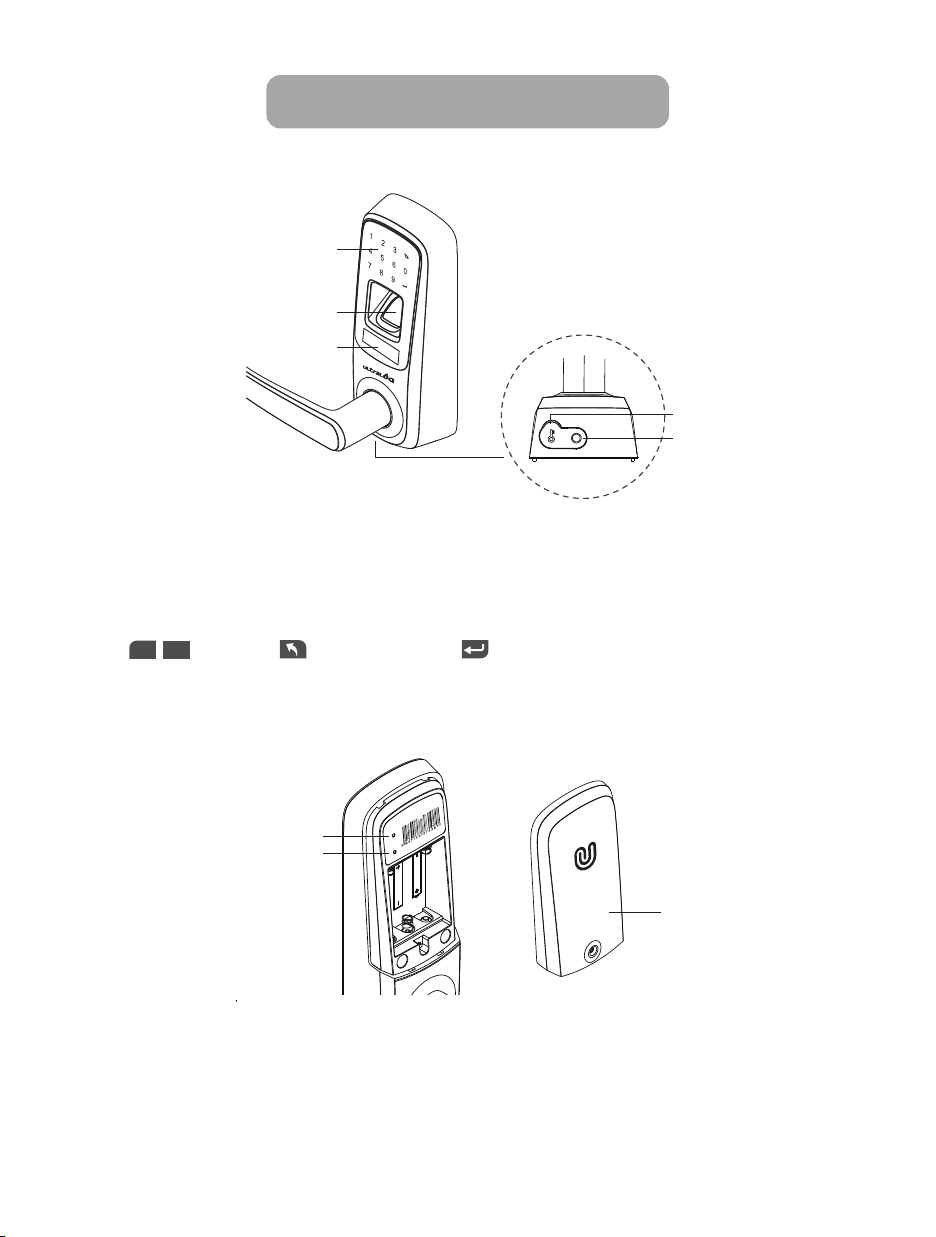
- 2 -
Exterior
Interior
Touchscreen
Fingerprint Reader
Message Display Screen
Battery Cover
Reset Button
Bluetooth LED Indicator: Only for Ultraloq UL3 BT.
Reset Button: Used to reset the lock to factory default settings.
Battery Cover: Used to cover battery and product label. (A Quick Guide is printed inside the battery cover.)
Touchscreen: Used to enter the code and unlock from outside.
Fingerprint Reader: Used to press finger and unlock from the outside.
Message Display Screen: An OLED display with intuitive information will walk you through the whole operation.
Backup Key Hole: Used to insert the key to unlock.
Restart Button: Used to jump start the lock if activation fails.
- Numbers Return to previous Confirm
0 9
Bluetooth LED Indicator
Lock Parts
Backup Key Hole
Restart Button
Loading ...
Loading ...
Loading ...