Loading ...
Loading ...
Loading ...
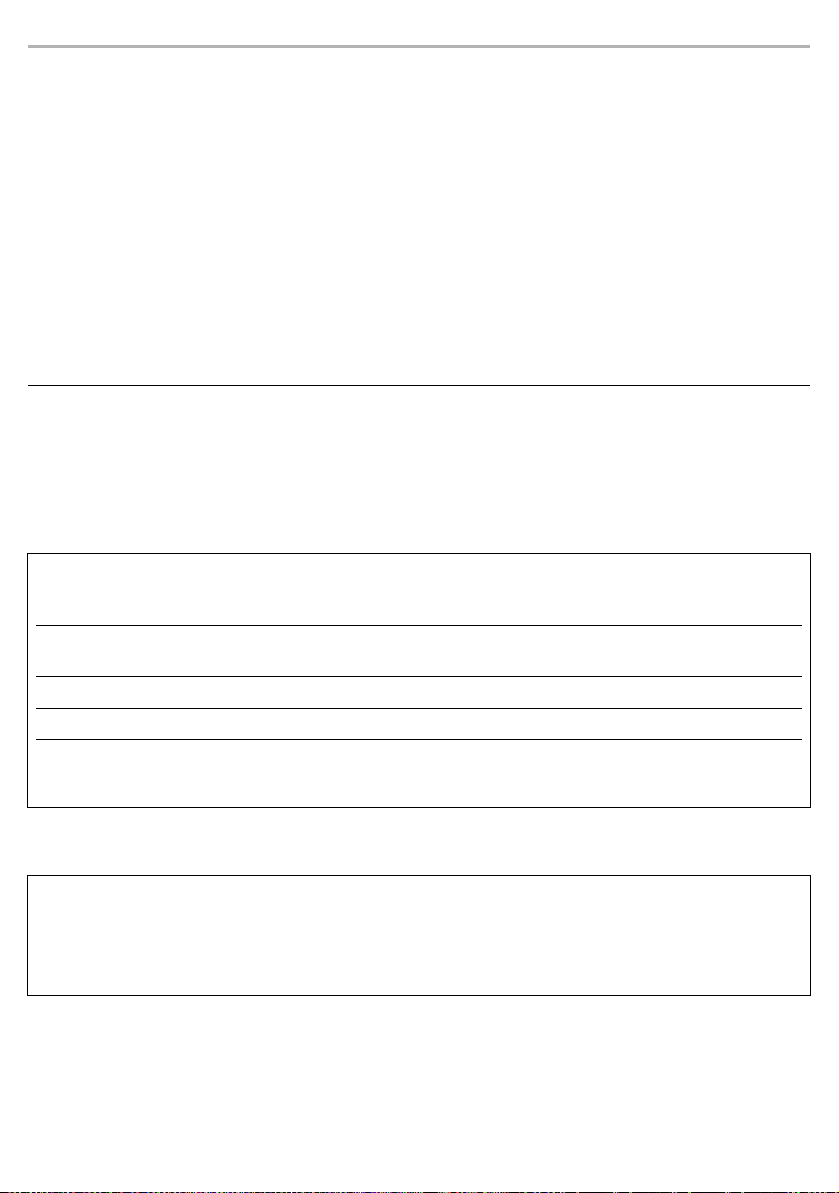
Other
23
Restoring to the factory settings
When you want to delete all pairing device information, etc. in the earphones, you can restore the earphones to
the factory settings (original settings upon purchase).
Charge the earphones before restoring the earphones to their factory settings.
1
Take the R side earphone out of the charging cradle.
2
While the earphone LED lights (blue), touch and hold the touch sensor (R) for about
7 seconds.
• The earphone LED will light alternately in blue and red.
3
Touch and hold the touch sensor (R) for about 10 seconds.
• The earphone LED (blue) blinks rapidly, and when the power turns off, the earphone returns to the factory
settings.
4
Do the same Steps 1 to 3 above for the L side earphone.
Note
• To re-pair the earphones with a Bluetooth
®
device, delete the registered information (device name: RZ-S500W or
RZ-S300W) on the device, then pair the earphones with the Bluetooth
®
device again. (l 16)
Copyright, etc.
The Bluetooth
®
word mark and logos are registered trademarks owned by Bluetooth SIG, Inc. and any use of
such marks by Panasonic Corporation is under license.
Other trademarks and trade names are those of their respective owners.
Apple, the Apple logo and Siri are trademarks of Apple Inc., registered in the U.S. and other countries.
App Store is a service mark of Apple Inc.
Google, Android, Google Play, and other related marks and logos are trademarks of Google LLC.
Amazon, Alexa and all related logos are trademarks of Amazon.com, Inc. or its affiliates.
Other system names and product names appearing in this document are in general the registered
trademarks or trademarks of the respective developer companies.
Note that the
TM
mark and
®
mark do not appear in this document.
This product incorporates the open source software other than the software licensed under the GPL V2.0 and/or
LGPL V2.1. The software categorized as above are distributed in the hope that it will be useful, but WITHOUT ANY
WARRANTY, without even the implied warranty of MERCHANTABILITY or FITNESS FOR A PARTICULAR
PURPOSE. Please refer to the detailed terms and conditions thereof shown at the following web page.
https://panasonic.jp/support/global/cs/audio/download/index.html
Loading ...
Loading ...
Loading ...