Loading ...
Loading ...
Loading ...
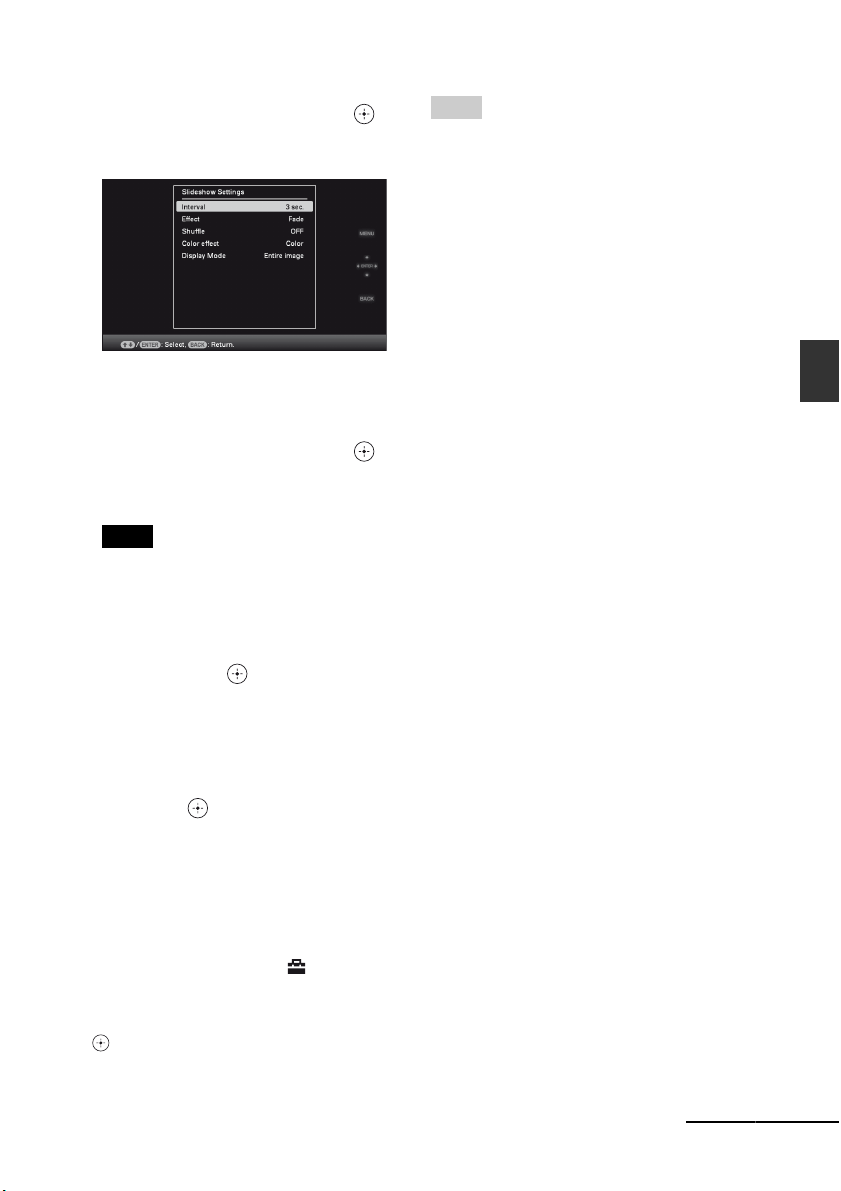
45
GB
Advanced operations
3 Press v/V to select the item you
want to change and then press .
The setting screen of the selected item is
displayed.
For example, when [Slideshow Settings]
is selected.
4 Press v/V to select the item you
want to change and then press .
This enables you to set each of the items
(page 46).
Note
When the photo frame is, for instance,
displaying a slideshow, some settings of some
items cannot be changed. They are displayed in
gray and cannot be selected.
5 Press v/V to select a setting value
and then press .
Each time you press v/V (v/V from the
photo frame), the setting value changes. In
the case of a numerical value, press V to
increase the value and press v to decrease
the value.
If you press , the setting is confirmed.
6 Press MENU.
The menu closes.
To reset to factory default
settings
1 Press MENU and then select (Settings) -
[Initialize] by pressing B/b/v/V.
2 Press v/V to select [Reset] and then press
.
All adjusted values, except for the clock
settings, are reset to the default settings.
Tip
You can also use the MENU button on the photo
frame.
Continued
Loading ...
Loading ...
Loading ...
