Loading ...
Loading ...
Loading ...
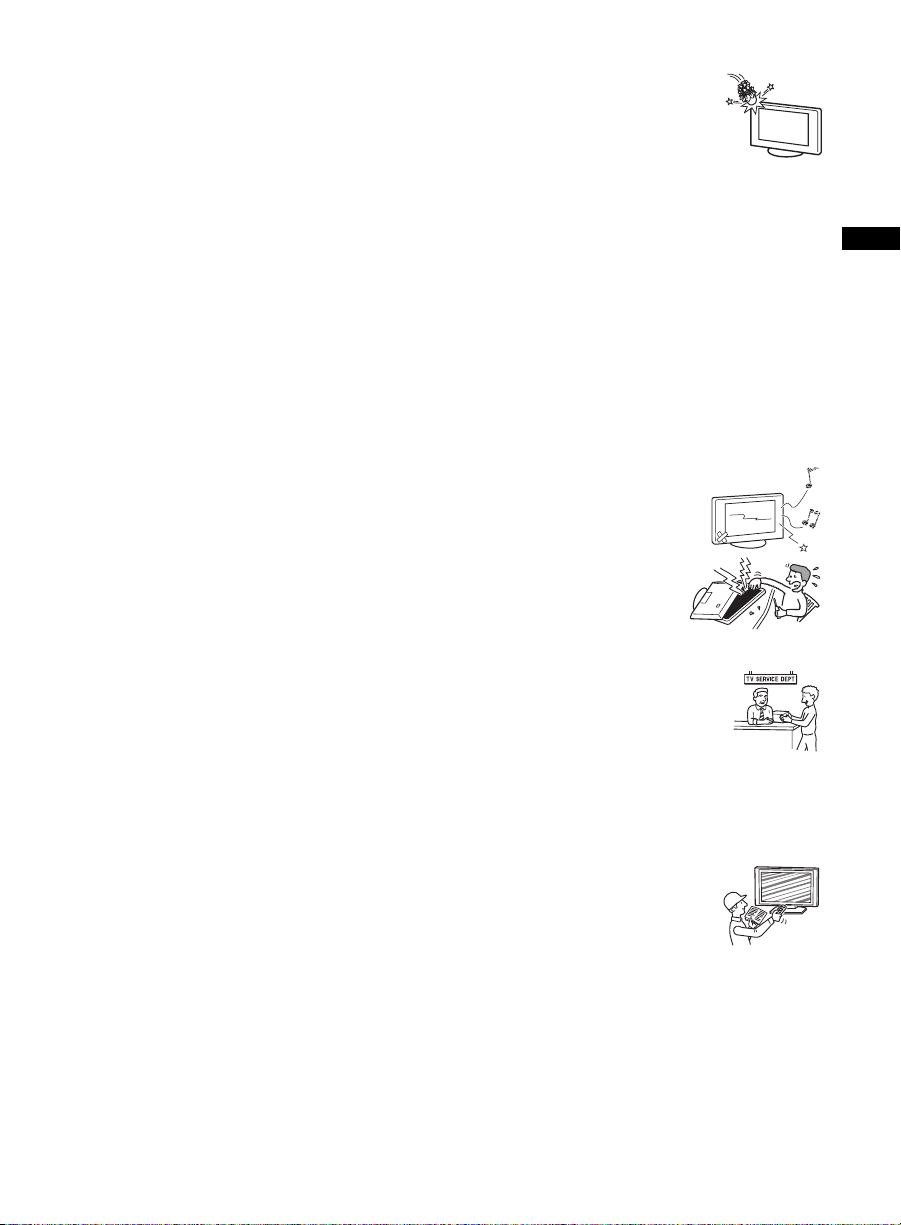
D:\TV's JOB\SONY TV\SY120108_B16\4437555111_US\US02REG.fm
XBR-84X900
4-437-555-11(1)
9
US
US
BATTERIES
Your remote control batteries are consumables.
❐ Dispose of batteries in an environmentally
friendly way. Certain regions may regulate the
disposal of batteries. Please consult your local
authority.
❐ Do not dispose of batteries in a fire.
❐ Do not short-circuit, disassemble or overheat
the batteries.
❐ Batteries must not be exposed to excessive
heat such as sunshine, fire or the like.
LCD SCREEN
❐ Although the LCD screen is made with high-
precision technology and has effective pixels
of 99.99% or more, black dots or bright points
of light (red, blue, or green) may appear
constantly on the LCD screen. This is a
structural property of the LCD panel and is not
a malfunction.
❐ The LCD screen is made with high-precision
technology and to achieve a high level of
performance and picture quality, this TV’s
backlight setting is set to maximize the
brightness of the TV. However, uneven
brightness may be observed when the LCD TV
is viewed in a dark ambient without an input
source or with a blank screen. This condition is
normal and not a malfunction of the TV.
Changing the Picture mode, Backlight setting,
enabling the Light Sensor (if applicable), or
turning on the Power Management will improve
this condition.
❐ To avoid damaging the LCD panel, do not
expose the LCD screen to direct sunlight.
❐ Do not push or scratch the LCD screen, or
place objects on top of the TV. The images
may be uneven or the LCD panel may be
damaged.
❐ If the TV is used in a cold place, the picture
may smear or become dark. This does not
indicate a failure. These phenomena improve
as the temperature rises.
❐ Ghosting may occur when still pictures are
displayed continuously. It should disappear
after a few moments.
❐ The LCD screen and enclosure get warm
when the TV is in use. This is not a
malfunction.
❐ Avoid spraying insect repellent with volatile
material on the LCD screen.
❐ Avoid prolonged contact with rubber or plastic
material to the LCD screen.
Broken screen panel
Do not throw anything at the LCD
screen and its edges as the
impact can cause the LCD screen
glass to crack, break or shatter.
❐ If damage occurs to the LCD
panel, small traces of liquid crystal
sandwiched between the glass may be found
on scattered broken glass.
❐ Do not touch the broken glass with bare
hands. As with any broken glass pieces, avoid
skin contact and exposure to your eyes or
mouth. Avoid direct contact with liquid or
damp surfaces of the glass as these may have
an adverse effect on some people. The
contacted area should be rinsed thoroughly
with water. If conditions persist, see your
doctor.
❐ If the surface of the TV cracks, do not touch
the TV until you have unplugged the AC power
cord. Otherwise electric shock may result.
SERVICING
Do not use the TV if you
suspect the TV is damaged or
if the TV is damaged.
❐ Do not attempt to service
the TV yourself since
opening the cabinet may
expose you to dangerous
voltage levels or other
hazards. Refer all servicing
to qualified service
personnel.
❐ If replacement parts are
required, acquire a written
certification from the service
technician which states that
adequate replacement parts
with the same or similar
characteristics as the original parts have been
used. Unauthorized substitutions may result in
a fire, an electric shock or other hazards.
Safety check
❐ Upon completion of any TV
servicing or repair, ask the
service technician to perform
routine safety checks as
specified by Sony and to
certify that the TV is safe to
operate. Have a qualified service technician
dispose of the TV if it is not safe to operate.
(Continued)
Loading ...
Loading ...
Loading ...