Loading ...
Loading ...
Loading ...
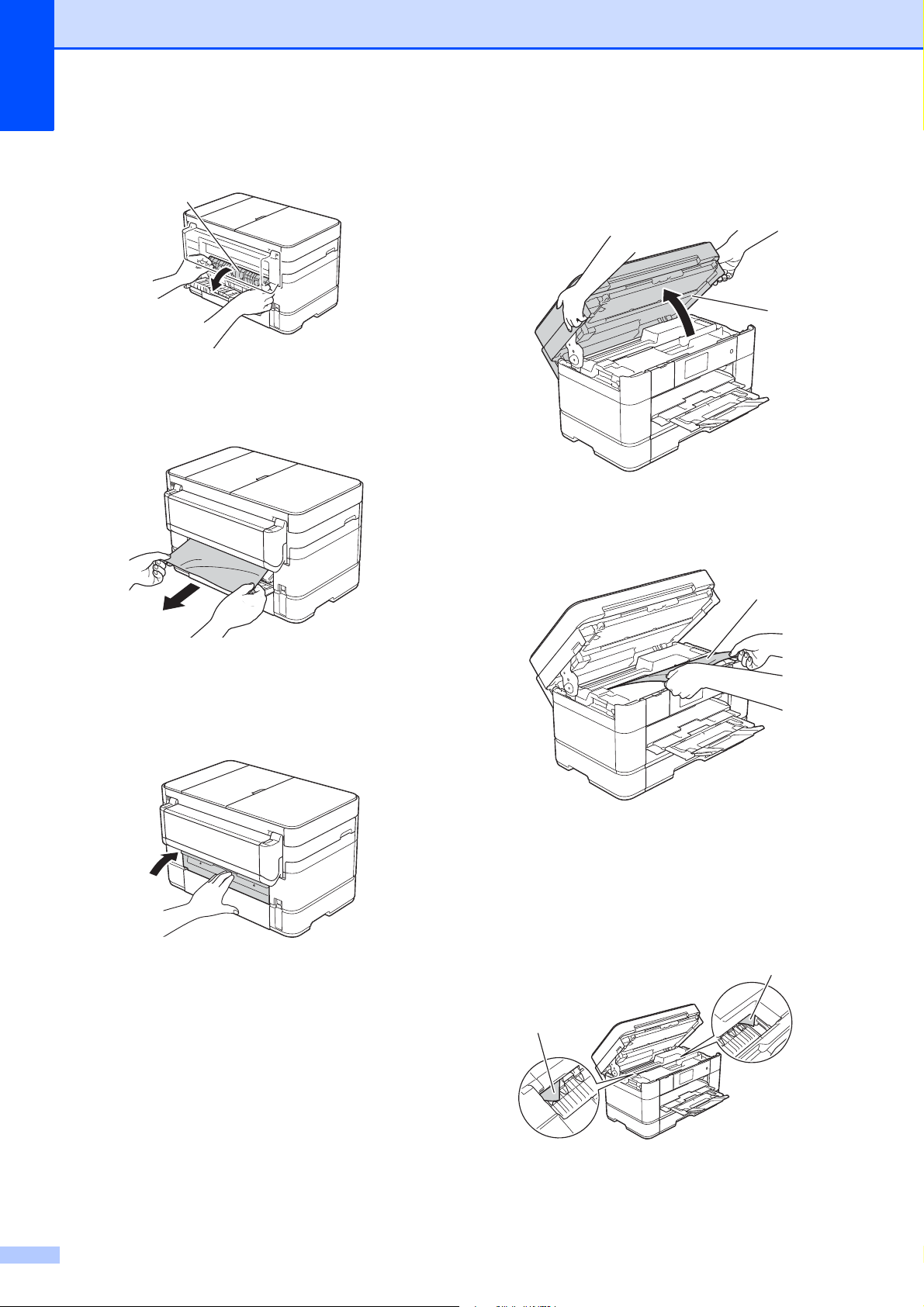
64
f Open the inside cover (1).
g Slowly pull the jammed paper out of the
machine.
h Close the inside cover and Jam Clear
Cover. Make sure the covers are closed
properly.
i Using both hands, use the finger holds
on each side of the machine to lift the
scanner cover (1) into the open position.
j Slowly pull the jammed paper (1) out of
the machine.
k Move the print head (if necessary) to
remove paper remaining in this area.
Make sure paper scraps are not left in
the corners of the machine (1) and (2).
1
1
1
1
2
Loading ...
Loading ...
Loading ...
