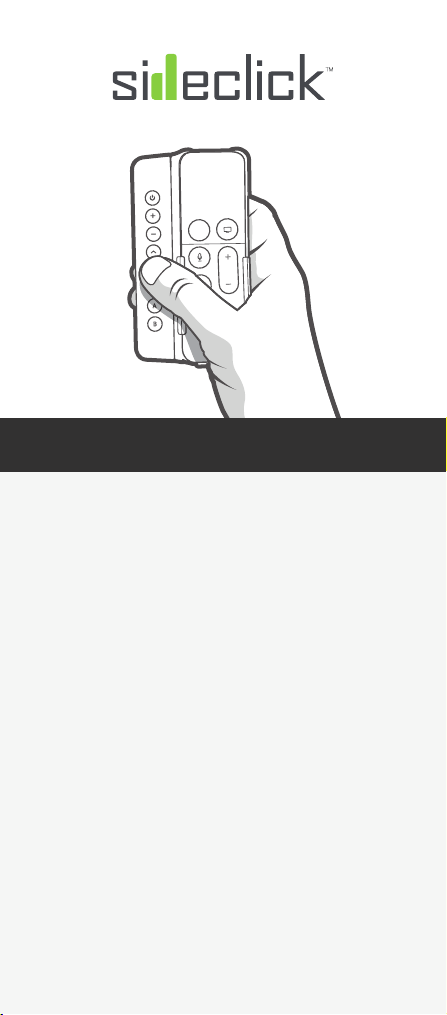
MENUMENU
Streamline your Streaming Experience
Apple TV
®
2
nd
Generation | 3
rd
Generation | 4
th
Generation
Universal Remote Attachment for
•
Sideclick Universal Learning Remote
•
2 AAA Batteries
• 2
Adapter Clips
All Rights Reserved. Sideclick Remotes operates under True Bloom LLC and is not
affiliated with Apple Inc.
Simple Setup
What’s Included
Tips
Insert the included 2 AAA Batteries into your Sideclick Remote.
Attach Adapter Clip to Sideclick Remote.
(directions on reverse)
Slide Apple TV
®
remote into Adapter Clip.
Program Sideclick and you’re ready to go.
1 -
2 -
3 -
4 -
Please visit our website, www.sideclickremotes.com for additional
information including:
•
Assembly videos
•
Programming videos
•
Troubleshooting
•
Additional Sideclick products and accessories
•
Registering your device
Loading ...
