Loading ...
Loading ...
Loading ...
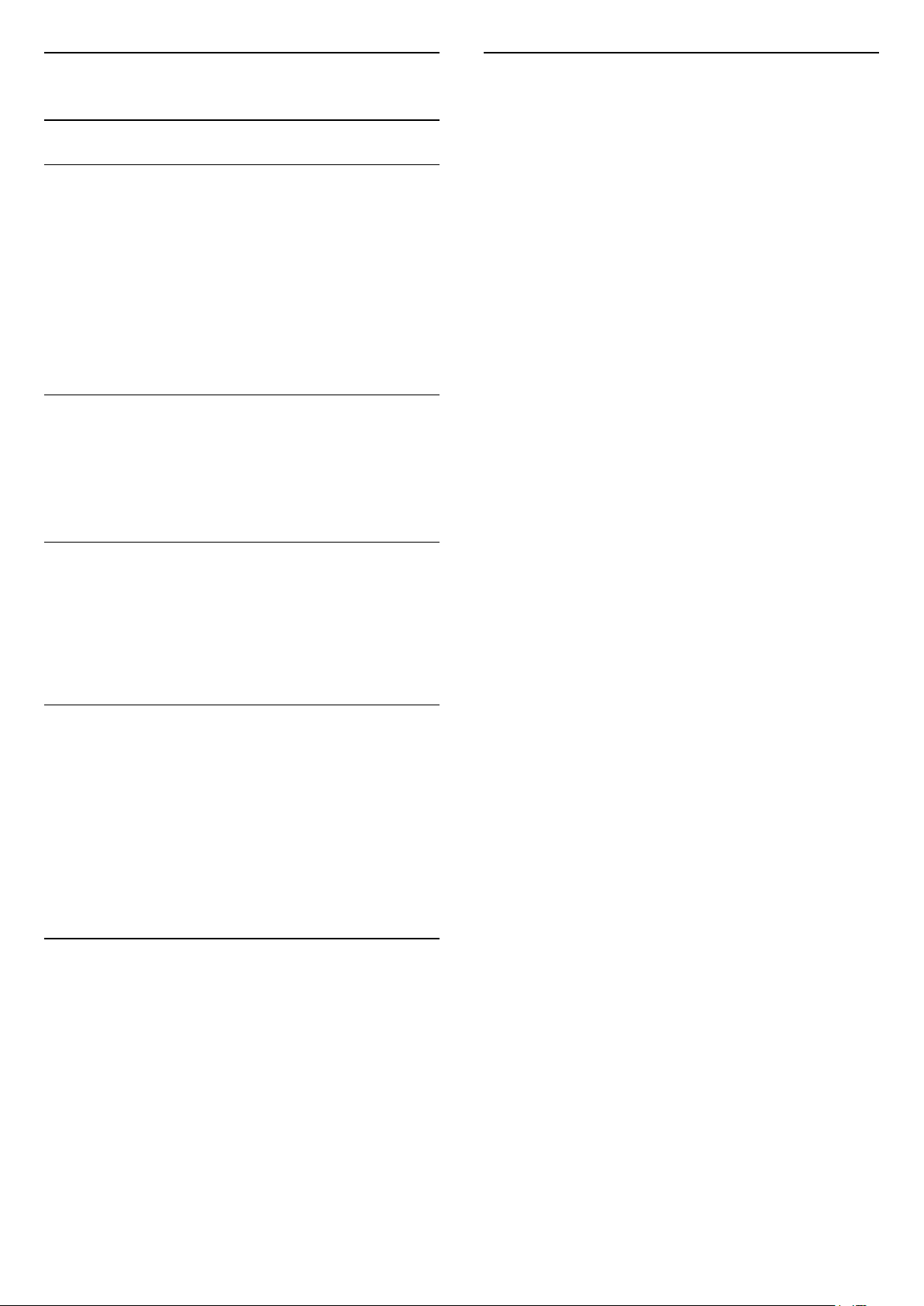
20.7
Ambilight Extension
Ambilight+Hue
Configure
Settings > Ambilight > Ambilight extension
> Ambilight+hue > Configure.
Setup your Philips Hue bulbs to follow the colours of
Ambilight.
* Note: Ambilight+Hue feature will work with Hue
lamp type of "Colour Light" and "Extended Colour
Light".
Switch Off
Switch on/off Ambilight+hue
Settings > Ambilight > Ambilight extension >
Ambilight+hue > Switch on/off.
Immersion
Settings > Ambilight > Ambilight extension
> Ambilight+hue > Immersion.
Press the arrows (up) or (down) to adjust
how accurate the Hue bulbs follow the Ambilight.
Lounge Light+hue
If you installed Ambilight+hue, you can let the hue
bulbs follow Lounge Light from Ambilight. The Philips
hue lamps will expand the Lounge Light effect across
the room.
Switch on/off the hue bulbs
Settings > Ambilight > Ambilight extension
> Ambilight+hue > Lounge light+hue.
View Configuration or Reset
View current setup of the Ambilight+hue, network,
Bridge and bulbs
Settings > Ambilight > Ambilight extension
> Ambilight+hue > View configuration.
Reset current setup of the Ambilight+hue
Settings > Ambilight > Ambilight extension
> Ambilight+hue > Reset configuration.
Ambilight+Philips Wireless Home
Speakers
Settings > Ambilight > Ambilight extension >
Ambilight+Philips Wireless Home Speakers.
Setup your Philips Wireless Home Speakers to follow
the colours of Ambilight. Before starting the setup,
make sure the TV and your Philips Wireless Home
Speakers are connected to the same Wi-Fi network.
Configure
Settings > Ambilight > Ambilight extension
> Ambilight+Philips Wireless Home Speakers >
Configure.
Setup your Philips Wireless Home Speakers to follow
the colours of Ambilight. Follow the instructions on
screen to link maximum of 10 Speaker LEDs to you
TV. For each linked Speaker LED, you can select the
colour zone to follow relative to the TV and adjust the
brightness of the light.
Note: When Ambilight+hue is on, Ambilight+Philips
Wireless Home Speakers will be off, and vice versa.
Switch on/off
Settings > Ambilight > Ambilight extension
> Ambilight+Philips Wireless Home Speakers >
Switch on/off.
Switch Ambilight+Philips Wireless Home Speakers
on/off.
Lounge light+Philips Wireless Home Speakers
Settings > Ambilight > Ambilight extension
> Ambilight+Philips Wireless Home Speakers >
Lounge light+Philips Wireless Home Speakers.
Switch on to let your Philips Wireless Home Speakers
to follow the colours of Lounge Light Ambilight.
The Philips Wireless Home Speakers will expand the
Lounge Light effect across the room.
View configuration
Settings > Ambilight > Ambilight extension
> Ambilight+Philips Wireless Home Speakers > View
configuration.
View the current setup of the Ambilight+Philips
Wireless Home Speakers, network and Speaker LEDs.
Reset configuration
Settings > Ambilight > Ambilight extension
> Ambilight+Philips Wireless Home Speakers > Reset
71
Loading ...
Loading ...
Loading ...