Loading ...
Loading ...
Loading ...
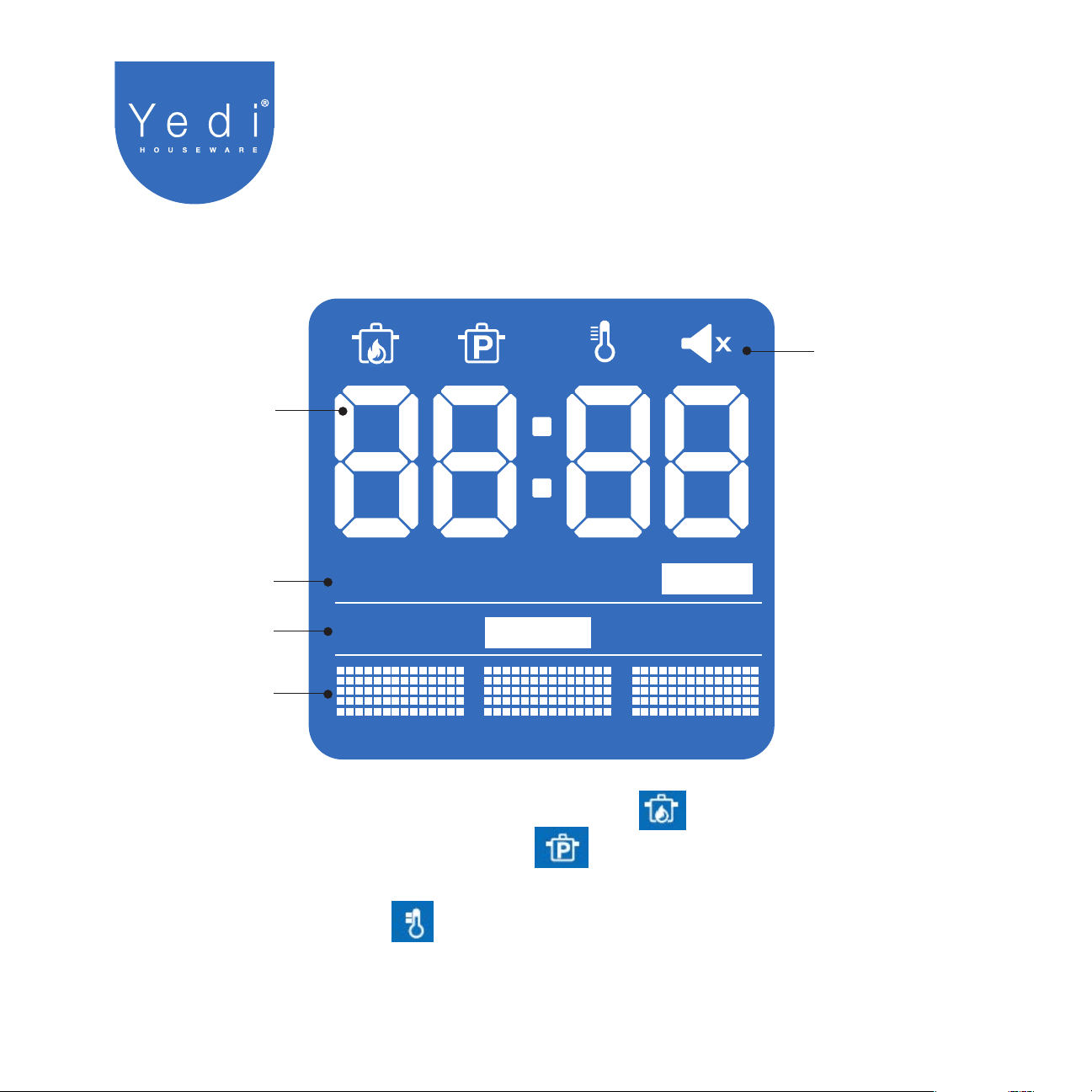
Have more questions? We’re here to help! Email us: [email protected]
The LCD display uses symbols, words and numbers to convey time, pressure levels,
mode, cooking progress and messages.
Pressure Cooker Control Panel (cont.)
The LCD Panel
Time & Message
Display
(Indicates cook time
or messages)
Sound
Indicator
Pressure Level
Indicator
(Low or High)
Temperature &
Mode Indicator
(Low, Normal or High)
Status Indicator
((Displays current
stage: Preheating,
Cooking or Keep Warm)
Pressure
Preheating Cooking Keep Warm
Low
Low High
High
Normal
Displays whether
sound is ON or OFF.
Safety alerts never
turn off.
To turn sound off:
1. Press CANCEL to
stop all programs. The
LCD screen will
display OFF.
2. Press and hold
the “-” buon or at
least 4 seconds. The
LCD screen will
display S OFF.
To turn sound on:
1. Press CANCEL to stop
all programs. The LCD
screen will display OFF.
2. Press and hold
the “+” buon or at
least 4 seconds. The
LCD screen will
display S ON .
cooker is heating and cooking is in progress
cooker has come to pressure
cooker has finished cooking and entered keep warm
mode
Loading ...
Loading ...
Loading ...
