Loading ...
Loading ...
Loading ...
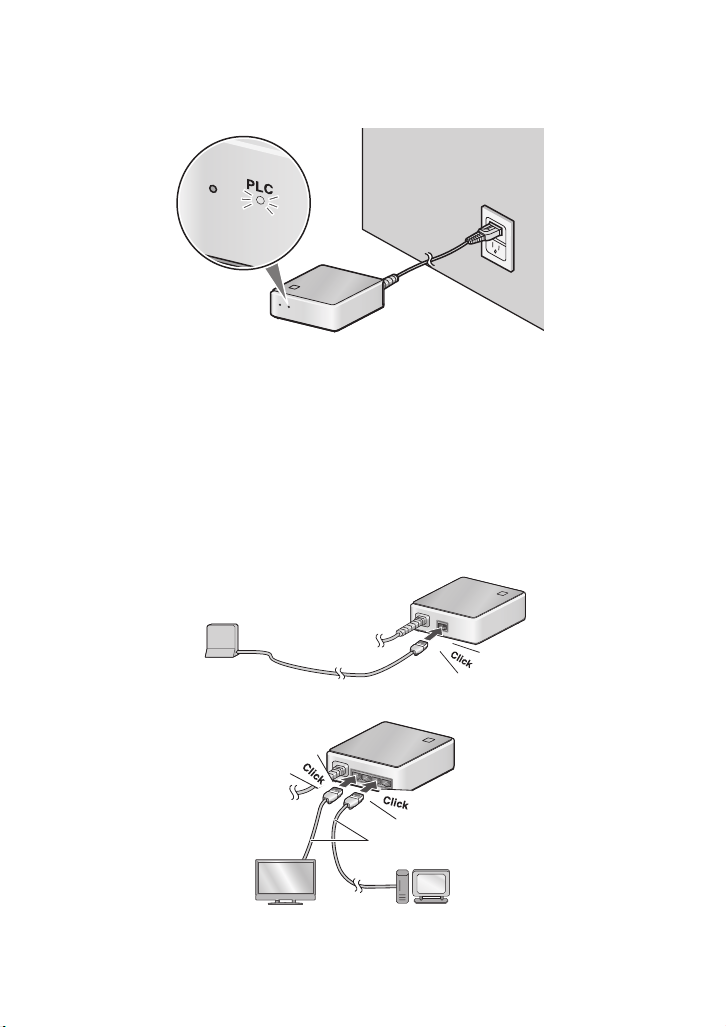
11
Installing the Adapter
3
Insert one end of the LAN cable into the LAN port on the device (router,
computer, network TV, etc.) that you wish to connect to the adapter, and
insert the other end into the LAN port on the adapter. Firmly insert the
cable ends until they “click” into place.
• One LAN cable is provided with the adapter. If you need additional cables,
please purchase 10BaseT-100BaseTX straight-through (regular) cables.
LAN1 LAN2
LAN3 LAN4
L
A
N
2
Make sure that the PLC indicator on the adapter lights steady green or
blinks green. This indicates that the adapter is able to communicate.
POWER
Router
Computer, network TV, etc.
all.book Page 11 Thursday, January 24, 2008 9:02 AM
Loading ...
Loading ...
Loading ...