Loading ...
Loading ...
Loading ...
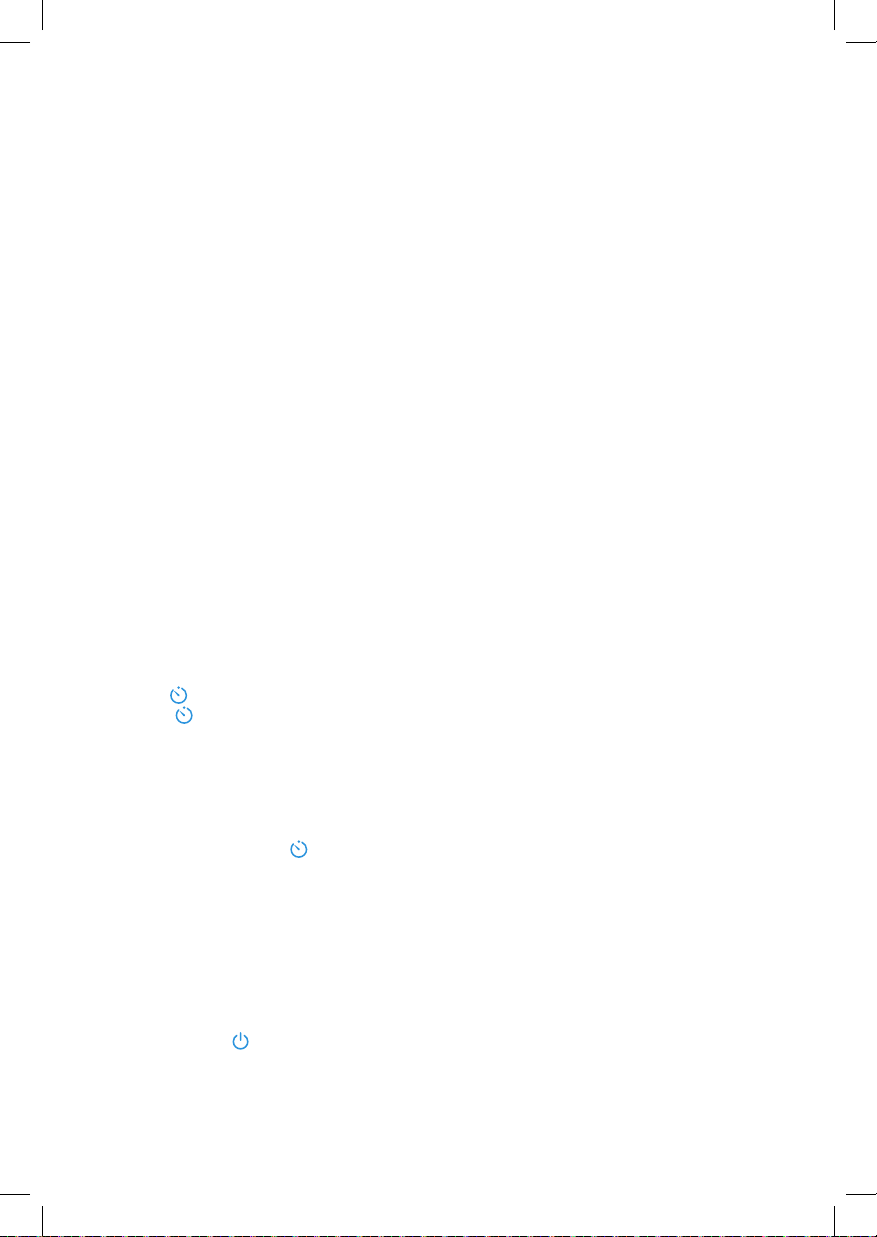
11
USING YOUR AIR PURIFIER (CONT.)
The air purifier will remember its
programmed settings when turned o,
and will resume these settings when it is
turned back on. The air purifier must remain
plugged in for the memory function to work.
Memory Function
The PM2.5 value on the display shows the
amount of particles (µg) that are detected
within 1 cubic meter (m³).
PM2.5 refers to particulate matter (PM) that
is less than or equal to 2.5 micrometers
(µm) in diameter. These particles, also
known as “fine particles”, are so small that
they can only be detected with an electron
microscope, and stay in the air longer than
heavier air particles such as dust and mold.
Your air purifier is equipped with a laser dust
sensor that detects the amount of PM2.5
particles that are in a given space (µg/m³).
Generally, the lower the number, the better
your air quality. A number above 135 indicates
that there is an unhealthy amount of fine
particles in the air.
You can set a timer between 1– 12 hours.
1. Tap repeatedly (or press and
hold ) to set a time.
2. Once you choose a time, the timer will
flash 5 times and start counting down.
3. The air purifier will automatically turn o
once the timer is finished.
4. To cancel a timer, tap repeatedly
until the timer reads “- - - -”. The timer
will flash 5 times to confirm cancellation.
PM2.5 Value & Air Quality
Timer
Note:
• You can change the fan speed at
any time while the timer is counting
down. The timer will work with any
mode.
• Pressing or unplugging the air
purifier will cancel the timer.
Note: The air purifier will not
remember timers.
Loading ...
Loading ...
Loading ...
