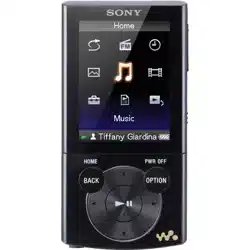Loading ...
Loading ...
Loading ...

ModelName: NWZ-E343/E344/E345 (GB)
PartNumber: 4-154-414-11(1)
76
76
Common Settings
Setting a screensaver type [Screensaver]
You can set the screen saver to either [Clock] or [Blank] for when there is no
operation for more than 30 seconds during song playback or FM reception.
From the [Home] menu, select [Settings]
[Common Settings]
[Screensaver]
[Type]
desired setting type.
Type Description
[Clock] When there is no operation for more than 30 seconds, a
clock appears as a screen saver.
[Blank] When there is no operation for more than 30 seconds,
the screen goes off. (Default setting)
Adjusting the brightness of the screen [Brightness]
You can set the display brightness to one of 5 levels.
From the [Home] menu, select [Settings]
[Common Settings]
[Brightness]
desired setting type.
Type Description
[1] – [5] The larger the number, the brighter the screen. [3] is set
by default.
Hint
If you adjust the brightness of the screen to a lower level, the battery will last longer.
Note
While the player is connected via the USB cable, the brightness of the screen may be
adjusted to a lower level regardless of the setting.
Table of
Contents
Home
Menu
Index
Loading ...
Loading ...
Loading ...