Loading ...
Loading ...
Loading ...
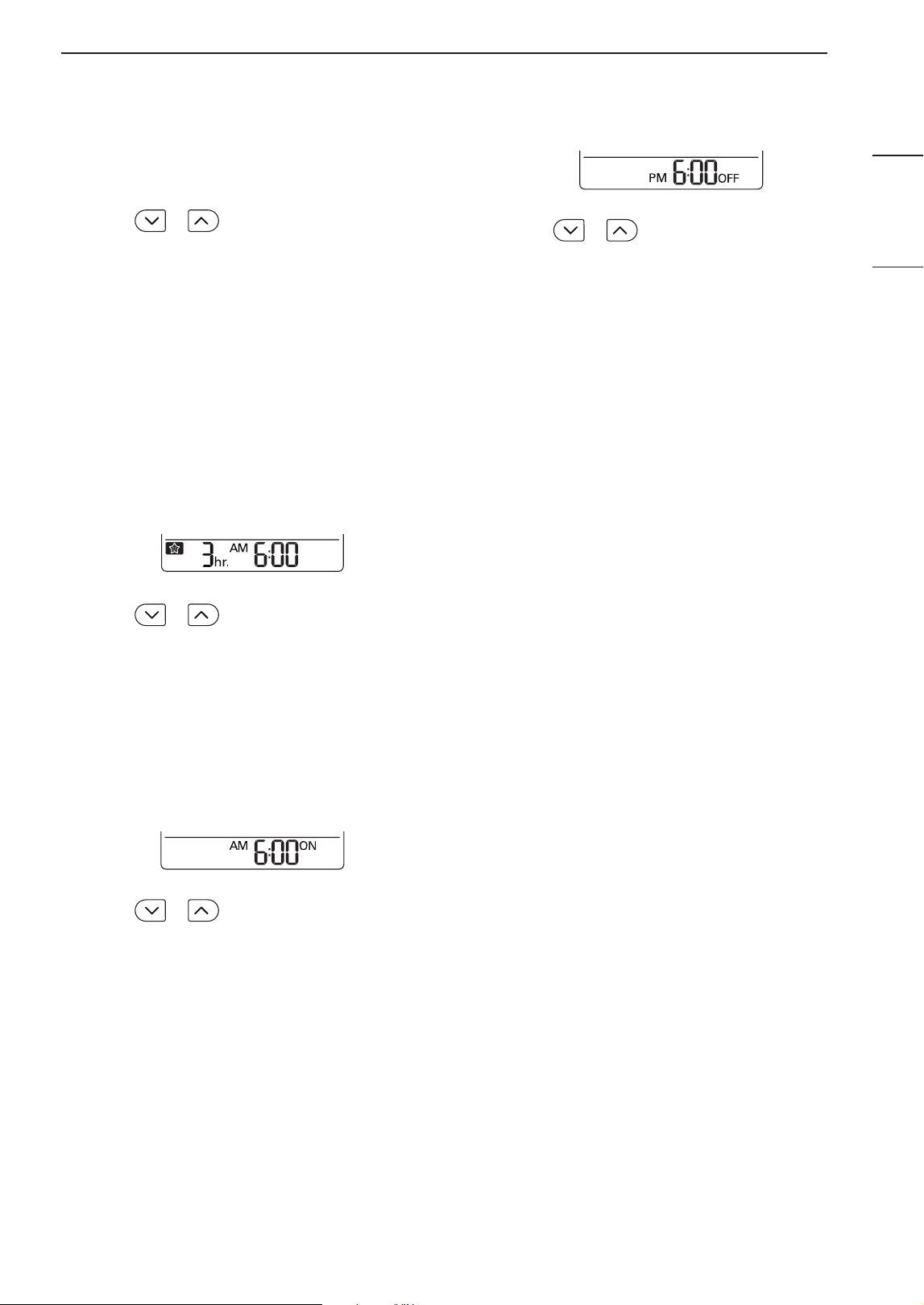
ENGLISH
FRANÇAIS ESPAÑOL
21
OPERATION
Timer Functions
Setting the Current Time
1
Press SET/CLEAR button for 3 seconds.
2
Press or button until the desired time is
set.
• If you press down and hold the button for a long
time, the time will change more quickly in 10
minute increments.
NOTE
• Check the indicator for A.M. and P.M.
Sleep Timer Setting
1
Turn the appliance on.
2
Press SLEEP button to turn the timer on or off.
3
Press or button until the desired time is
set.
• 7 hours is the maximum setting.
4
Press SET/CLEAR button.
Setting the On Timer
1
Press ON button to turn the timer on or off.
2
Press or button until the desired time is
set.
3
Press SET/CLEAR button.
Setting the Off Timer
1
Press OFF button to turn the timer on or off.
2
Press or button until the desired time is
set.
3
Press SET/CLEAR button.
Canceling the Timer Setting
You can cancel all timer settings.
• Press SET/CLEAR button.
NOTE
• If you wish to cancel a specific timer setting, press the
each timer button to turn on or off the Sleep Timer, On
Timer, or Off Timer as you want. Then press the SET/
CLEAR button while aiming the remote controller at
the signal receptor.
• The timer lamp on the air conditioner and the display
will go off.
Loading ...
Loading ...
Loading ...
