Loading ...
Loading ...
Loading ...
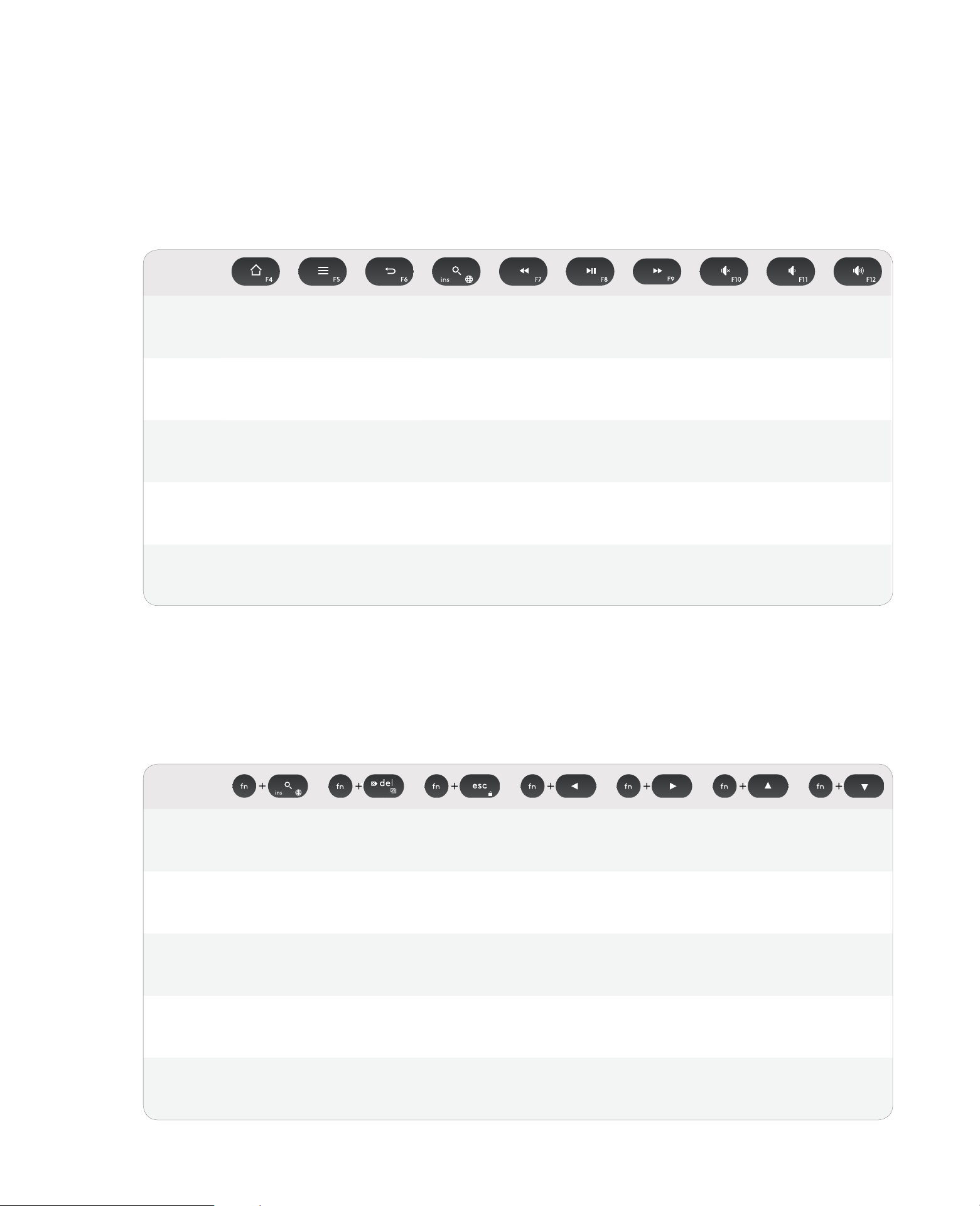
Keys
Windows 10
Task View
Contextual
menu*
Back in
browser
Cortana
search
Prev track Play/pause Next Track Mute
Volume
down
Volume up
Windows 7,
Windows 8
or later
Browser
home page
Contextual
menu*
Back in
browser
Search Prev track Play/pause Next Track Mute
Volume
down
Volume up
Android
Home Menu Back Search Prev track Play/pause Next Track Mute
Volume
down
Volume up
iOS
Home
Show/
hide virtual
keyboard
Home Search Prev track Play/pause Next Track Mute
Volume
down
Volume up
MacOS
Mission
Control
Dashboard*
Back in
browser
Search Prev track Play/pause Next Track Mute
Volume
down
Volume up
Hot keys and media keys
The table below shows hot keys and media keys available for Windows, Mac OS X, Android, and iOS.
Shortcuts
To perform a shortcut, hold down the fn (function) key while pressing the key associated with an action. The
table below shows function key combinations for the dierent operating systems.
Keys
Windows 10
Insert Print screen Lock screen
Home (when
editing text)
End (when editing
text)
Page up Page down
Windows 7,
Windows 8
or later
Insert Print screen Lock screen
Home (when
editing text)
End (when editing
text)
Page up Page down
Android
- Print screen Lock screen
Home (when
editing text)
End (when editing
text)
Page up Page down
iOS
Language switch Screen Capture Lock screen
Home (when
editing text)
End (when editing
text)
Brightness down Brightness up
MacOS
Language switch Print screen Lock screen
Home (when
editing text)
End (when editing
text)
Brightness down Brightness up
ENHANCED FUNCTIONS
The K780 Multi-Device has a number of enhanced functions to get even more out of your
new keyboard. The following enhanced functions and shortcuts are available.
*Requires installation of Logitech Options software
*Requires installation of Logitech Options software
Loading ...