Loading ...
Loading ...
Loading ...
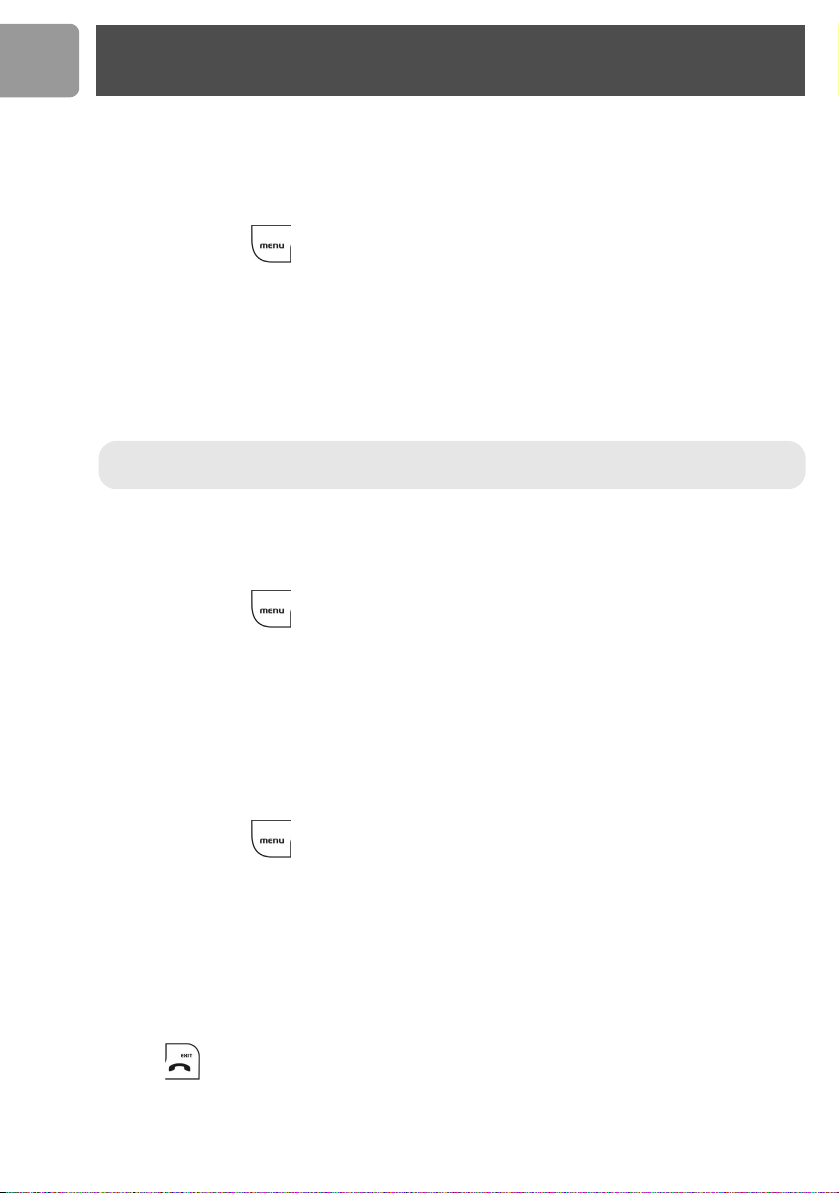
32
EN
Pin code setting
A PIN (personal identification number) code is required to access the registration, delete handset, and reset
mode.
The factory-preset code is "0000". You can change it to a unique code of your own. A PIN code can be up to
8 digits long.
1. In idle mode, press .
2. Select ADVANCED SET and press OK.
3. Select CHANGE PIN and press OK.
4. Enter the current PIN and press OK.
5. Enter the new PIN and press OK.
6. Repeat the new PIN and press OK to confirm.
Restore handset default settings
You can reset the display, sounds, and other settings of your phone. Refer to the chapter “Default settings”,
page 37.
1. In idle mode, press .
2. Select
ADVANCED SET
and press
OK
.
3. Select
RESET
and press
OK
.
4. Enter the PIN and press OK to confirm.
Set Baby call on/off
Baby call allows you to dial out a programmed number via the telephone line by pressing any key on the handset
(except the OFF key).
1. In idle mode, press .
2. Select ADVANCED SET and press OK.
3. Select BABY CALL and press OK. The current setting is displayed.
4. Select ON and press OK.
5. Enter or edit the number and press OK to confirm.
BABY CALL is displayed when you return to standby mode.
To turn off baby call,
1. Press .
2. Select OFF and press OK.
Note :
You will hear a reject tone if the new PIN is not repeated correctly. Follow steps 3 to 7 and try
again.
Other features
Loading ...
Loading ...
Loading ...
