Loading ...
Loading ...
Loading ...
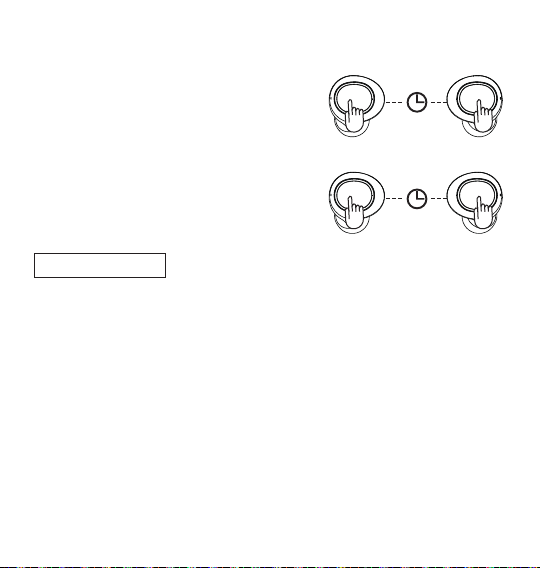
13
Reset
1. Clear the device’s Bluetooth list,press
and hold the MF switch (I) of both
earbuds for 5 seconds at the same
time to switch off the earbuds (F) until
both earbuds (F) blink red 3 times
2. Press and hold the MF switch (I) of
both earbuds (F) at the same time
until it blinks purple, the earbuds
reboot.
NOTICE
If you cannot search the paired name
“AmazonBasics BE-2101” from the device’s Bluetooth list, please
put both earbuds (F) back into the case (A), make sure both earbuds
(F) show the red LED, take them out of the case (A) at the same
time, wait for 5 seconds until the right earbud blinks red and blue
alternately. This is the key step to search the device. Reset the
earbuds (F) if the device still cannot be found.
5s
Loading ...
Loading ...
Loading ...