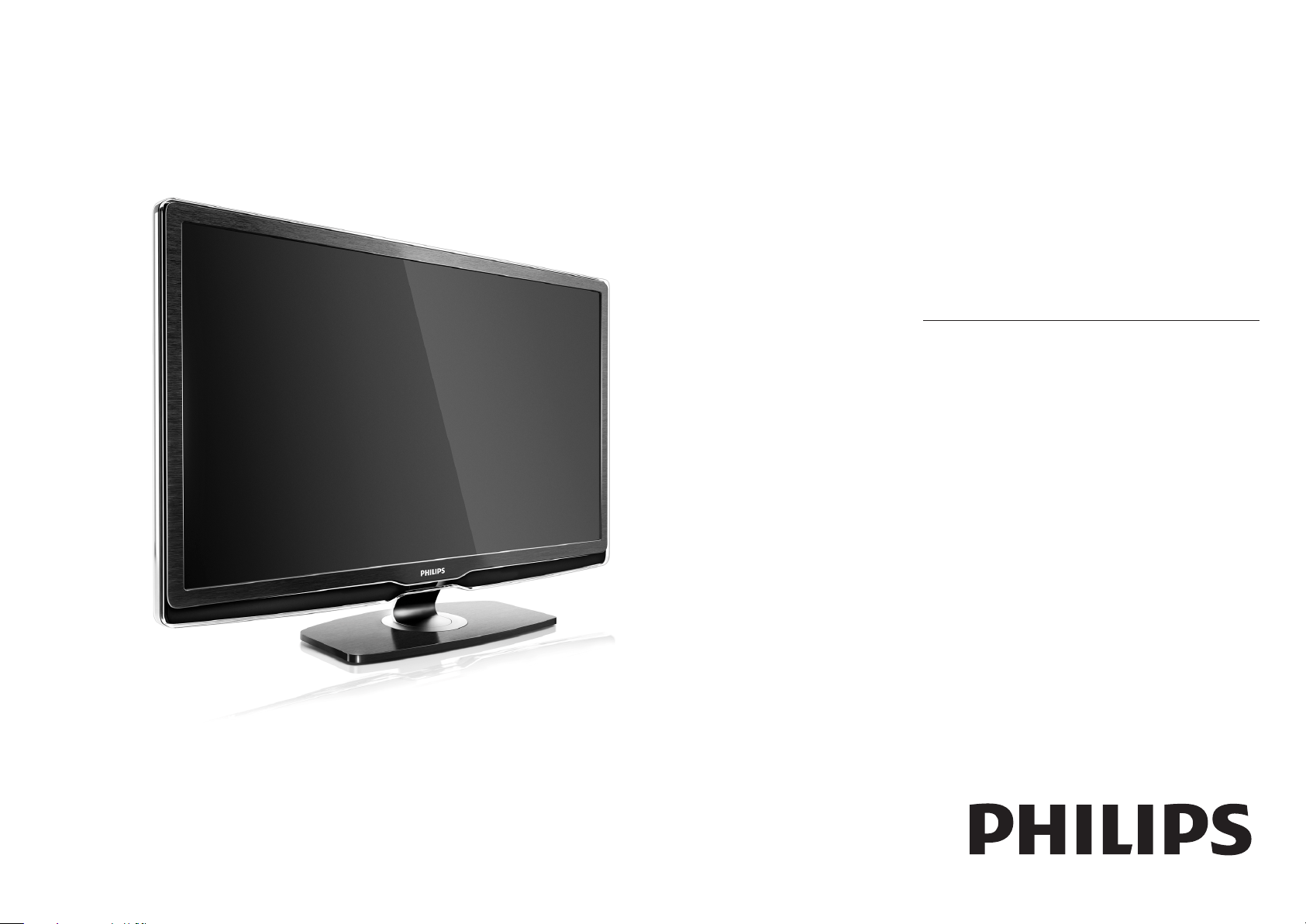
www.philips.com/welcome
Register your product and get support at
EN User manual
42PFL9664H
47PFL9664H
Loading ...
Loading ...
Loading ...

For 42PFL9664H/12. Also, The document are for others Philips models: 47PFL9664H
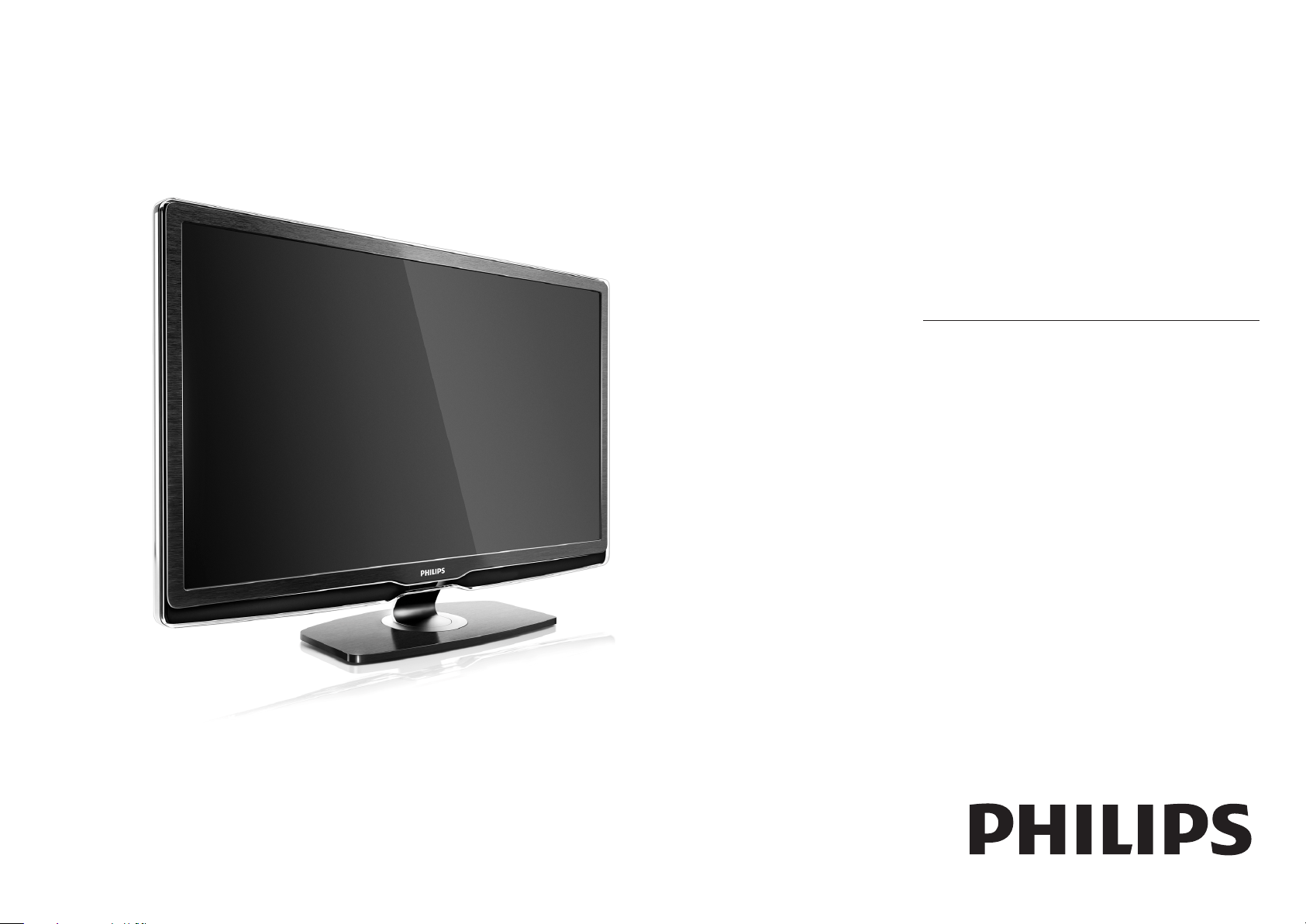
Philips in United States
1-888-744-5477 Monday - Saturday: 9:00 AM - 9:00 PM EST Sunday: 9:00 AM - 6:00 PM EST
Related Products