Loading ...
Loading ...
Loading ...
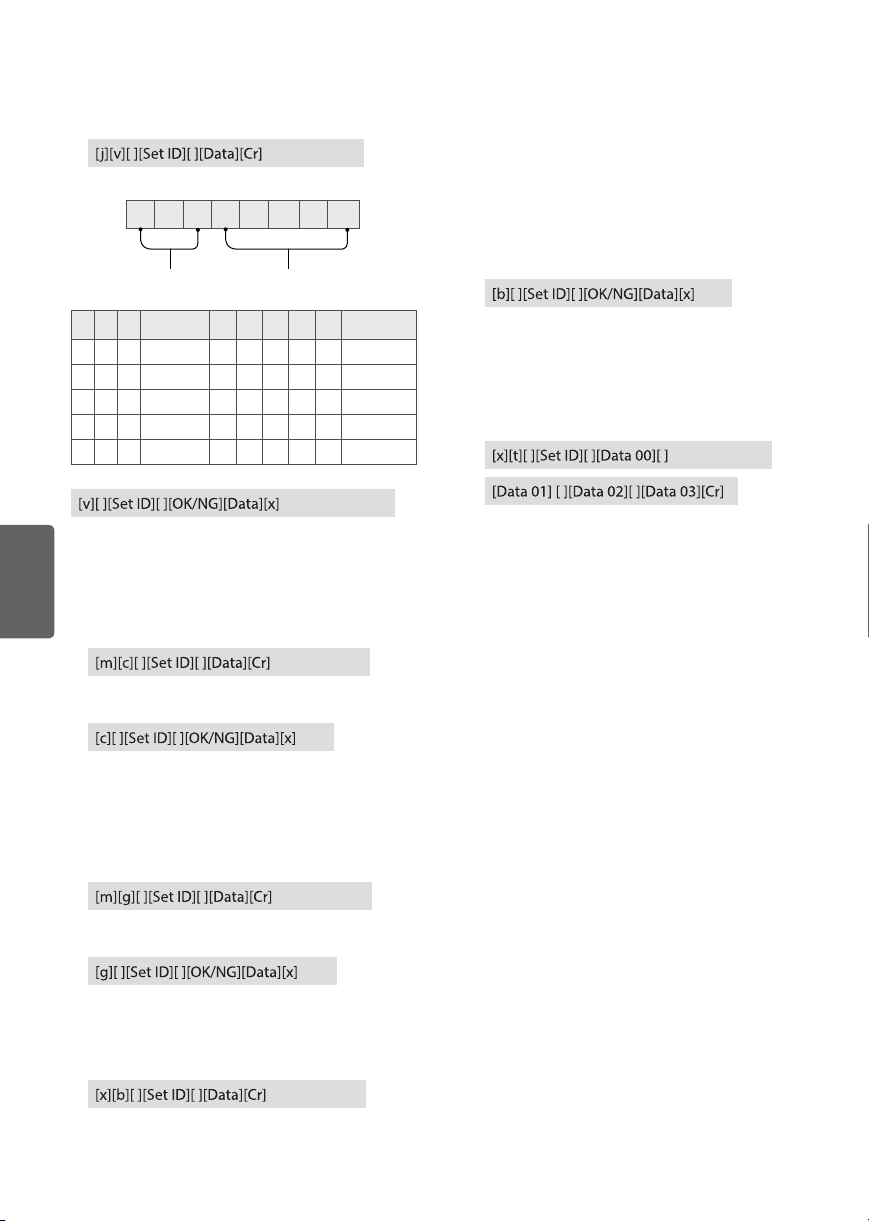
24
ENGLISH
15. Equalizer (Command: j v)
• Adjust EQ of the set.
Transmission
0 0 0 0 0 0 0 0
MSB
Frequency
Data
LSB
7 6 5 Frequency 4 3 2 1 0 Step
0 0 0
1
st
Band
0 0 0 0 0
0(decimal)
0 0 1
2
nd
Band
0 0 0 0 1
1(decimal)
0 1 0
3
rd
Band
... ... ... ... ...
...
0 1 1
4
th
Band
1 0 0 1 1
19(decimal)
1 0 0
5
th
Band
1 0 1 0 0
20(decimal)
Acknowledgement
- It depends upon model, and can adjust when
sound mode is EQ adjustable value.
16. Key (Command: m c)
• To send IR remote key code.
Transmission
Data Key code - page 17.
Ack
17. Control Backlight, Control Panel Light
(Command: m g)
• For LCD TV / LED TV
• To control the backlight.
Transmission
Data Min: 00 to Max: 64
Ack
18. Input select (Command: x b)
(Main Picture Input)
• To select input source for main picture.
Transmission
Data
00: DTV
11: CATV
01: CADTV
10: ATV
20: AV or AV1 21: AV2
40: Component1
60: RGB
41: Component2
90: HDMI1
92: HDMI3
91: HDMI2
93: HDMI4
Ack
- This function depends on model and signal.
19. 3D(Command: x t) (only 3D models)
(Depending upon model)
• To change 3D mode for TV.
Transmission
(Depending upon model)
Data Structure
[Data 00] 00: 3D On
01: 3D Off
02: 3D to 2D
03: 2D to 3D
[Data 01] 00: Top and Bottom
01: Side by Side
02: Check Board
03: Frame Sequential
04: Column interleaving
05: Row interleaving
[Data 02] 00: Right to Left
01: Left to Right
[Data 03] 3D Effect(3D Depth): Min: 00 - Max: 14
(*transmit by Hexadecimal code)
- If [Data 00] is 00 (3D On), [Data 03] has no
meaning.
- If [Data 00] is 01 (3D off) or 02 (3D to 2D), [Data
01], [Data 02] and [Data 03] have no meaning.
- If [Data 00] is 03 (2D to 3D), [Data 01] and [Data
02] have no meaning.
- If [Data 00] is 00 (3D On) or03 (2D to 3D), [Data
03] works when 3D Mode (Genre) is manual
only.
- All 3D pattern options ([Data 01]) may not be
available according to broadcasting/video
signal.
Loading ...
Loading ...
Loading ...