Loading ...
Loading ...
Loading ...
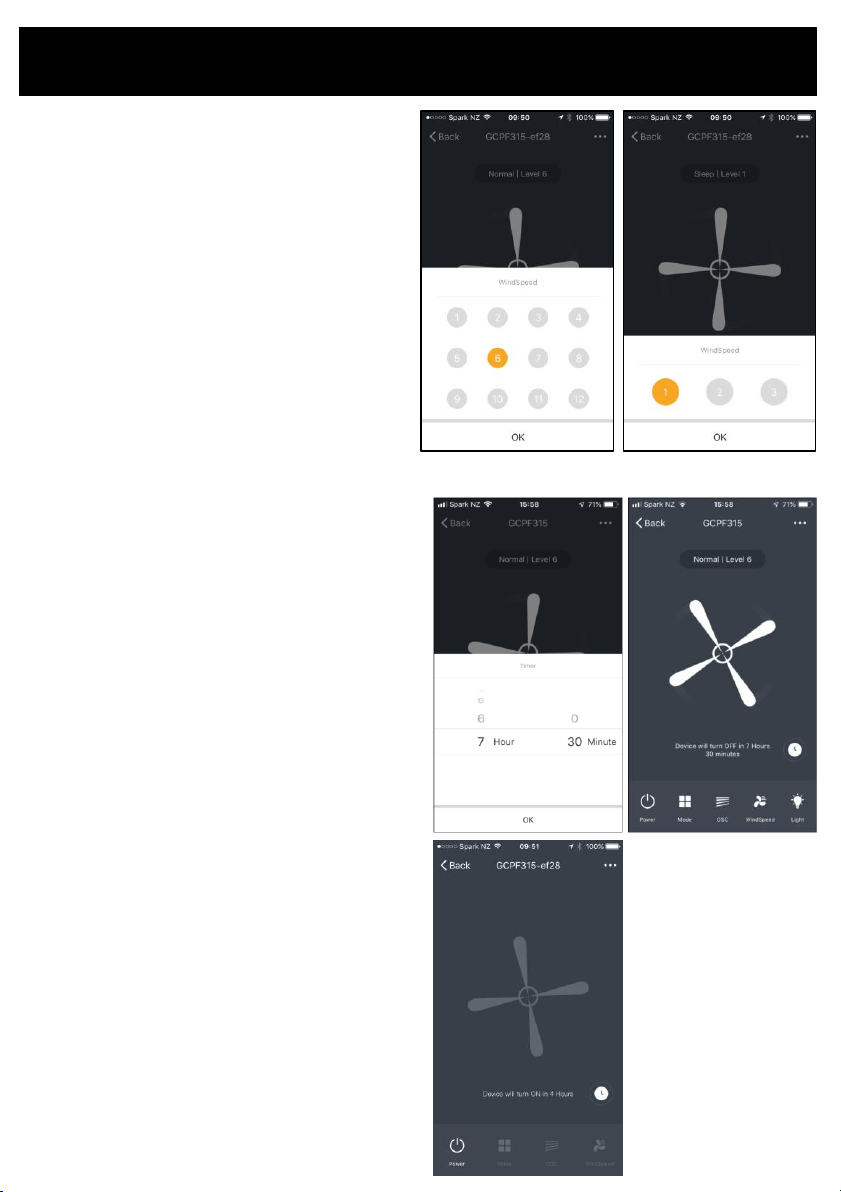
WIND SPEED
To select different cooling powers tap the
WindSpeed icon.
In the default mode of Normal you can select
speed settings from 1-12 (1) quiet and low speed,
(12) high speed.
Tap the speed setting that feels the most
comfortable to you.
In Sleep and Natural mode select speed settings
from 1 to 3.
Note in the speed setting 3 this will allow the fan
to cycle up to the fans most powerful wind speed
setting.
Operating your Fan from the APP
TIMER
To set the timer press the clock icon in the bottom
left of the screen – above the Wind Speed icon.
When the fan is ON you can set it to turn OFF after
a number of hours (0.5-7.5 hours) has elapsed.
• In the APP, tap the fan to be operated and
enter the operation interface.
• With the power icon on the lower left corner of
the mobile phone interface is displaying ON
and the fan is turned ON.
• Tap the timer button and scroll to select the
number of hours before the fan will turn OFF
and tap OK to return to the fan operation
interface.
• The timer icon on the lower right will display
how long before the timer will turn the fan OFF.
To cancel the timer, touch the timer button again
and the numbers will disappear and just show
timer.
When the fan is OFF the timer can be set to come
on after 0.5 to 7.5 hrs.
Loading ...
Loading ...
Loading ...