Loading ...
Loading ...
Loading ...
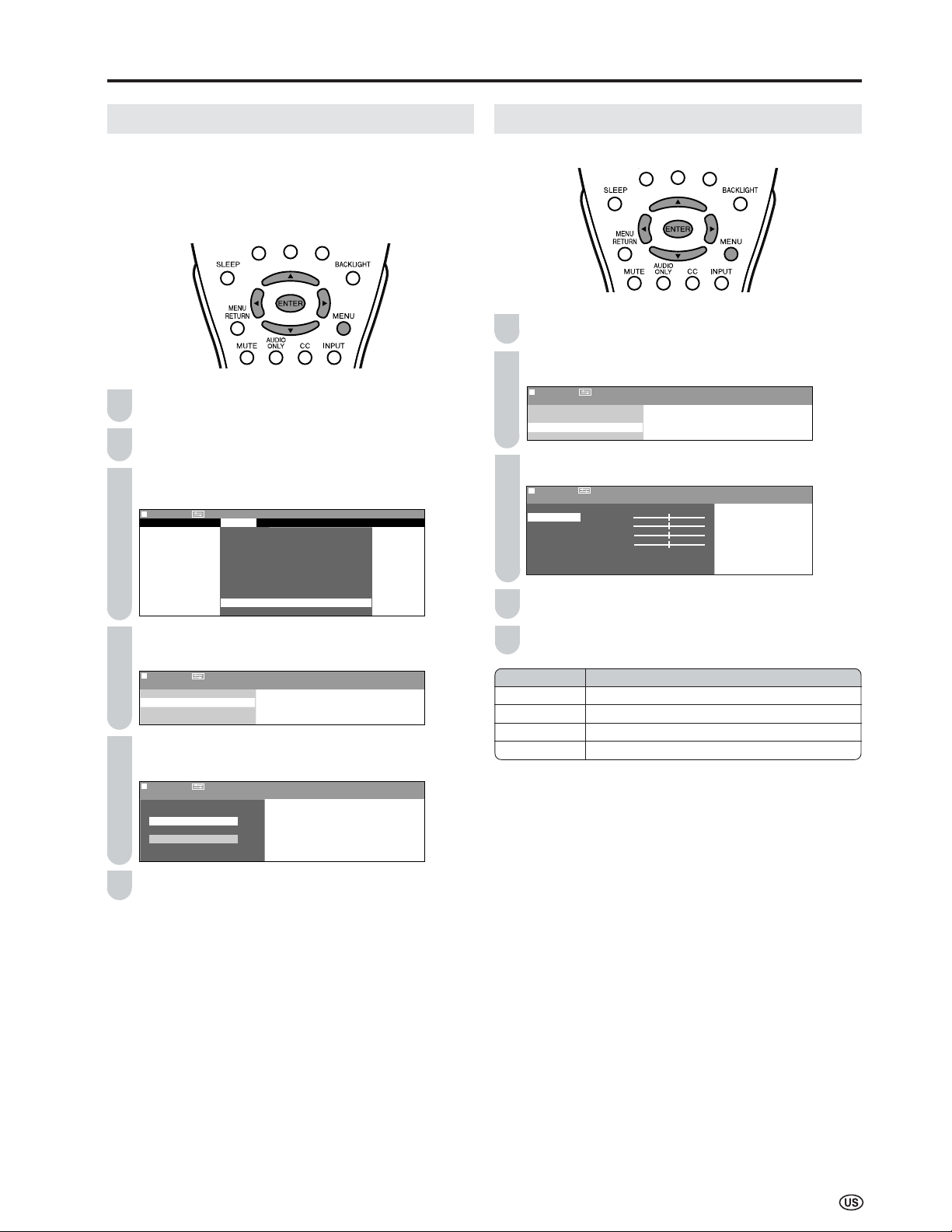
41
Connecting a PC (Continued)
1
1
3
4
5
6
2
3
4
2
INPUT SIGNAL (for PC mode)
Select the computer input signal before displaying the PC
image on the LCD TV screen.
A
• Make sure to select the input signal to “1024
××
××
× 768” or “640
××
××
×
480”, before connecting a PC.
Press MENU to display the Menu screen.
Press \/| to select “SETUP”.
Press '/" to select “PC SETTING”, and press
ENTER.
MENU
MENU
[
SETUP
SETUP
…
P C S E T T I N G ]
PICTURE
PICTURE
AUDIO
SETUP
SETUP
OPTION
OPTION
C H – S E T T I N G +
M T S
CLOCK
CLOCK
C O M P . 2 / A V 1 S E L E C T
A V 2 I N / O U T
V – C H I P B L O C K
C L O S E D C A P T I O N
C O L O R S Y S T E M
P C S E T T I N G
L A N G U A G E
Press '/" to select “INPUT SIGNAL”, and press
ENTER.
MENU
MENU
[
SETUP
SETUP
…
P C S E T T I N G ]
I N P U T S I G N A L
I N P U T S I G N A L
F I N E S Y N C .
Press '/" to select the desired input signal and
press ENTER.
MENU
MENU
[
SETUP
SETUP
…
P C S E T T I N G ]
I N P U T S I G N A L
S E L E C T O P T I O N
1 2 4 x 7 6 8
6 4 x 4 8
0
0
0
Press MENU to exit.
5
FINE SYNC. Adjustments (
for PC mode
)
You can adjust the PC image using the FINE SYNC. menu.
Perform steps 1 to 3 in INPUT SIGNAL (for PC mode)
to display the PC SETTING screen.
Press '/" to select “FINE SYNC.”, and press ENTER.
MENU
MENU
[
SETUP
…
P C S E T T I N G ]
F I N E S Y N C .
I N P U T S I G N A L
F I N E S Y N C .
Press '/" to select the specific adjustment item.
MENU[
MENU[
SETUP
…
P C S E T T I N G ]
FINE SYNC.
FINE SYNC.
H . P O S . [ ] – +
V . P O S . [ ] –
+
C L O C K [ ] –
+
P H A S E [ ] –
+ +
R E S E T
0
0
0
0
Press \/| to adjust the item to your desired position.
Press MENU to exit.
A
• When resetting all adjustment items to factory preset values,
perform the following procedures.
1 Press '/" to select “RESET”, and press ENTER.
2 Press '/" to select “YES” and press ENTER.
Description
Centers the image by moving it to the left or right.
Centers the image by moving it up or down.
Adjusts the clock frequency.
Adjusts the clock phase.
Selected item
H.POS.
V.POS.
CLOCK
PHASE
Loading ...
Loading ...
Loading ...