Loading ...
Loading ...
Loading ...
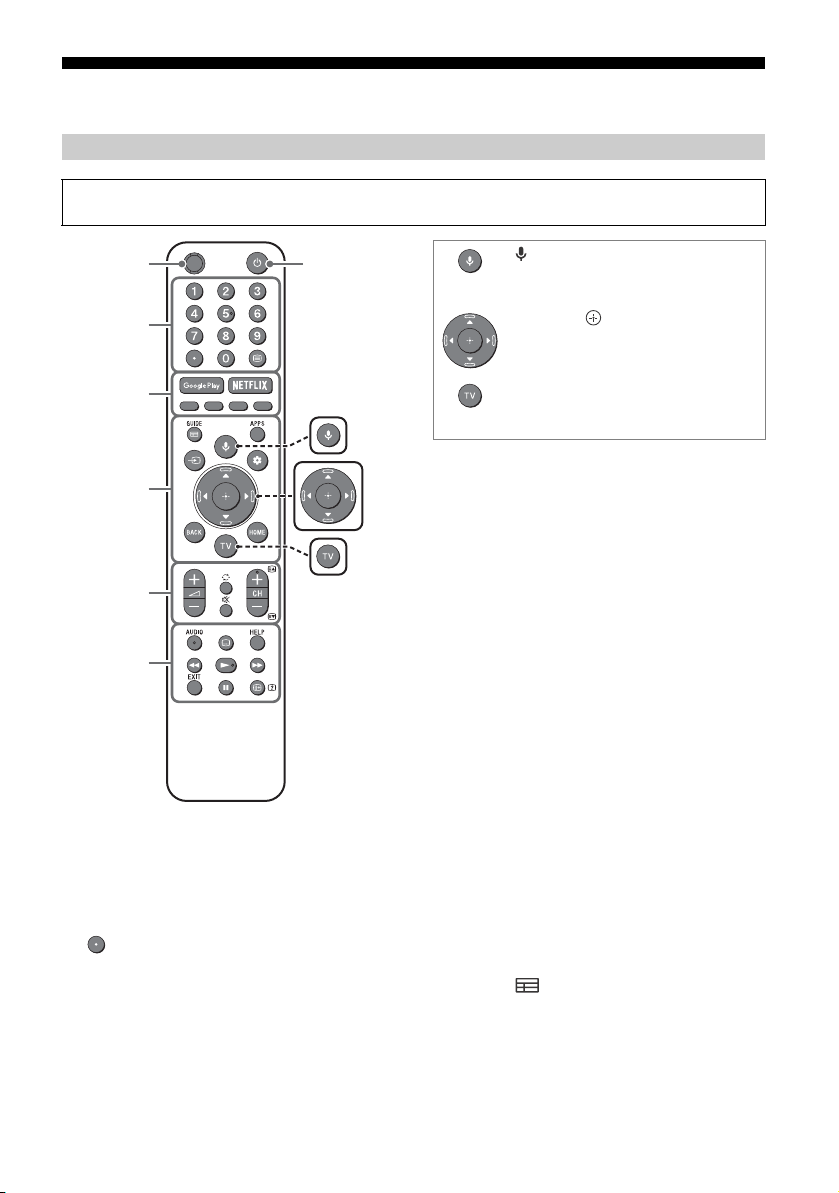
D:\_SONY TV\SL\SY19_SL_PA_RG2_121\Final\4748307121\4748307121\4748307121_GB.fm master page: Left
KD-85X8500G / 75X8500G / 65X8577G / 65X8500G / 55X8577G / 55X8500G
4-748-307-12(1)
6
GB
Using Remote Control
Remote Control Parts Description
* The voice search requires an Internet connection.
The remote control shape, location, availability and function of remote control buttons may vary
depending on your region/country/TV model.
MIC
Ȫ
ȫ
Ȭ
ȭ
Ȯ
ȩ
(Microphone)
Use voice search*. (e.g., Search
various content by voice.)
//// (Navigation D-Pad)
On screen menu navigation and
selection.
TV
Switch to a TV channel or input and
display the TV menu.
(TV standby)
Turn on or turn off the TV (standby mode).
Number buttons
Use with the 0-9 buttons to select digital
channels.
(Text)
Display text information.
Google Play
Access the “Google Play” online service.
NETFLIX (Only on limited region/
country/TV model)
Access the “NETFLIX” online service.
Colour buttons
Execute corresponding function at that time.
GUIDE/
Display the digital programme guide, or EPG
of cable/satellite box after setting [Cable/
Satellite box setup] (Set top box control
compatible models only).
Loading ...
Loading ...
Loading ...