Loading ...
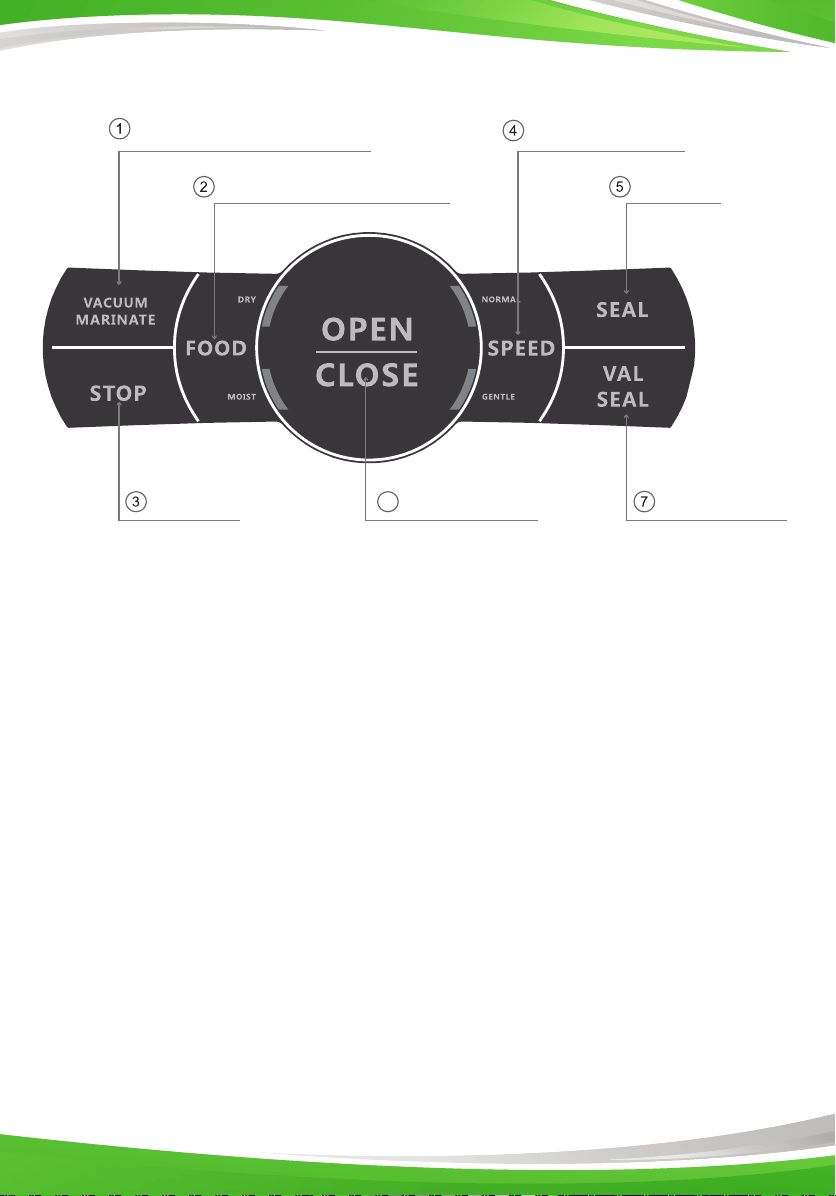
www.NutriChefKitchen.com
2
FUNCTIONS
1. VACUUM MARINATE BUTTON: Make sure connection of the vacuum tube
before using the wine stoppers, vacuum canisters or Marinate mode. Press to
VACUUM MARINATE with canisters and bottle stoppers (ashing light). Hold
the button 3 seconds to activate the marinate mode (constant light).
The machine will automatically stop when nished.
Note: Please connect the vacuum tube before using this function.
2. DRY/MOIST FOOD SETTINGS BUTTON: Seal time depends on the type of the
food. It will take a longer time if you choose MOIST FOOD setting. For the
optimal vacuuming and sealing for the moist or juicy foods, choose MOIST
FOOD setting. For the foods without liquid, choose DRY FOOD setting. The
indicator light will be illuminated when the corresponding function is selected.
3. STOP BUTTON: Press this button during use to immediately stop the current
vacuum or sealing process.
4. NORMAL/GENTLE SPEED SETTINGS BUTTON: Adjustable vacuum pressure.
The vacuum pressure is stronger at the NORMAL SPEED. When vacuum sealing
delicate items, press this button until the GENTLE SPEED indicator light is
illuminated. For more control, you may press the SEAL button at any time to
stop the vacuum process and begin to seal the bag.
5. SEAL BUTTON: Seal the bag without vacuum. When you press this button, the
lid will automatically be closed and the appliance begins to create a seal. Once
the sealing process is nished, the lid will be unlocked automatically. Manual
seal, control vacuum pressure. Press this button at any time during the vacuum
VACUUM MARINATE BUTTON
6
OPEN/CLOSE BUTTON
STOP BUTTON
NORMAL/ GENTLE SPEED
SETTINGS BUTTON
VAC & SEAL BUTTON
SEAL BUTTON
DRY/ MOIST FOOD SETTINGS BUTTON
Loading ...
Loading ...
Loading ...
