Loading ...
Loading ...
Loading ...
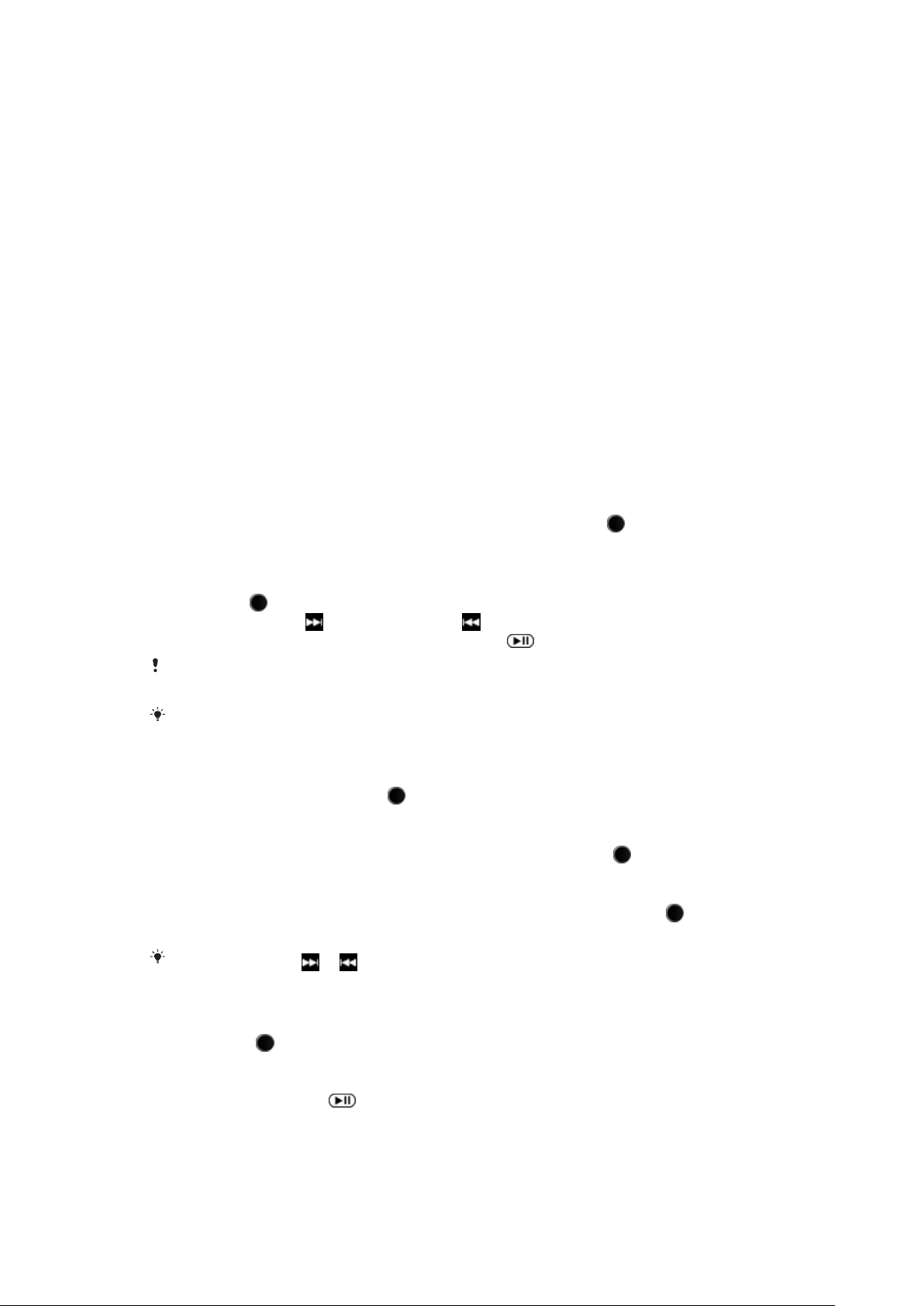
Using your headset
Using your headset to handle phone calls
Use the headset to handle incoming calls, for example, to answer or reject a call.
The phone number of the caller is shown on the headset display.
If you use the headset with an Android™ device, the name of the contact linked to
the call is shown on the headset display together with the phone number. You can
also use the headset call log to make calls.
Improving sound quality
The Stereo Bluetooth™ Headset SBH50 supports HD Voice, which improves sound
quality in voice calls. The function is available in the Stereo Bluetooth™ Headset
SBH50 application on your Android device. For the function to work, the operator
network must also support HD voice.
To activate the HD Voice function
• In the Stereo Bluetooth™ Headset SBH50 application, tap Call Handling and
mark the HD Voice checkbox.
To answer a call with the headset
•
When you hear an incoming call signal, press the Action key
.
To make a call from the headset call log
1 Press any key to turn on the headset display, then press and hold down the
Action key to open the call log.
2
Press the Next key or the Previous key to select the contact or number
that you want to call, then press the Select key
to make the call.
To access the call log directly from the headset, you need to have the Stereo Bluetooth™
Headset SBH50 application installed.
If you want to get better sound quality during calls, try using the HD Voice function, which
is activated from the Stereo Bluetooth™ Headset SBH50 application.
To end a call
•
During an ongoing call, press
.
To reject a call
•
When you hear an incoming call signal, press and hold down
.
To answer a second call
•
When you hear an incoming call signal during an ongoing call, press . The
ongoing call is put on hold.
You can also press
or to switch to another call and put the current call on hold.
To reject a second call
• When you hear an incoming call signal during an ongoing call, press and
hold down
.
To mute the microphone during a call
• Press and hold down .
10
This is an internet version of this publication. © Print only for private use.
Loading ...
Loading ...
Loading ...
