Loading ...
Loading ...
Loading ...
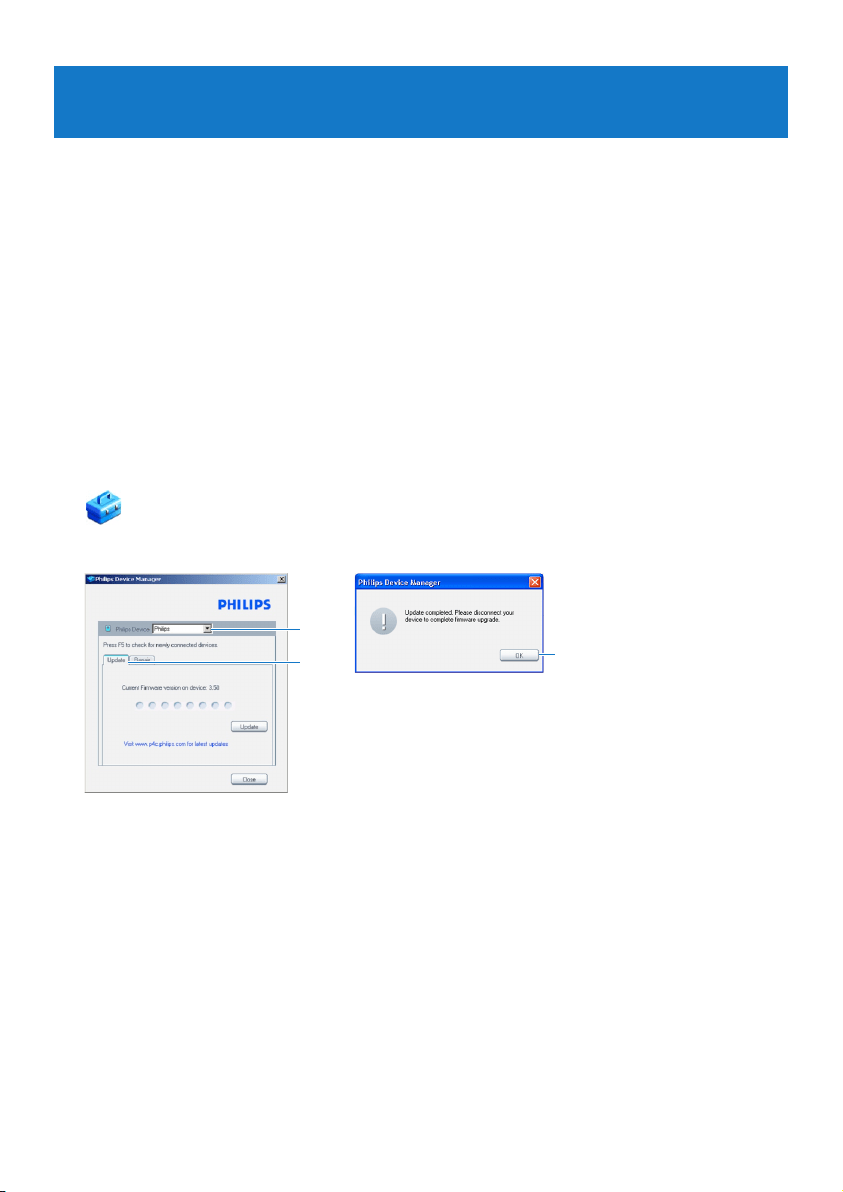
16
5 Update your player
Yourplayeriscontrolledbyaninternalprogramcalledthermware.Newerversionsofthe
rmwaremayhavebeenreleasedafteryouhavepurchasedyourplayer.
A software program called Philips Device Managerchecksforrmwareupdatesthatare
available on the Internet.
Install Philips Device Manager from the supplied CD or download the latest version from
www.philips.com/support.
5.1 Manually verify software status
Make sure you are connected to the internet.
Connect your player to the computer.
To launch Philips Device Manager on the computer, click Start > Programs >
Philips Digital Audio Player > SA19XX > Philips SA19XX Device Manager.
Click Update.
5
4
3
Philips SA19XX Device Manager checks for updates and installs new rmware, if it is
available on the Internet.
When the display shows Update completed, click OK.
Disconnect the player from the computer.
The display shows
Updating rmware.
The player automatically restarts after the rmware is updated. Your player is now ready for
use again.
1
2
3
4
>
5
6
>
Loading ...
Loading ...
Loading ...
