Loading ...
Loading ...
Loading ...
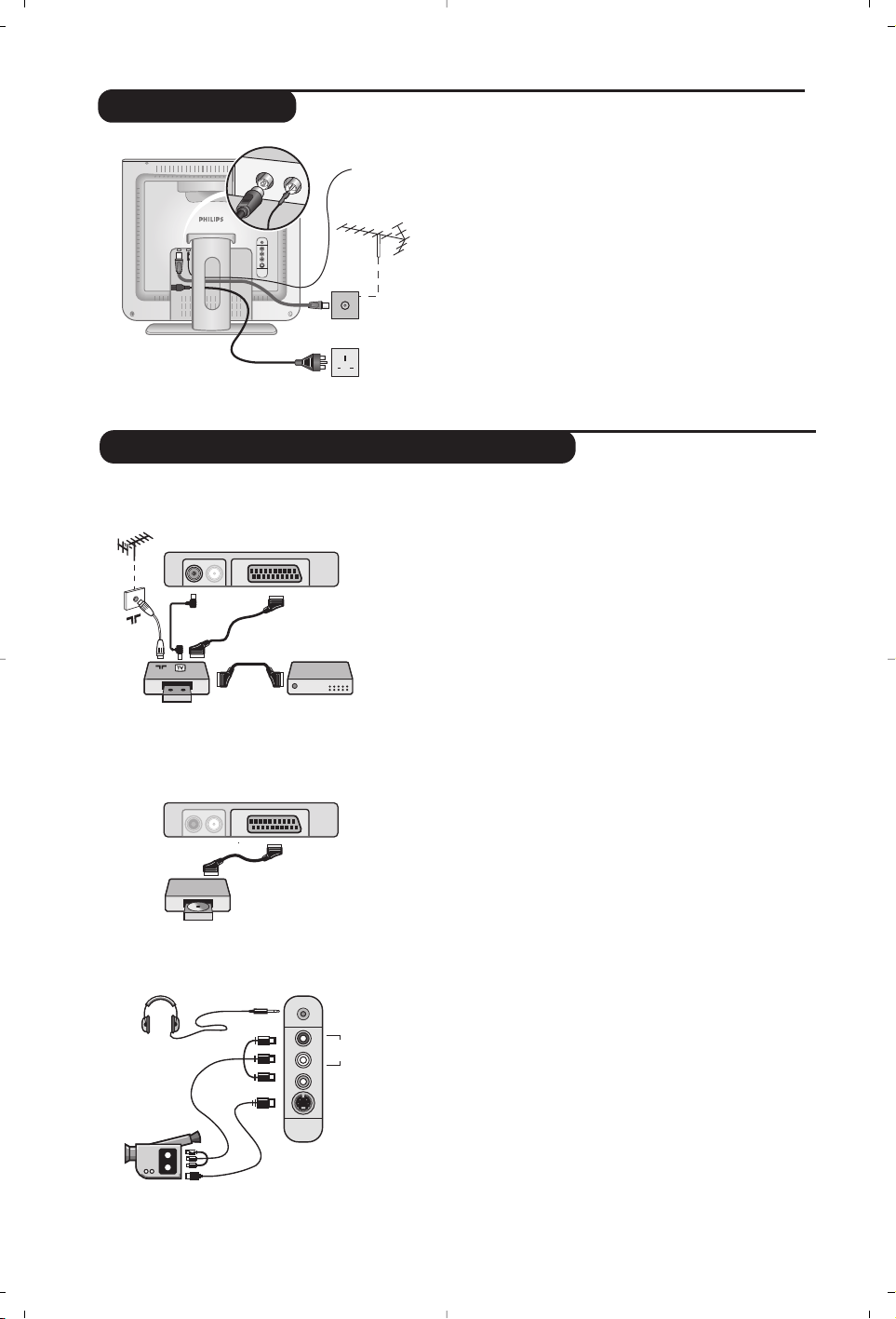
4
• Insert the radio aerial lead supplied into the FM ANT
socket located at the bottom of the TV.
• Insert the aerial plug into the
: socket at the rear of
the set.
If you are using an indoor aerial, reception may be difficult in
certain conditions.You can improve reception by rotating the
aerial. If the reception remains poor, you will need to use an
external aerial
• Connect the power lead to the television and the mains
plug into the wall socket (220-240 V/50 Hz).
• Arrange the leads by passing them through the
television stand.
Connecting
FM ANT.
:
FM ANT
:
Make the connections as shown opposite.With the n key,
select
EXT2/S-VHS2.
For a monophonic device, connect the audio signal to the AUDIO
L input.The sound automatically comes out of the left and right
speakers of the set.
Headphones
When headphones are connected, the sound on the TV set
will be cut.The
@ P # keys are used to adjust the volume
level.
The headphone impedance must be between 32 and 600 Ohms.
Side connections
L
R
Audio
in
*
Video in
S-Video
Connecting peripheral equipment
Video recorder (or DVD recorder)
Carry out the connections shown opposite, using a good
quality euroconnector cable.
If your video recorder does not have a euroconnector socket,
the only connection possible is via the aerial cable.You will
therefore need to tune in your video recorder's test signal and
assign it programme number 0 (refer to manual store, p. 6).To
reproduce the video recorder picture, press
0.
Video recorder with decoder
Connect the decoder to the second euroconnector
socket of the video recorder.You will then be able to
record scrambled transmissions.
Video recorder
Satellite receiver, decoder, DVD, games, etc.
Make the connections as shown opposite.
Other equipment
VCR
FM
ANT
:
EXT1
EXT1
Loading ...
Loading ...
Loading ...