Loading ...
Loading ...
Loading ...
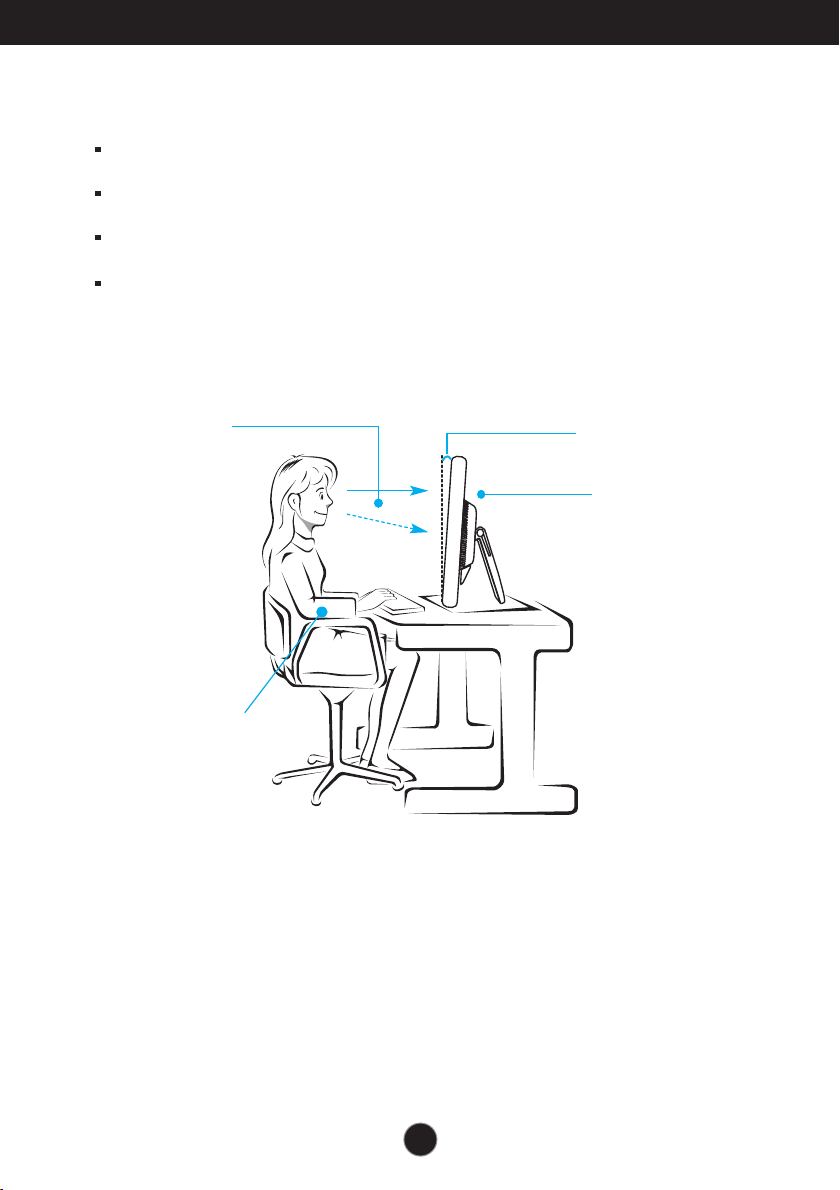
A4
Proper posture
Your gaze
should fall
slightly lower
than your
natural eye
level.
The proper posture for using the product when seated
Adjust the screen so that you can comfortably look at it at a slight downward
angle from your natural eye level.
Take a break for approximately 10 minutes every hour to reduce any fatigue
caused by long-time usage.
The stand of the touch monitor allows the product to be used in the optimum
position.
Adjust the stand angle between 15 to 30 degrees to create the optimum user
environment.
Stand tilt Range
15° to 30°
Adjust the location
of the Monitor set to
avoid it reflecting
light.
Maintain your
arms horizontal
and naturally
put your hands
on a keyboard
Loading ...
Loading ...
Loading ...
