Loading ...
Loading ...
Loading ...
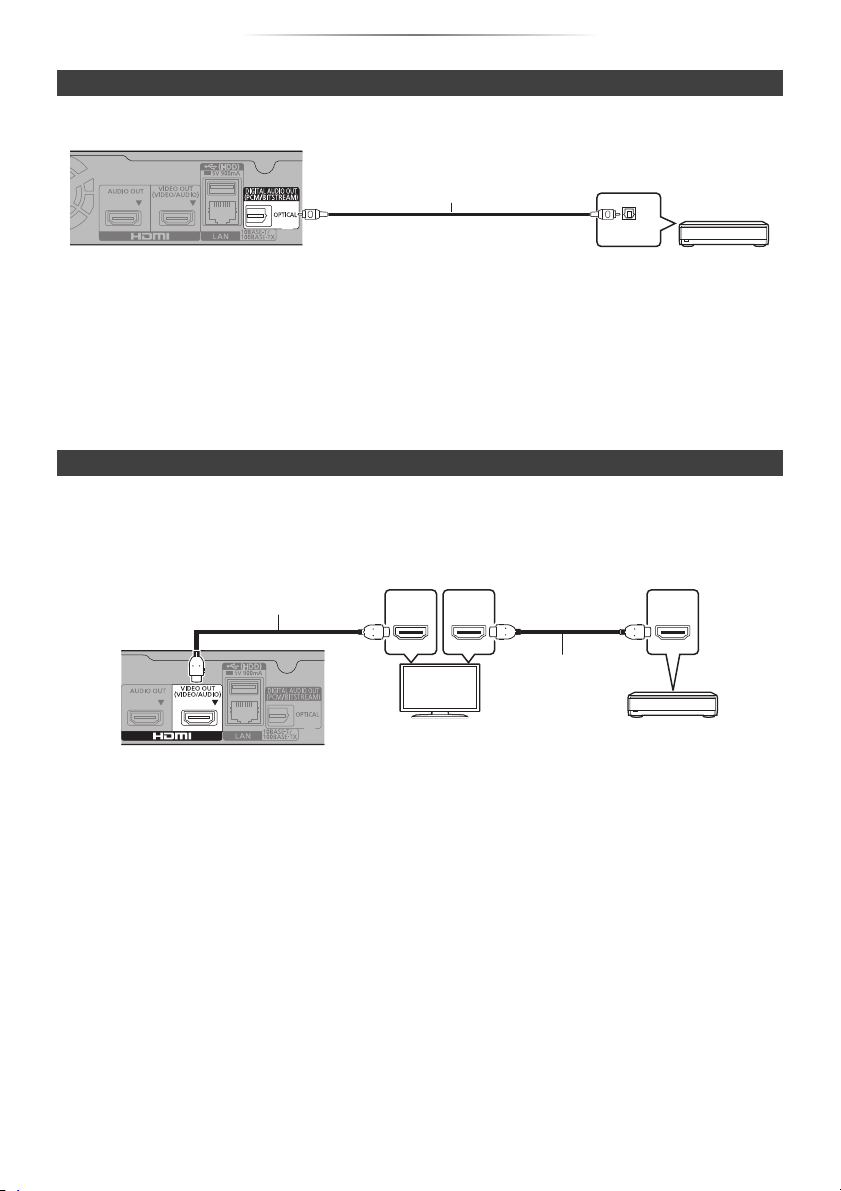
Getting started
- 12 -
3D or 4K images can be played back when this unit is connected to a 3D or 4K compatible TV.
≥ This connection only supports up to 5.1ch.
≥ To connect a TV and amplifier with an HDMI cable, connecting terminals on both the TV and amplifier
must be ARC-compatible. (> 11, “About ARC”)
Enjoying audio with an amplifier connected to the OPTICAL terminal
Setting
Set the following items in the setup menu (> 29):
≥ Set “HDMI(VIDEO) Output Mode” to “Auto ( Video Only / Video+Audio )”. (> 29)
≥ Set “HDMI(AUDIO) Output Mode” to “Audio Only”. (> 29)
≥ To enjoy audio with an amplifier connected to the OPTICAL terminal
Set “Audio Output” to “Off” in “Advanced Settings”. (> 30)
Connecting an amplifier to a 4K-compatible TV
Setting
Set the following items in the setup menu (> 29):
≥ Set “HDMI(VIDEO) Output Mode” to “Auto ( Video Only / Video+Audio )”. (> 29)
≥ Set “HDMI(AUDIO) Output Mode” to “Audio Only”. (> 29)
OPTICAL IN
Optical digital cable
Amplifier/receiver
HDMI OUT
(ARC)
HDMI IN
(ARC)
HDMI IN
Amplifier/receiver
HDMI cable
HDMI cable
(18 Gbps)
Loading ...
Loading ...
Loading ...