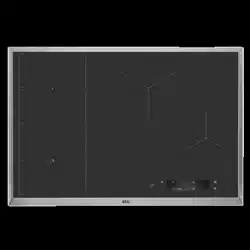Loading ...
Loading ...
Loading ...
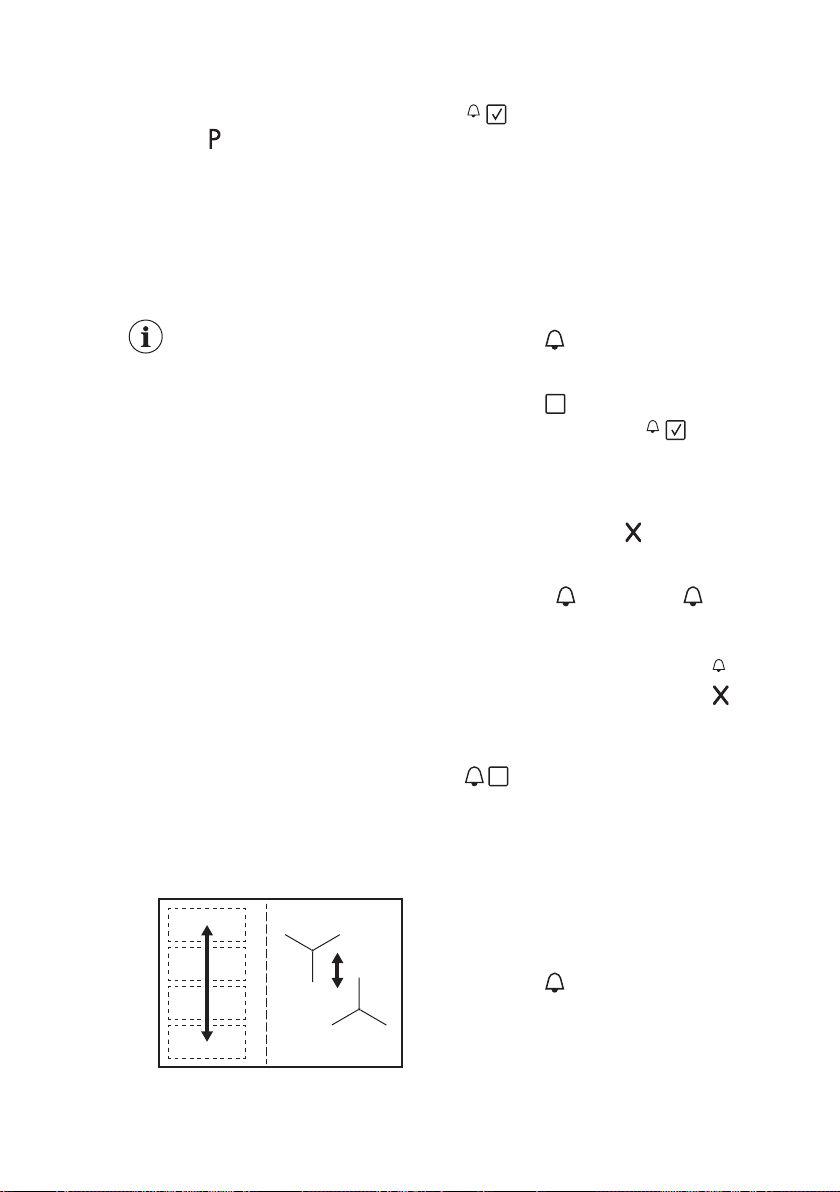
function can be activated only for a
limited period of time.
1. Touch the desired zone symbol first.
2. Touch or slide your finger to the
right to activate the function for the
chosen cooking zone.
The symbol turns red and becomes
bigger.
The function deactivates automatically.
To deactivate the function manually
select the zone and change its heat
setting.
For maximum duration
values, refer to "Technical
data".
8.6 Power Management
• Cooking zones are grouped
according to the location and number
of the phases in the hob. See the
illustration.
• Each phase has a maximum electricity
loading of 3680 W.
• The function divides the power
between cooking zones connected to
the same phase.
• The function activates when the total
electricity loading of the cooking
zones connected to a single phase
exceeds 3680 W.
• The function decreases the power of
the other cooking zones connected to
the same phase, which has an
influence on the available heat
setting.
• The maximum heat setting is visible
on the slider. Only the digits in white
are active.
• If a higher heat setting is not available
reduce it for the other cooking zones
first.
8.7 Timer
+STOP
Count Down Timer
Use this function to specify how long a
cooking zone should operate during a
single cooking session.
You can set the function for each
cooking zone separately.
1. Set the heat setting for the
appropriate cooking zone first and
then set the function.
2. Touch the zone symbol.
3. Touch
.
The timer menu window appears on the
display.
4. Check
to activate the function.
The symbols change to
+STOP
.
5. Slide your finger to the left or right to
select the desired time (e.g. hours
and/or minutes).
6. Touch OK to confirm your selection.
You can also choose
to cancel your
selection.
When the time comes to an end, a signal
sounds and blinks. Touch to stop
the signal.
To deactivate the function set the heat
setting to 0. Alternatively, touch
+STOP
to
the left of the timer value, touch next
to it and confirm your choice when a
pop-up window appears.
Minute Minder
You can use this function when the hob is
activated but the cooking zones do not
operate.
The function has no effect on the
operation of the cooking zones.
1. Select any cooking zone.
The relevant slider appears on the
display.
2. Touch .
The timer menu window appears on the
display.
3. Slide your finger to the left or right to
select the desired time (e.g. hours
and minutes).
4. Touch OK to confirm your selection.
www.aeg.com
12
Loading ...
Loading ...
Loading ...