Loading ...
Loading ...
Loading ...
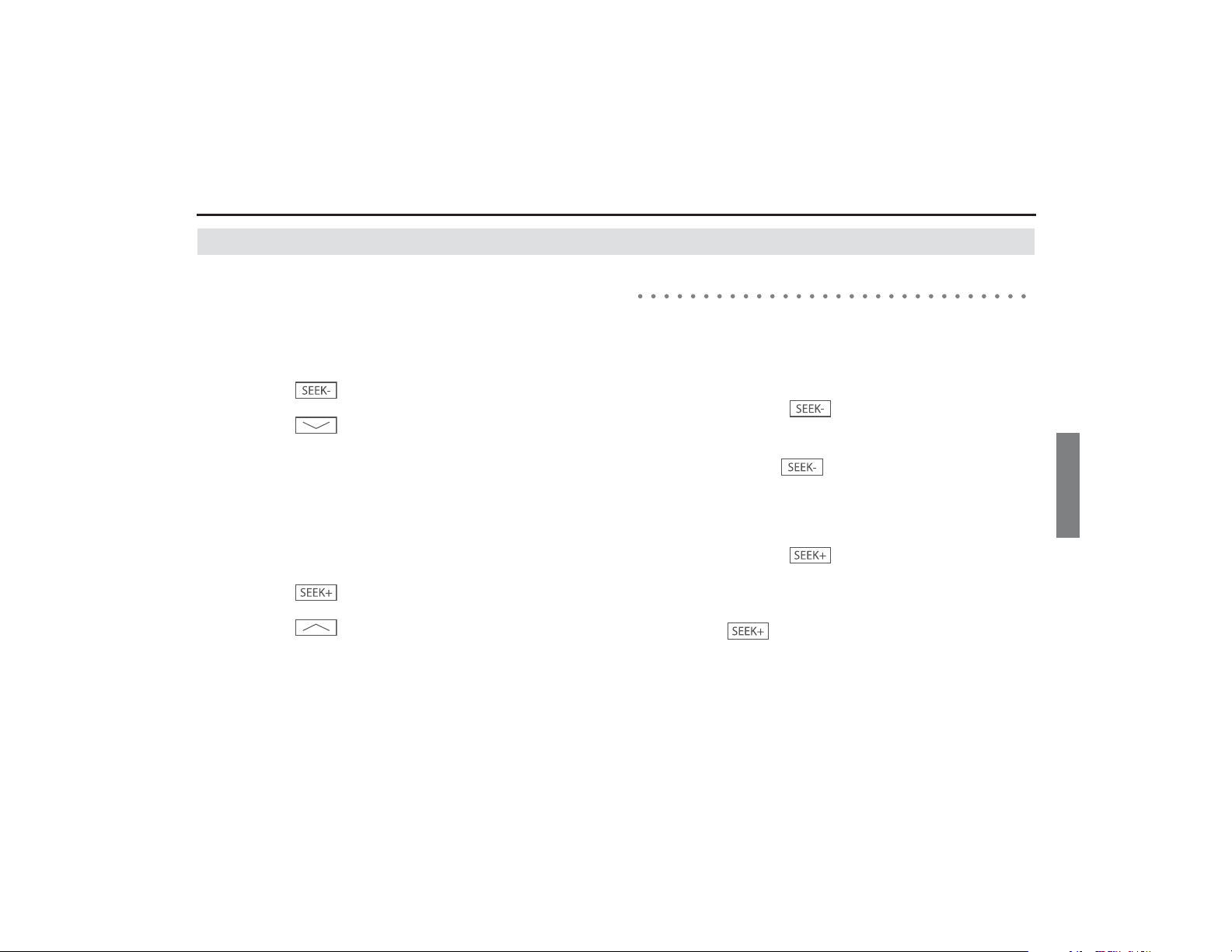
Audio and Visual 183
iPod functions
Selecting a tune (track) you want to hear
■ To select the preceding tune
It is possible to reveres or fast-forward a tune that is now being played
back.
1 Conduct either of the following operations while playing
back a tune.
• Press the button.
• Rotate the [TUNE/TRACK] button counterclockwise.
• Press the
button of the steering switch.
The preceding tune is played back.
■ To select the succeeding tune
It is possible to play back a tune succeeding the tune that is now being
played back.
1 Conduct either of the following operations while playing
back a tune.
• Press the button.
• Rotate the [TUNE/TRACK] button counterclockwise.
• Press the
button of the steering switch.
The preceding tune is played back.
Reversing or fast-forwarding a tune
It is possible to reverse or fast-forward quickly a tune that is now being
played back.
■ To reverse a tune quickly
1 Keep pressing the button while playing back a
tune.
The tune is reverse quickly while the button is pressed and held.
When releasing the button is released, the tune is played
back from the point to which the tune was reverse.
■ To forward a tune quickly
1 Keep pressing the button while playing back a
tune.
The tune is fast-forwarded quickly while the button is pressed and
held.
When the button is released, the tune is played back from
the point to which the tune was fast-forwarded.
Loading ...
Loading ...
Loading ...
