Loading ...
Loading ...
Loading ...
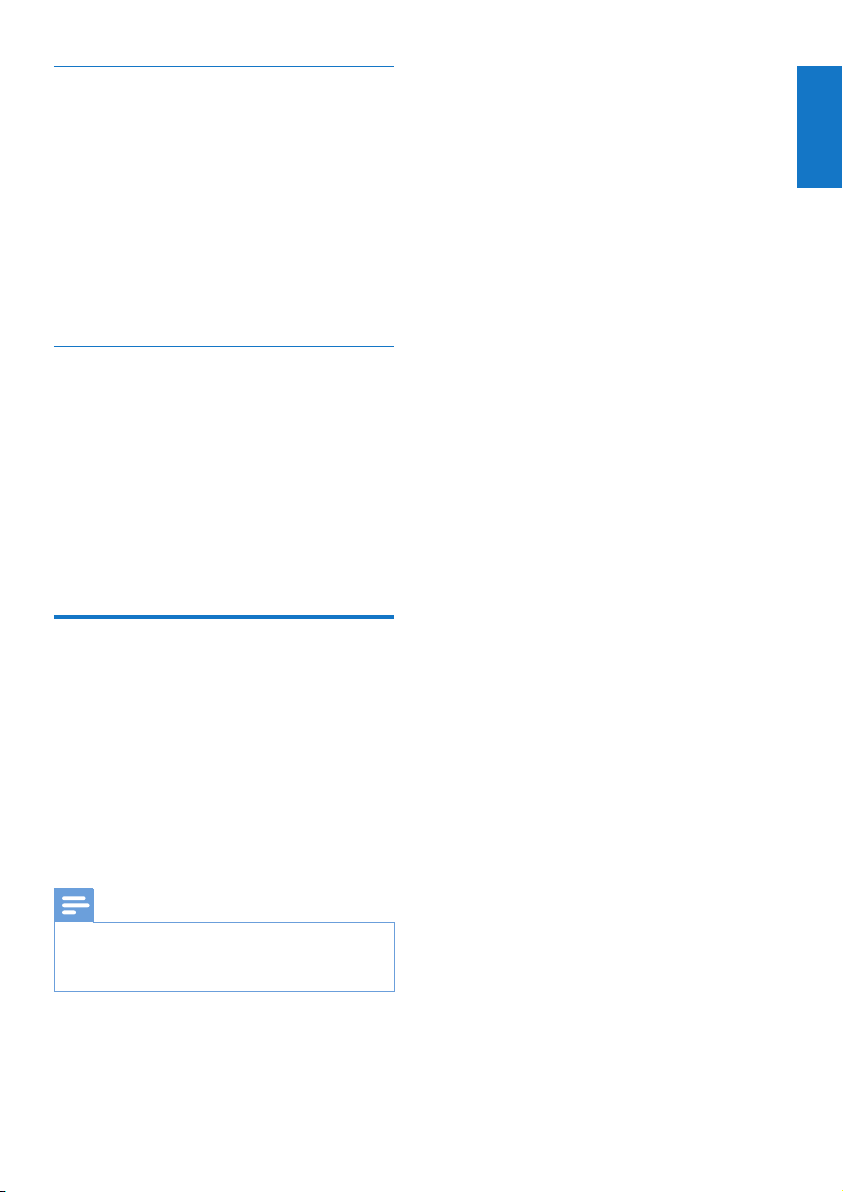
25EN
Set the docking tone
Docking tone is the sound made when you
place the handset on the base station or
charger.
1 Select [Menu] > [Phone setup] >
[Sounds] > [Docking tone], then press
[OK] to conrm.
2 Select [On]/[Off], then press [OK] to
conrm.
The setting is saved. »
Set the sound prole
You can personalize the ringtone with 3
different proles.
1 Select [Menu] > [Phone setup] >
[Sounds] > [My sound], then press [OK]
to conrm.
2 Select a prole, then press [OK] to
conrm.
The setting is saved. »
ECO mode
The ECO mode reduces the transmission
power of the handset and base station.
1 Select [Menu] > [Phone setup] > [Eco
mode], then press [OK] to conrm.
2 Select [On]/[Off], and press [OK] to
conrm.
The setting is saved. »
» ECO is displayed in standby mode.
Note
When • ECO is activated, the connection range
between the handset and the base station can
be reduced.
English
Loading ...
Loading ...
Loading ...
