Loading ...
Loading ...
Loading ...
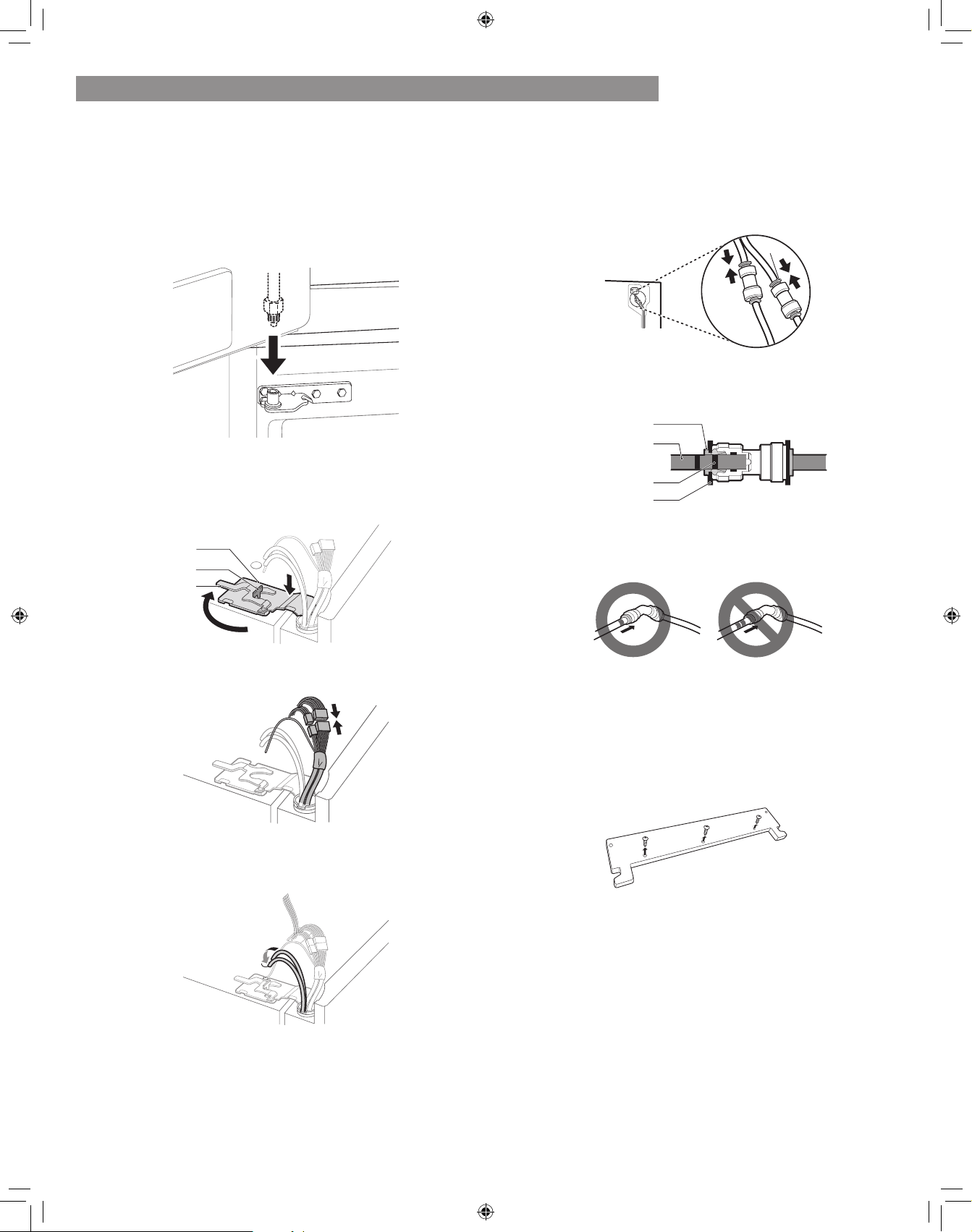
16
Replacing the Left Door
Install the left refrigerator door after the right door
installed.
Make sure that the plastic sleeve is inserted in the
bottom of the door. Install the refrigerator door onto
the middle hinge.
2. Fit the hinge (1) over the hinge lever latch (2) and slot
it into place. Rotate the lever (3) counterclockwise to
secure the hinge.
(1)
(2)
(3)
3. Connect all the wire harnesses and the ground screw.
4. Push the water supply lines into the hole on the top
case and pull it through the backplate.
5. Hold the water supply connection and gently push
in the collect (4) to connect the water supply line as
connector. Insert the clip on the joint to fasten the
tube in place.
(4)
Collet
Tube
Clip
(Correct)
Insert line
Gently press the collet and insert the tube until only
one line shows on the tube.
(Correct) (Incorrect)
Replacing the Hinge Cover
Position the hinge coverin its place. Insert and thighten the
cover screws.
Loading ...
Loading ...
Loading ...