Loading ...
Loading ...
Loading ...
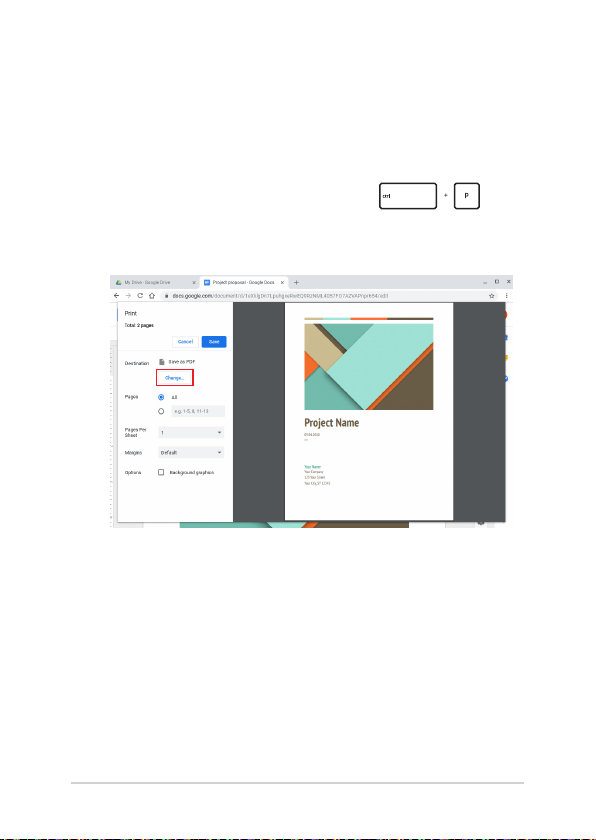
Chromebook E-Manual
57
Using Google Cloud Print to create printouts
After successfully connecting your printer with Google Cloud Print,
you can start printing les from your Chromebook using the following
procedures:
1. Open the le you want to print then press .
2. Under the Destination option, click/tap Change...
3. From the list of registered printers, select the printer you want to
use.
4. Congure any additional print options you may want to use then
click/tap Print.
Loading ...
Loading ...
Loading ...