Loading ...
Loading ...
Loading ...
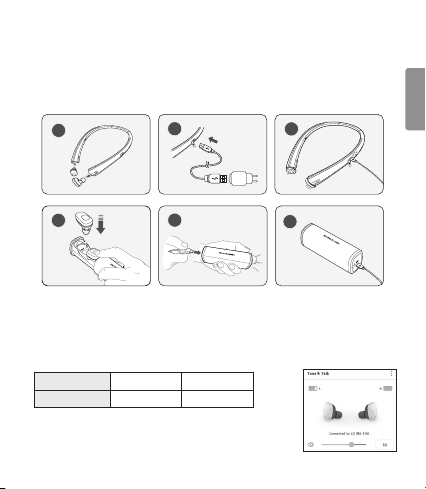
13
ENGLISH
Charging Simultaneously
You can charge the earbuds and the neckband/cradle together as shown below.
NOTE: The charging speed can decrease because of low current when you charge the neckband
cradle by connecting it to a PC.
The cradle case may open while connecting the charger. Fix the top of the cradle in place
before connecting.
3
&
"
-
8
*
3
&
-
&
4
4
4
5
&
3
&
0
1
2
3
&
"
-
8
*
3
&
-
&
4
4
4
5
&
3
&
0
3
3
&
"
-
8
*
3
&
-
&
4
4
4
5
&
3
&
0
L R
1
2
3
NOTE: To properly plug the earbuds into the cradle, make sure you hear a “click” as you press
on the top of the earbuds.
Charging/Battery Status Indication and Alert
The charging status is indicated when the charger is connected to the Charging port of the
neckband/cradle.
Indicator Lamp Red Blue
Battery Status Charging Completed
If the earbud battery level is 5% or lower, you will hear a voice alert that
the battery is low. You can check the battery level in LG Tone & Talk.
The red indicator lamp will blink if the neckband is low on battery.
Loading ...
Loading ...
Loading ...