Loading ...
Loading ...
Loading ...
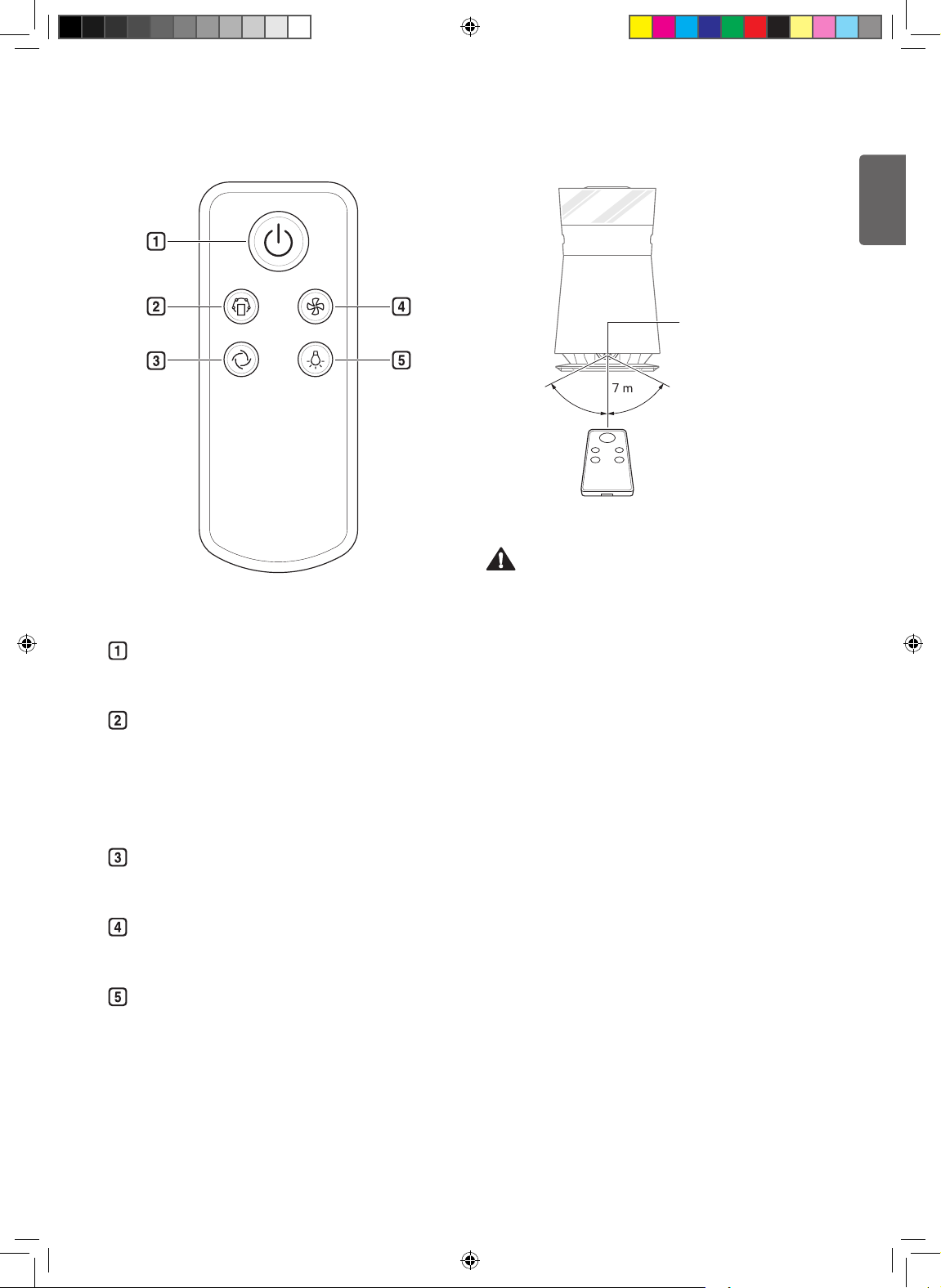
15
ENGLISH
Remote Controller
Mode Speed
Turbo Light
Start/Stop button
Starts or stops operation.
Mode button
Sets the operating mode.
• Press the button repeatedly to cycle through the
operating modes from Purify → Humid Purify →
Silent.
Turbo button
Quickly puries the air.
Speed button
Adjusts the fan speed.
Light button
Turns the air quality indicator light on/off.
Remote Controller Sensor
45˚
45˚
Remote controller
sensor panel
Caution
• Do not step on or apply pressure.
• Do not store or use near water or in high humidity.
• Do not store or use near an open ame or heating
devices such as space heaters or ovens. The battery
could explode.
• Remove the battery before storing to avoid damage from
leaking battery uid.
• Do not disassemble or recharge the battery. Dispose of
the used battery properly to avoid re or explosion.
Note
• To purchase a replacement remote controller, visit a
nearby LG service center.
• Pressing multiple buttons at the same time may cause
the remote to malfunction.
• To use, hold with the remote controller's transmitter
facing the product's sensor.
• The remote works best within 7 m and 45° to the left or
right of the sensor in front of the product.
• If the remote controller does not work after replacing the
battery, call for service.
• The remote controller may not work under very bright
light from three-wave uorescent lamps or neon signs.
Loading ...