Loading ...
Loading ...
Loading ...
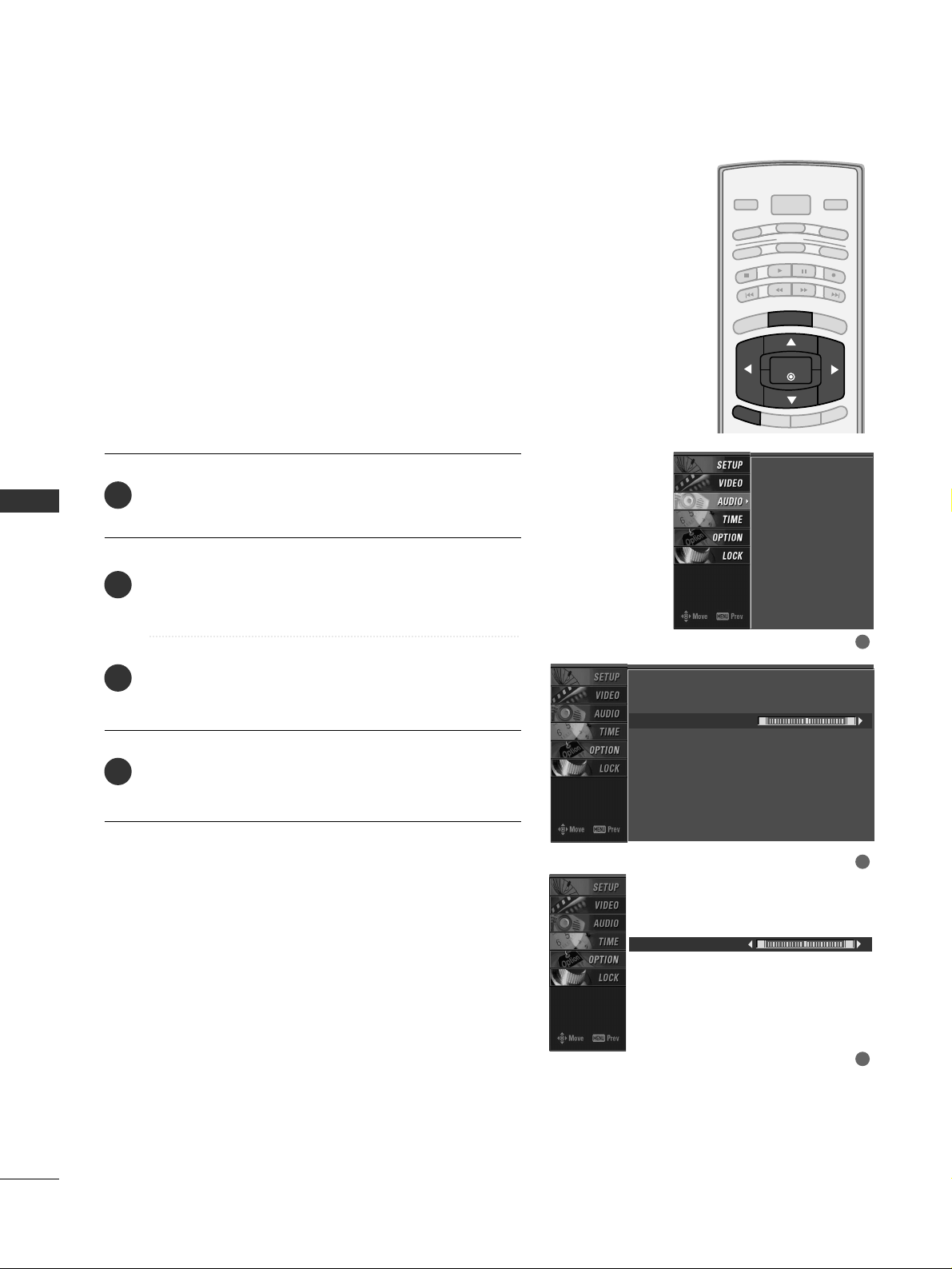
SOUND & LANGUAGE CONTROL
56
BALANCE
SOUND &LANGUAGE CONTROL
B
R
IG
H
T
-
BRIGHT +
ENTER
T
IM
E
R
R
A
T
IO
SIMPLINK
POWER
V
C
R
T
V
DVD
A
U
D
IO
CABLE
S
T
B
MODE
TV INPUT
INPUT
E
X
IT
MENU
Press the
MMEENNUU
button and then use
DD
or
EE
button
to select the
AAUUDDIIOO
menu.
Press the
GG
button and then use
DD
or
EE
button to
select
BBaallaannccee
.
Press the
GG
button and then use
FF
or
GG
button to
make appropriate adjustments.
Press
EEXXIITT
button to return to TV viewing or press
MMEENNUU
button to return to the previous menu.
Adjust the left/right sound of speaker to suit your taste and
room situations.
L R
Balance 0
2
3
4
1
Audio Language
EZ Sound
Balance
TV Speaker
Audio Language
EZ Sound
Balance 0
TV Speaker
L R
1
2
3
Loading ...
Loading ...
Loading ...