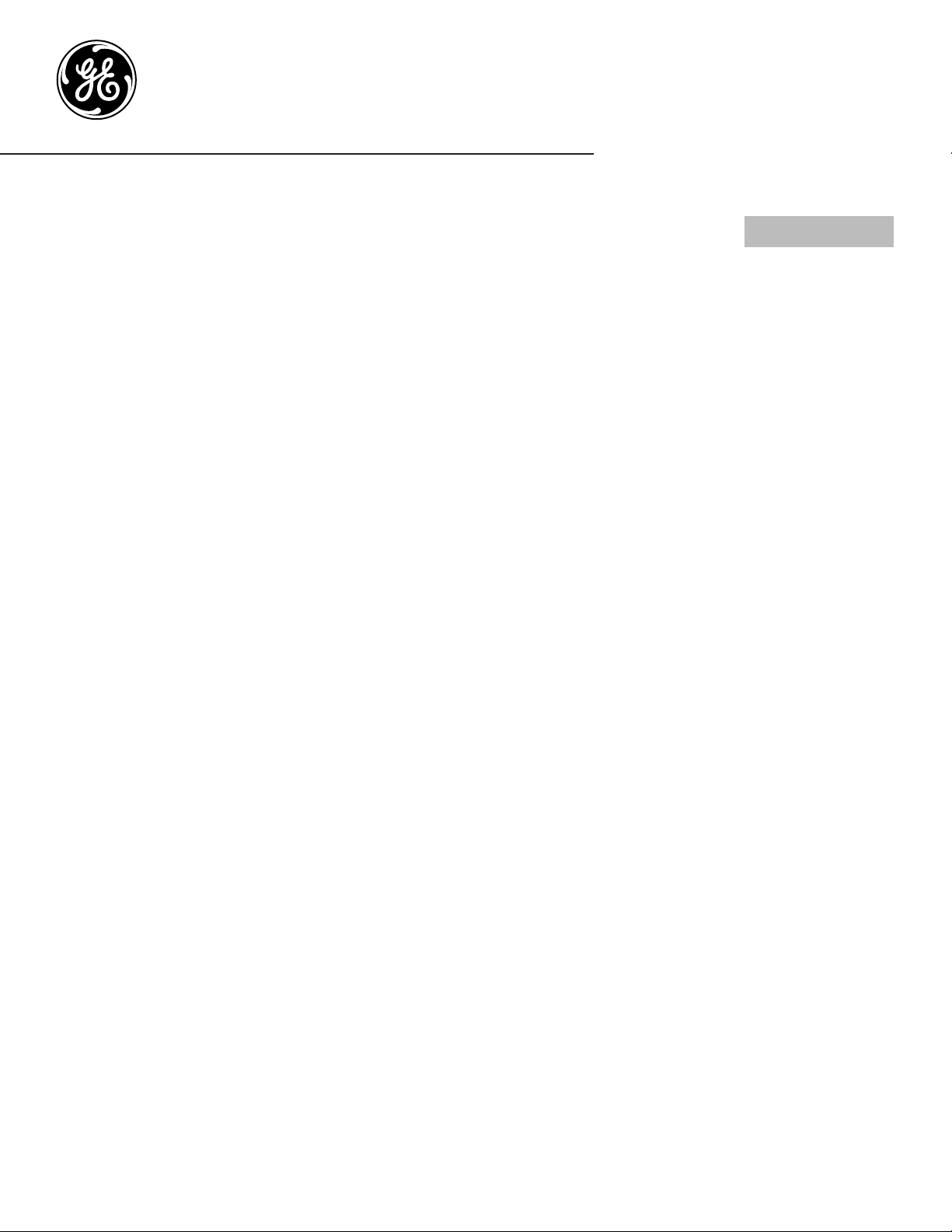
Dishwashers
Owner’s Manual
165D4700P380 49-55056 10-08 JR
Safety Instructions . . . . . . . 2, 3
Operating Instructions
Care and Cleaning . . . . . . . . . 11, 12
Control Panel and Settings . . . . 4–6
Loading Place Settings . . . . . . . . 11
Loading the Racks . . . . . . . . . . . . . 10
Using the Dishwasher . . . . . . . . .6–9
Troubleshooting Tips . . . 12–14
Consumer Support
Consumer Support . . . . .Back Cover
Warranty . . . . . . . . . . . . . . . . . . . . . 15
ge.com
Write the model and serial
numbers here:
Model # __________________
Serial # __________________
You can find them on the tub wall
just inside the door.
GE Profile
™
Triton XL
™
Loading ...
Loading ...
Loading ...
