Loading ...
Loading ...
Loading ...
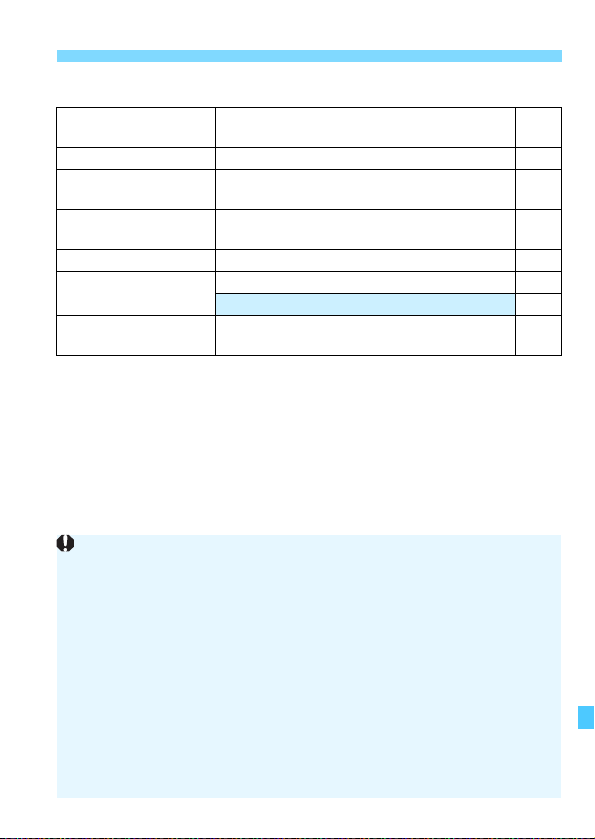
365
3 Menu Settings
6 Set-up 2 (Yellow) Page
Auto power off
30 sec. / 1 min. / 2 min. / 4 min. / 8 min. /
15 min. / Disable
257
LCD brightness
Adjust the brightness (seven levels) 258
LCD off/on button
Shutter button / Shutter/T / Remains on
270
Date/Time/Zone
Date (year, month, day) / Time (hr., min., sec.) /
Daylight saving time / Time zone
42
LanguageK
Select the interface language 44
Viewfinder display
Grid display: Hide / Show 62
Flicker detection: Show / Hide 63
GPS device settings
Settings available when the GPS Receiver
GP-E2 (sold separately) is attached
-
When using Wi-Fi function or GPS device, be sure to check the countries
and areas of use, and use the device in accordance with the laws and
regulations of the country or region.
[Wi-Fi/NFC] cannot be set if the camera is connected to a computer,
printer, GPS receiver, TV set, or other device with a cable. When [Wi-Fi/
NFC] is set to [Enable], you cannot connect the camera to the above
devices with a cable.
When connecting this camera and the GPS Receiver GP-E2 with a
cable, update the firmware of GP-E2 to Ver.2.0.0 or later. With the older
versions, you cannot use this camera and GP-E2 connected with a
cable. Note that GP-E2 can be used by attaching it to the camera’s hot
shoe.
For how to update the firmware, refer to the Canon Web site or contact
the nearest Canon Service Center.
Loading ...
Loading ...
Loading ...