Loading ...
Loading ...
Loading ...
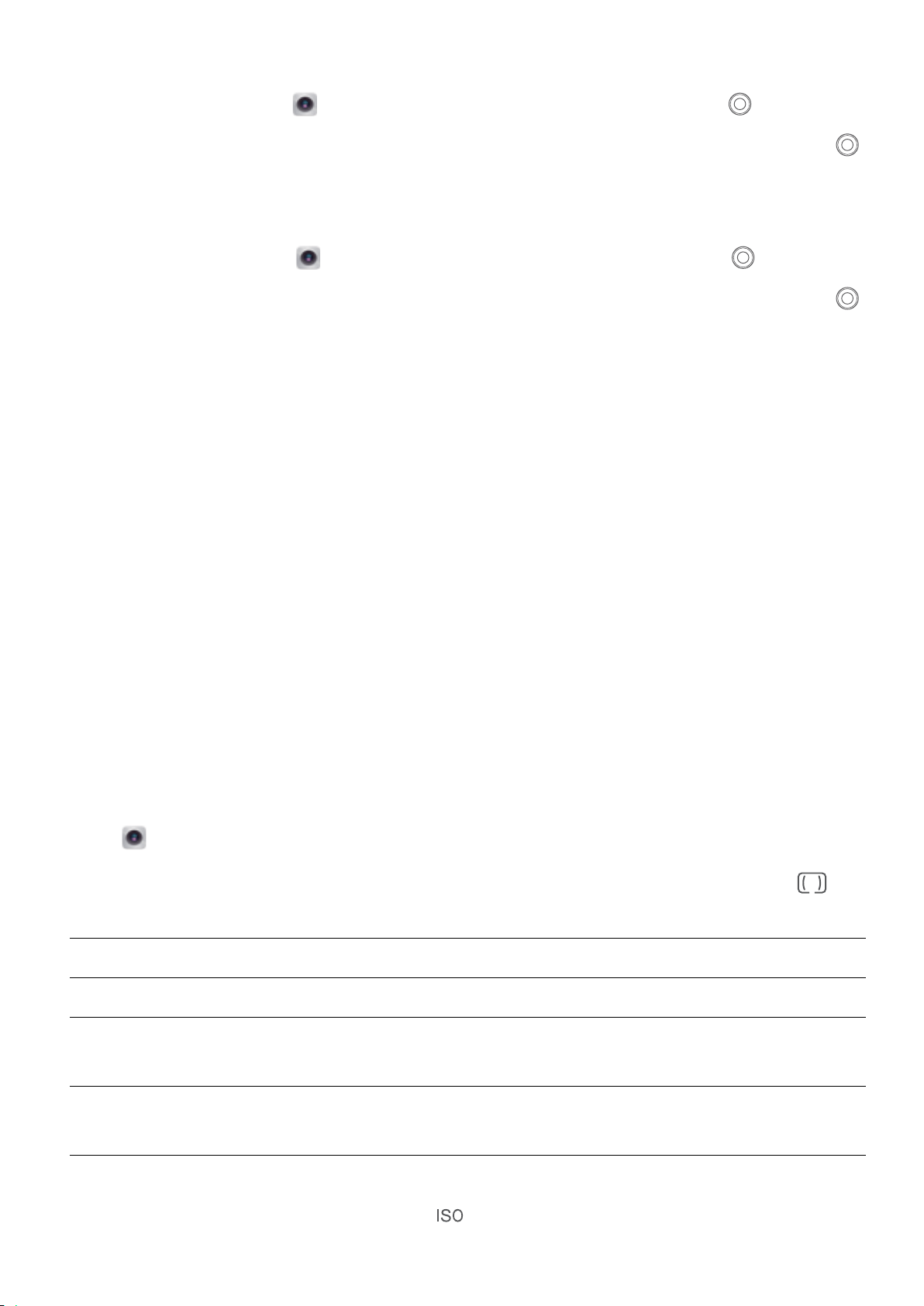
There are three shooting modes for the 3D panorama function:
l Shooting objects: Go to Camera > More > 3D panor
ama. Touch and hold
, then follow
the onscreen prompts to slowly move your Phone around your subject in one dir
ection. Release
to stop shooting. After shooting, touch the camera thumbnail, and then touch
3D
above the
photo to generate a 3D panoramic photo.
l Shooting scenery: Go to Camera > More > 3D panor
ama. Touch and hold
, then follow
the onscreen prompts to slowly move your Phone around your subject in one dir
ection. Release
to stop shooting. After shooting, touch the camera thumbnail, and then touch
3D
above the
photo to generate a 3D panoramic photo.
After a 3D panorama has been gener
ated, you can tilt your Phone or drag the photo to view the 3D
effect.
Pro Mode
Pro Camera: Use Light to Tell Your Story
Pro camera lets you adjust exposure, shutter speed, and a range of other settings, giving you full
control of your camera.
Pro camera is a pre-installed camera mode in your Phone. In Pro camera mode, you can adjust various
parameters to produce photos and videos with results comparable to professional cameras.
Use Pro Mode to Take Scenic Photos
Want to make your scenic photos more vibrant and interesting? Use Pro mode to take unique and
personalized scenic photos.
Open
Camera > Pro to enter Pro mode.
Select a metering mode based on t
he shooting subject: On the Pro mode screen, touch
,
and select a metering mode accordingly.
Metering mode Application scenario
Matrix Br
oad landscapes and seas
Center
The subject is in the center of the picture, and stands out from the
background.
Spot
The subject to be highlighted in the picture is relatively smal
l, such as a
ower or a tree.
Adjust brightness based on the shooting environment:
l Adjust ISO: On the Pr
o mode scr
een, touch , and swipe left or right on the ISO slider to adjust
its value.
Camera
34
Loading ...
Loading ...
Loading ...