Loading ...
Loading ...
Loading ...
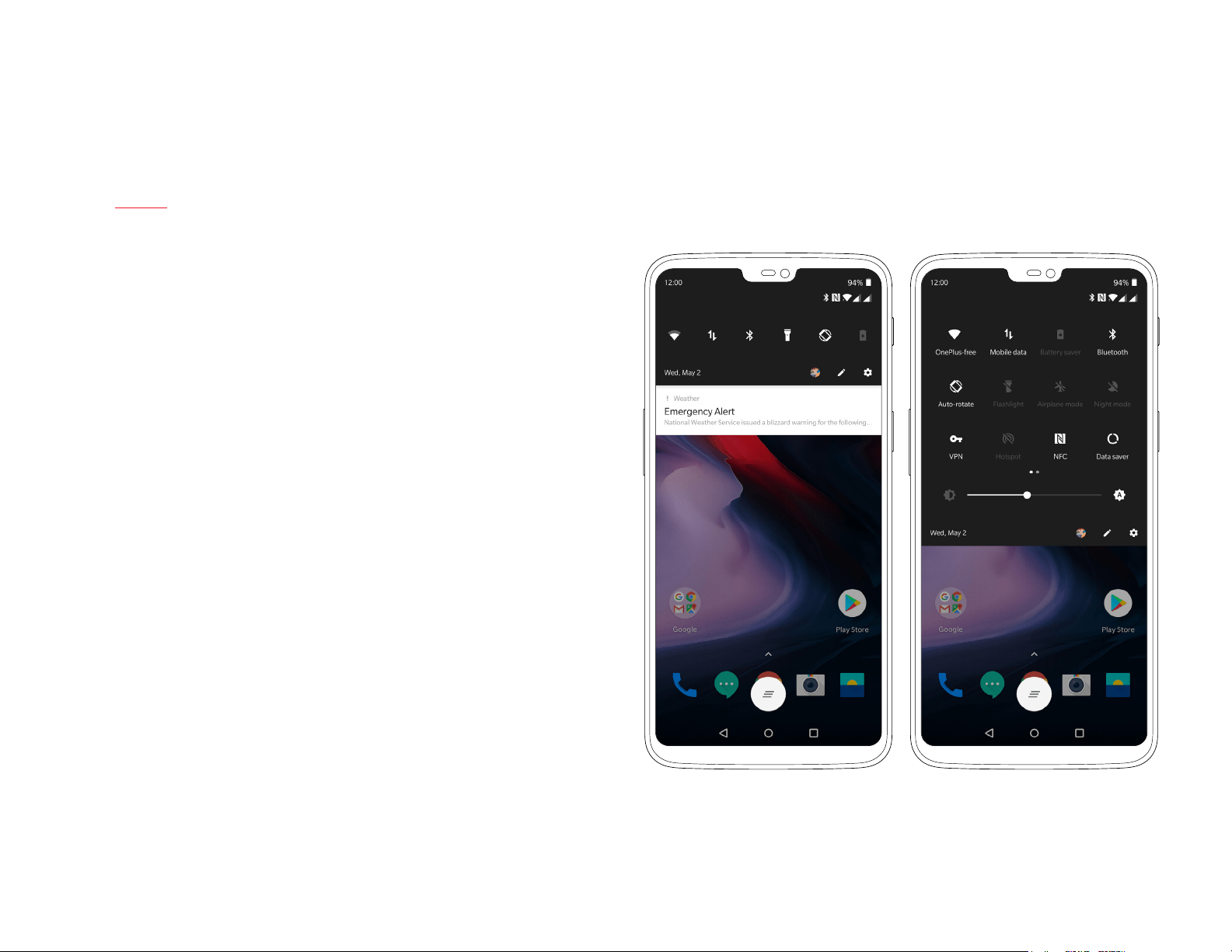
26 | What’s in the Box Device OxygenOS Safety Information
Notication Shade
At any time, you can swipe down from the top of your OnePlus 6
to expand the Notication Shade. This menu offers quick access
to your notications, as well as the navigation bar.
Simply tap a notication to open the corresponding app.
You can expand your navigation bar by swiping down a second
time, allowing you to quickly toggle certain functions on or off.
Customize the toggles in your navigation shade by tapping the pen
icon in the bottom-corner of the navigation shade.
Loading ...
Loading ...
Loading ...