Loading ...
Loading ...
Loading ...
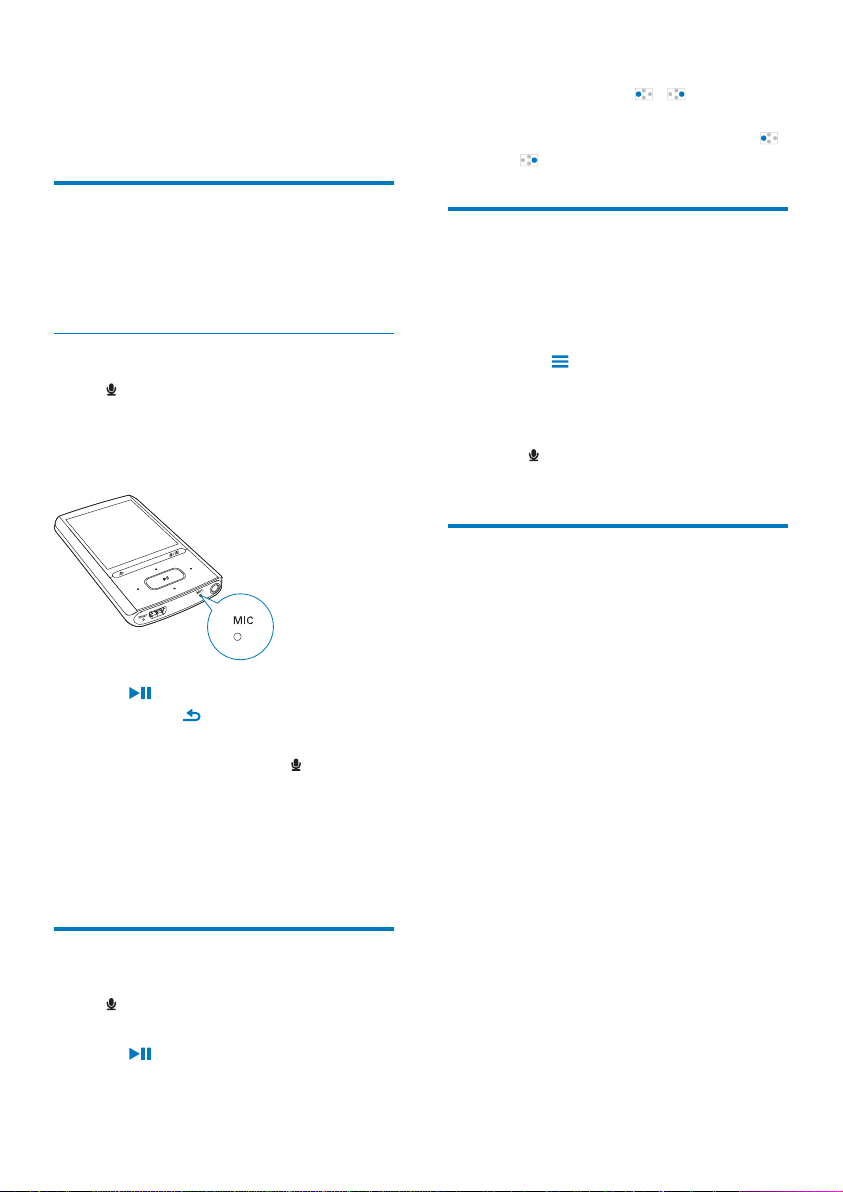
22 EN
10 Recordings
Make recordings
With ARIAZ, you can record:
voices or audio through the built-in
microphone.
Record audio/voices
1 In , select [Start voice recording].
» Recording screen appears.
2 Ensure that the microphone is close to the
sound source to be recorded.
3 Press to toggle between pause and
record. Press
to stop.
4 Select [Yes] to save the recording.
» Recordings are saved to
>
[Recordings Library] > [Voice
recordings].(Filename format:
VOICEXXX.MP3, where XXX is the
recording number that is generated
automatically.)
Listen to recordings
1
In > [Recordings library], select a
recording.
2 Press to start play.
Repeatedly press
/ .
On the play screen, press and hold
/
.
Delete recordings from the
player
1
Select or play a recording.
2 On the list of recordings or play screen,
press
and select [Delete].
» Current recording is deleted from
the player.
To delete all the recordings on the player,
In
> [Recordings library], select a
recordings library. Select [Delete all].
Upload your recordings to a
computer
1
Connect ARIAZ to a computer.
2 On the PC, under My Computer or
Computer,
select ARIAZ;
in ARIAZ, select recordings in
Recordings > Voice.
3
location on the PC.
Loading ...
Loading ...
Loading ...
