Loading ...
Loading ...
Loading ...
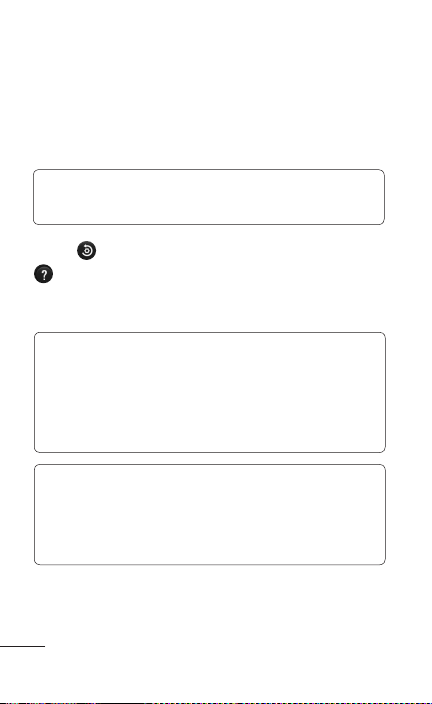
Camera
98 LG-P509 | User Guide
Tag location – Activate to use your phone’s
location-based services. Take pictures wherever you
are and tag them with the location. If you upload
tagged pictures to a blog that supports geotagging,
you can see the pictures displayed on a map.
NOTE: This function is only available when GPS
is active.
Reset – Restore all camera settings to default.
– Touch whenever you want to know how this
function operates. This provides you with a quick
guide.
TIP: When you exit the camera, all settings will
return to their defaults, except image size and
image quality. Any nondefault settings must be
reset, such as Color effect and ISO. Check these
before you take your next photo.
TIP: The settings menu is superimposed over the
viewfinder, so when you change elements of the
image color or quality, you will see a preview of
the image change behind the settings menu.
Loading ...
Loading ...
Loading ...