Loading ...
Loading ...
Loading ...
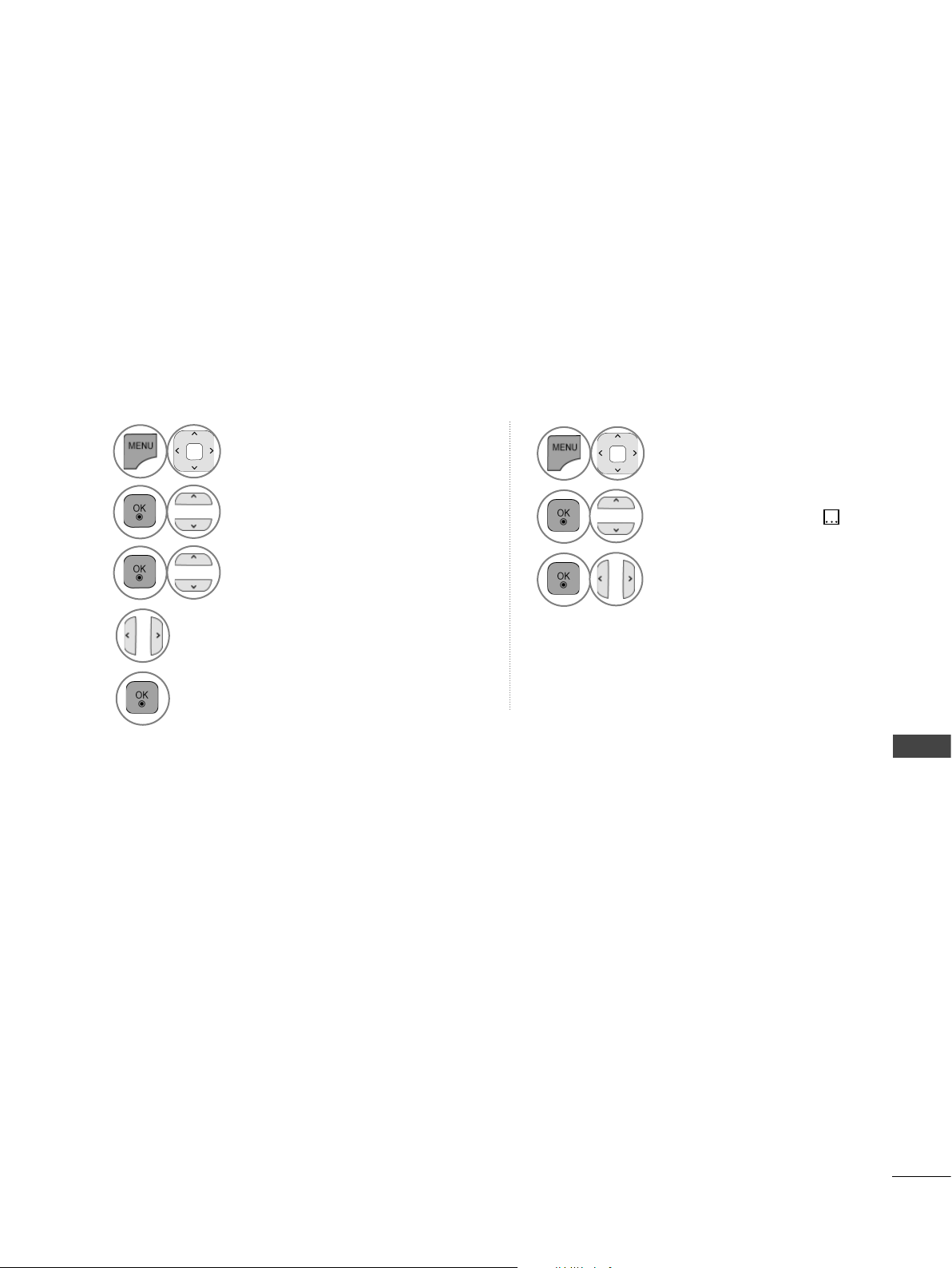
SOUND & LANGUAGE CONTROL
The Audio function allows selection of a preferred language.
If audio data in a selected language is not broadcast, the default language audio will be played.
Use the Subtitle function when two or more subtitle languages are broadcast. If subtitle data in a
selected language is not broadcast, the default language subtitle will be displayed.
When the languages you selected as the primary for Audio Language and Subtitle Language are not
supported, you can select language in secondary category.
• Press the BACK button to move to the previous menu screen.
LANGUAGE SELECTION (IN DIGITAL MODE ONLY)
1
Select OPTION.
2
Select Language(Language).
3
Select Menu Language, Audio
Language or Subtitle Language.
4
Select your desired language.
5
Save.
1
Select OPTION.
2
Select
Hard of Hearing
( )
.
3
Select On or Off.
SOUND & LANGUAGE CONTROL
149
Loading ...
Loading ...
Loading ...
