Loading ...
Loading ...
Loading ...
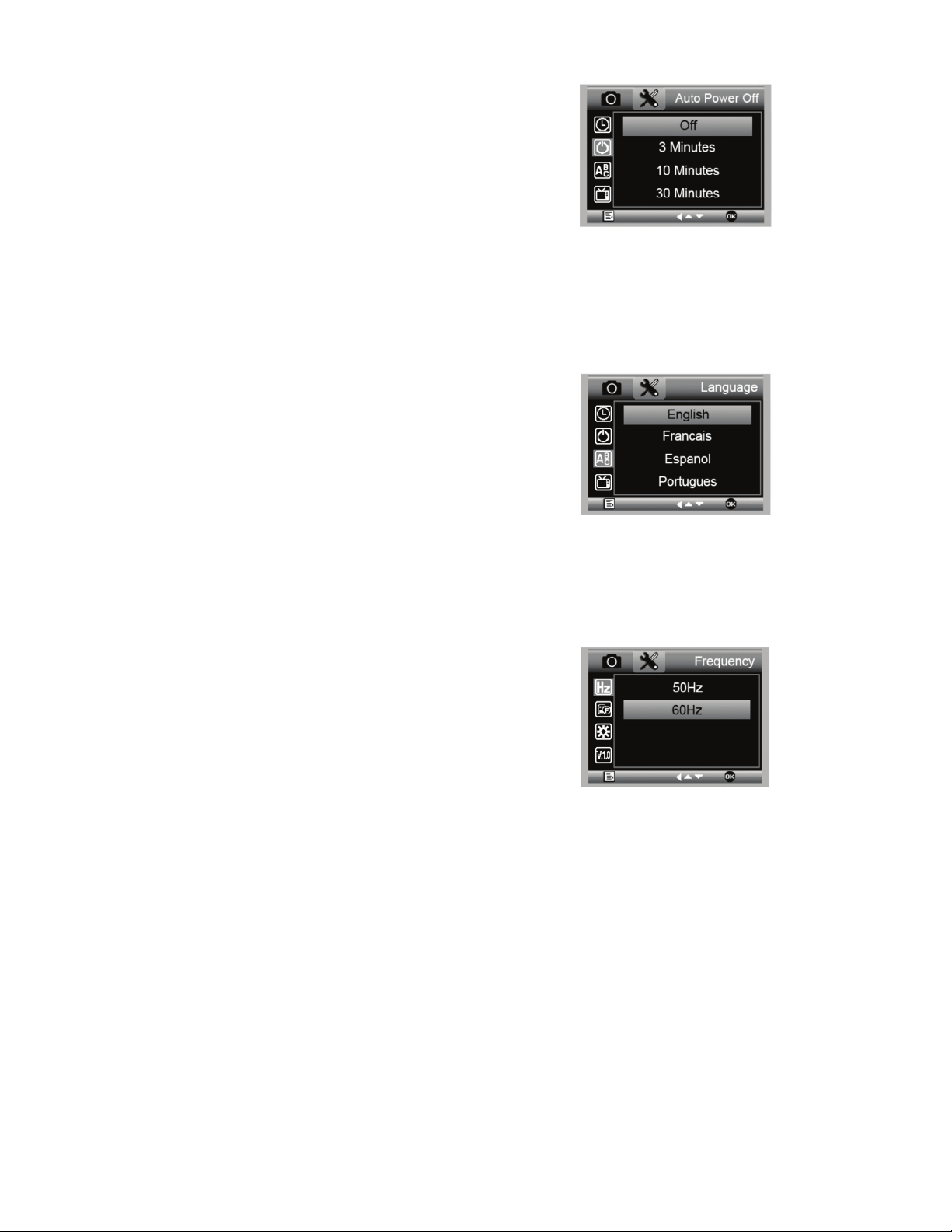
ENGLISH I 9
I. AUTO POWER OFF
+
Here you can set the unit to turn off automatically after no use.
The choices are:
1. OFF (Default)- This will keep your device on until you
manually turn it off.
2. 3 minutes- Will turn off after 3 minutes of continuous
non-use.
3. 10 minutes- Will turn off after 10 minutes of
continuous non-use.
4. 30 minutes- Will turn off after 30 minutes of
continuous non-use.
J. LANGUAGE
+
Here you can choose your preferred language. The choices are:
K. FREQUENCY
+
Here you will select the frequency. The choices are:
1. 50 Hz (Default) (United States)
2. 60 Hz (Most other countries)
NOTE: Research your specific country before setting the Hz setting.
1. English
2. German
3. Spanish
4. Russian
5. Italian
6. French
7. Portuguese
8. Dutch
9. Polish
10. Japanese
11. Korean
12. Chinese
Loading ...
Loading ...
Loading ...