Loading ...
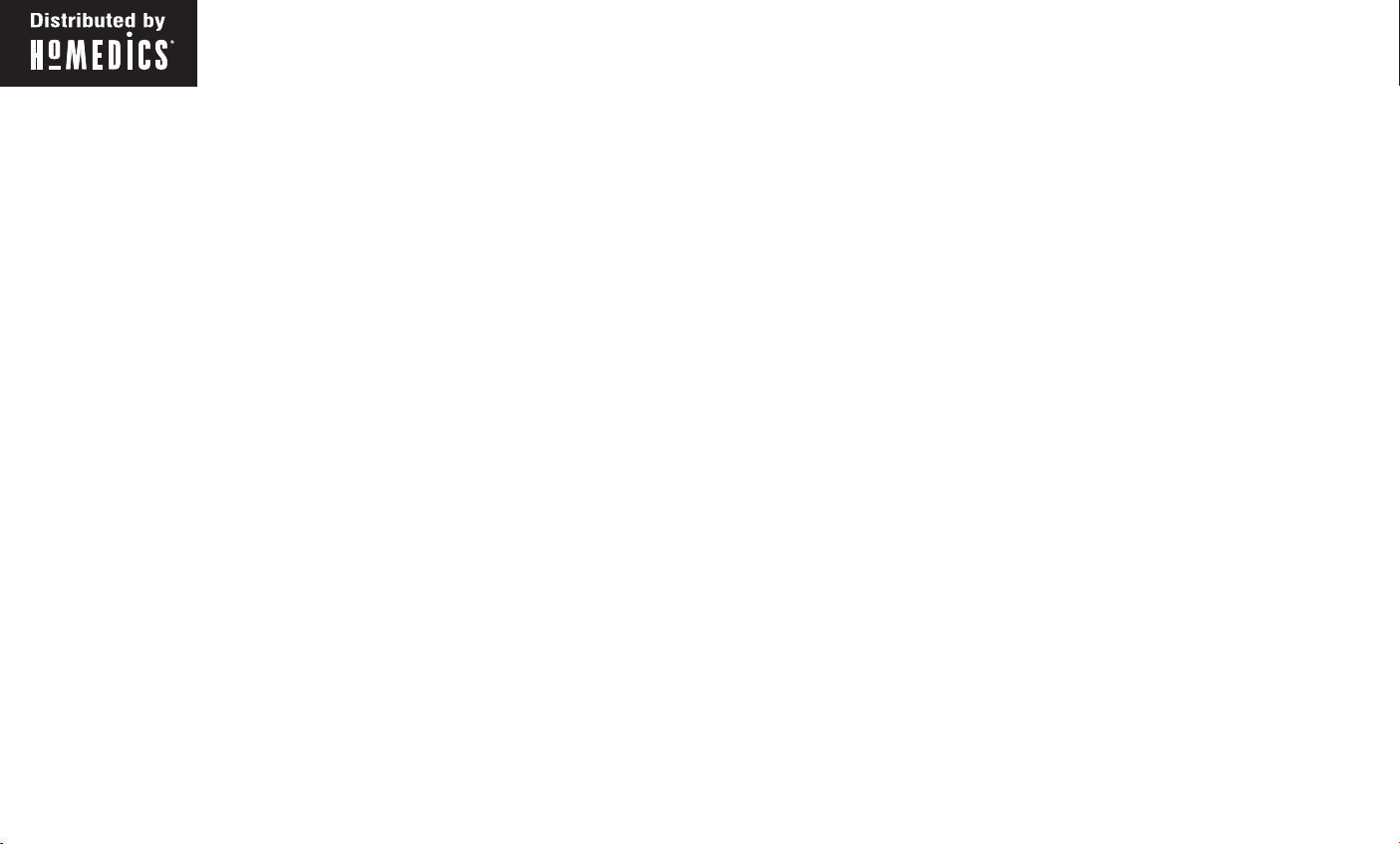
2
3
Create your perfect sleep environment.
Thank you for purchasing Sound Spa, the HoMedics acoustic relaxation machine.
This, like the entire HoMedics product line, is built with high-quality craftsmanship to
provide you years of dependable service. We hope that you will find it to be the finest
product of its kind.
Sound Spa helps create your perfect sleep environment. You can fall asleep to any
of its six calming sounds. Sound Spa can also mask distractions to improve your
concentration while you read, work or study.
Sound Spa Sound Machine Features
• 6 Nature Sounds: Thunder, Ocean, Brook, Summer Night, Rain and White Noise
• Auto-timer lets you choose how long you listen – 15, 30, 60 minutes or continu-
ously
• Volume control adjusts the volume of the sounds
• Compact and lightweight for travel
Assembly and Instructions for Use
1. Unpack the product and check to make sure the adaptor is included (Fig 1).
2. This unit is powered by a AC adaptor, which is included or by four “AA” batteries,
which are not included.
3. Attach the AC adaptor jack to the base of the unit and insert the cord into a 120V
household outlet.
4. To install batteries, remove compartment cover. Insert four “AA” batteries into the
compartment on the bottom according to the polarity direction indicated. Replace
cover and snap into place.
Battery Precautions
• Use only the size and type of batteries specified.
• When installing batteries, observe proper +/- polarities. Incorrect installation of
batteries may cause damage to the unit.
• Do not mix old and new batteries.
• Do not mix alkaline, standard (carbon-zinc), or rechargeable (ni-cad, ni-mh, etc)
batteries.
• Clean the battery contacts and also those of the device prior to battery
installation.
• Remove used batteries promptly.
• If the unit is not going to be used for a long period of time, remove batteries to
prevent damage due to possible battery leakage.
Listening to Nature Sounds
1. Power the unit on by turning the VOLUME knob in the clockwise direc-
tion.
2. Press the button of the sound you wish to listen to (Fig 2). The green
POWER LED will indicate the unit is on (Fig 3).
3. To adjust the volume, turn the VOLUME knob (Fig 3) to your desired
level.
4. When finished listening to the sounds you may turn them off by turning
the VOLUME knob to the off position (Fig 3).
NOTE: When the unit is turned on it will always default to the last sound
used.
Caution: All
servicing of
this product
must be
performed by
authorized
HoMedics
Service
Personnel
only.
Loading ...
Loading ...
Loading ...