Loading ...
Loading ...
Loading ...
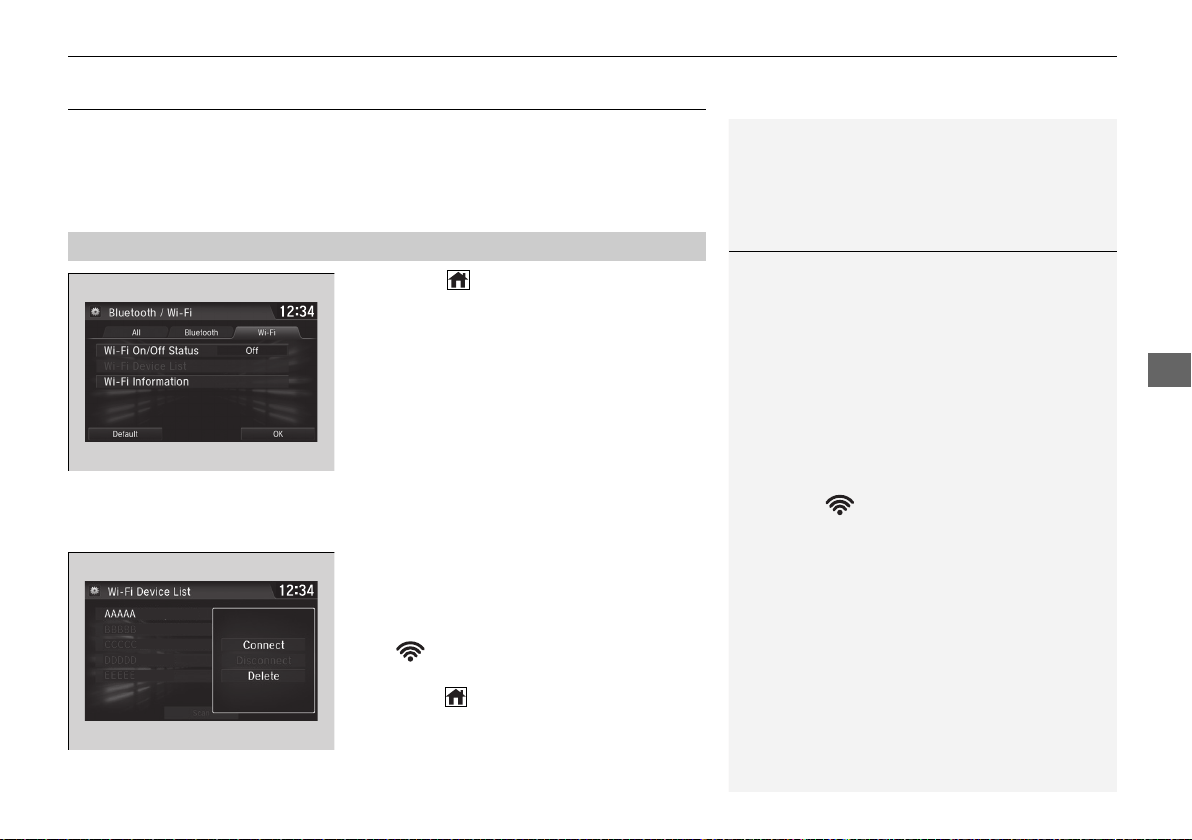
297
uuAudio System Basic OperationuWi-Fi Connection
Continued
Features
Wi-Fi Connection
You can connect the audio system to the Internet using Wi-Fi and browse websites
or use online services on the audio/information screen. If your phone has wireless
hotspot capabilities, the system can be tethered to the phone. Use the following
steps to setup.
1. Press the button.
2. Select Settings.
3. Select Bluetooth/Wi-Fi.
4. Select the Wi-Fi tab.
5. Select Wi-Fi On/Off Status, then On.
6. Select Wi-Fi Device List.
u Make sure your phone’s Wi-Fi setting is
in access point (tethering) mode.
u Select the phone you want to connect to
the system.
u If you do not find the phone you want to
connect in the list, select Scan.
7. Select Connect.
u If needed, enter a password for your
phone and select OK.
u When the connection is successful, the
icon is displayed on the top of the
screen.
8. Press the button to go back to the home
screen.
■
Wi-Fi mode (setting for the first time)
1Wi-Fi mode (setting for the first time)
You cannot go through the setting procedure while a
vehicle is moving. Park in a safe place to setup the
Wi-Fi connection.
Some cell phone carriers charge for tethering and
smartphone data use. Check your phone’s data
subscription package.
Check your phone manual to find out if the phone
has Wi-Fi connectivity.
You can confirm whether Wi-Fi connection is on or
off with the icon on Wi-Fi Device List. Network
speed will not be displayed on this screen.
12ᾉ34
AAAAA
BBBBB
CCCCC
DDDDD
EEEEE
20 CIVIC 2D HCM (KA KL KC)-31TBG6400.book 297 ページ 2019年6月4日 火曜日 午前8時32分
Loading ...
Loading ...
Loading ...