Loading ...
Loading ...
Loading ...
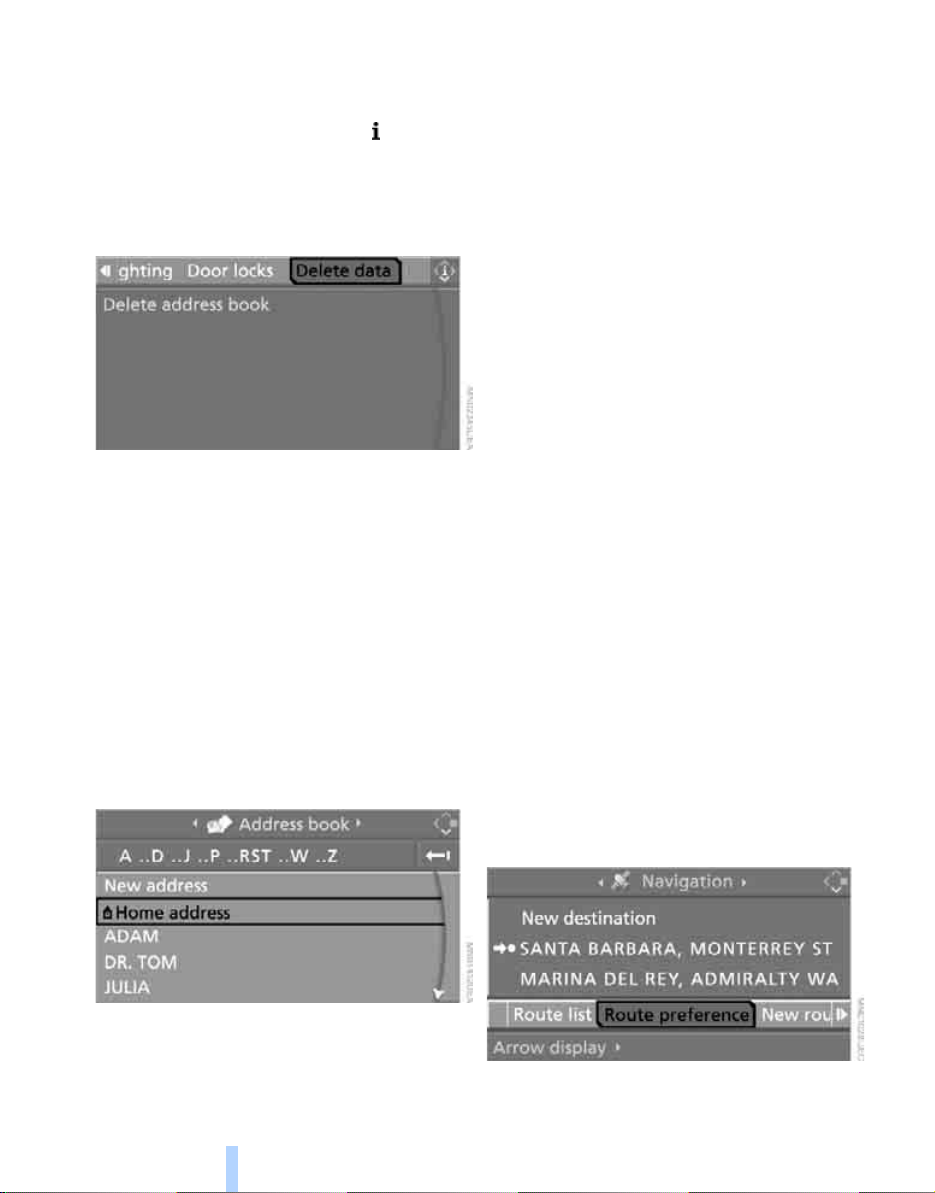
Destination entry
134
Deleting all destinations from address
book
1. Open the start menu.
2. Press the controller to open the menu.
3. Select "Vehicle settings" and press the
controller.
4. Select "Delete data" and press the control-
ler.
5. Select "Delete address book" and press the
controller.
6. Select "Yes" and press the controller.
Storing home address
You can store your current position or the cur-
rent destination as a home address in the
address book. This entry is in the second posi-
tion in the address book.
1. Select "Address book" and press the con-
troller.
2. Change into the third field from the top.
Turn the controller until "Home address" is
selected and press the controller.
3. Select "Use current location as address", or
"Save current destination" during the desti-
nation guidance, and press the controller.
To select the home address as the destination:
1. Select "Home address" and press the con-
troller.
2. Select "Start guidance" and press the con-
troller.
To change the entry:
1. Select "Home address" and press the con-
troller.
2. Select "Edit address" and press the con-
troller. For operation, refer to Entering a
destination manually, page 125.
Selecting route
You can influence the calculated route by
choosing certain route criteria. You can change
the route criteria as often as you like when
entering the destination and whenever the des-
tination guidance is active.
The route is planned according to fixed rules,
taking the road type into account, e.g. whether
it involves freeways or winding roads. The road
types are stored on the navigation DVD. As a
result, the routes recommended by the naviga-
tion system may not always be the same ones
that you would choose based on personal expe-
rience.
Changing route criteria
1. Select "Navigation" and press the control-
ler.
2. Change into the third field from the top.
Turn the controller until "Route preference"
is selected and press the controller.
The various criteria are listed on the Control
Display.
Online Edition for Part No. 01 41 0 012 109 - © 02/06 BMW AG
Loading ...
Loading ...
Loading ...