Loading ...
Loading ...
Loading ...
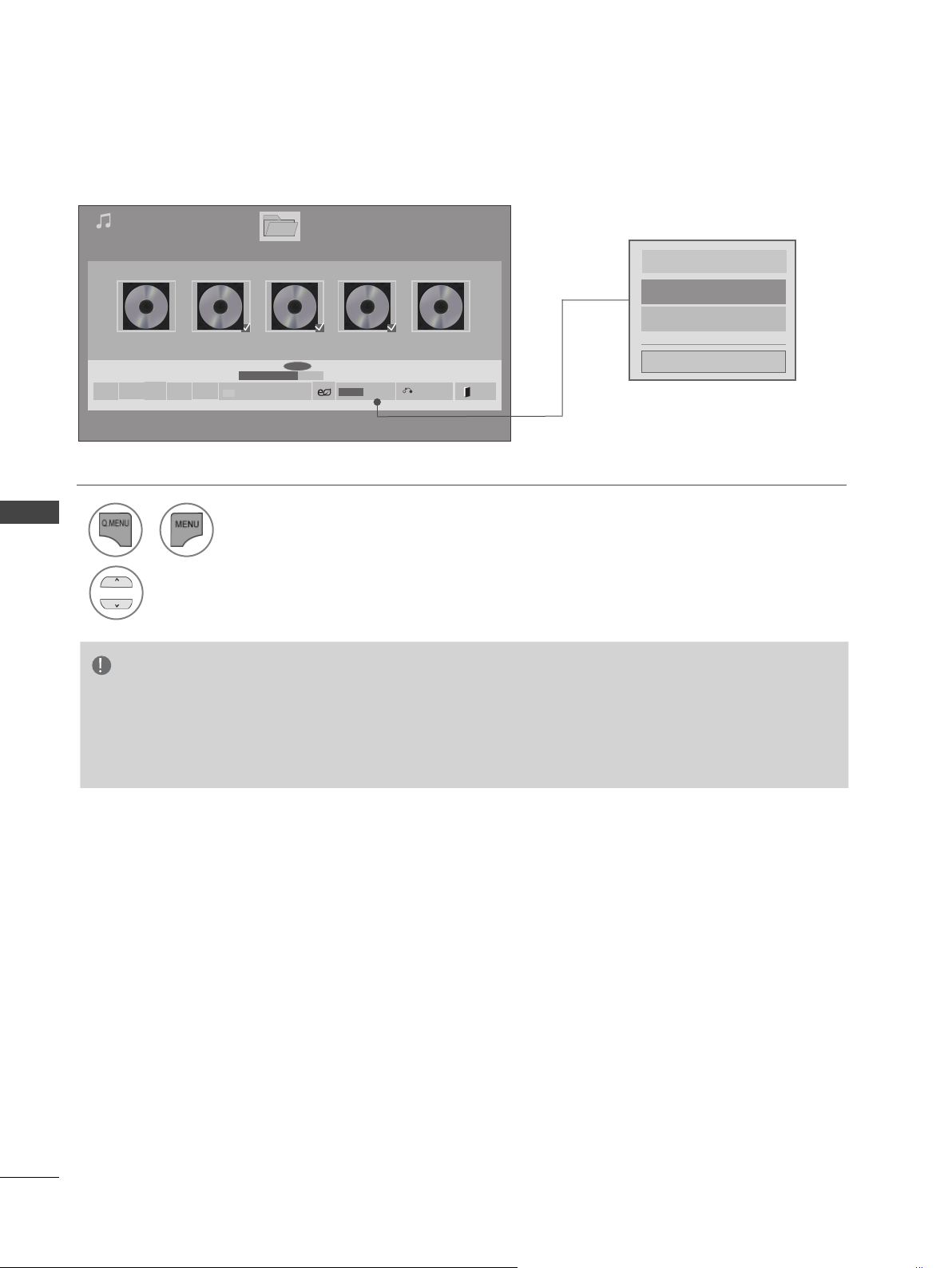
Using the Music List function, play
NOTE
► Option values changed in Movie List does not affect Photo List and Music List.
► Option value changed in Photo List and Music List are changed likewise in Photo List and Music List
excluding Movie List.
► You can listen to the music only within the device currently played.
1
or
Show the Option menu.
2
Select Set Audio Play. or Set Audio.
TO USE A USB DEVICE
106
Set Audio Play.
Set Audio.
Close
Page 1/1
Music List
Drive1
Page 1/1
3 file(s) Marked
004. - B04.mp3
00:00
005. - B05.mp3
00:00
006. - B06.mp3
00:00
007. - B07.mp3
00:00
008. - B08.mp3
00:00
005. - B05.mp3
►
►
02:30 / 03:25
◄►
USB1 External
Hide
Exit
Option
Q.MENU
Play with Photo
■
►
II
◄◄ ►►
Choose options.
Loading ...
Loading ...
Loading ...
