Loading ...
Loading ...
Loading ...
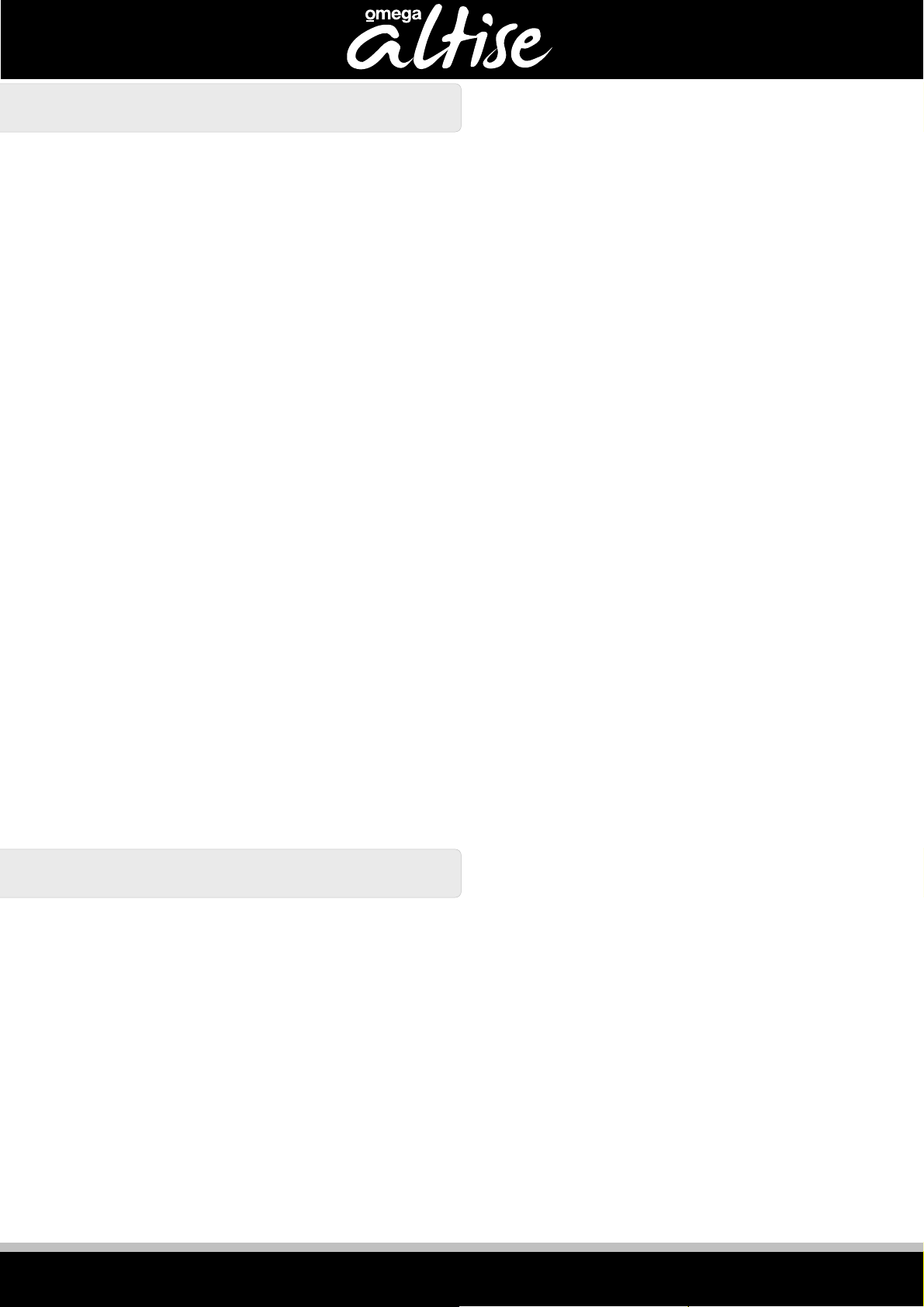
OMEGA ALTISE
OPERATING INSTRUCTIONS
1. Plug the appliance into a correct mains socket.
2. Place the appliance in a good position for operation.
3. Press the Power button (13) and the compressor will begin to work (The Power indicator (12) will light up).
To turn the appliance off, press a second time.
4. Press the Humidity Setting button (1) to choose from continuously running, 40%, 50%, 60% or 70%
humidity. The option will be displayed on the Working Mode indicator (2). Note that the Ambient light on
the front of the appliance will light up depending on the ambient humidity:
a) Blue: Ambient humidity is above 70%.
b) Green: Ambient humidity is between 50% & 70%.
c) Red: Ambient humidity is below 50%.
d) Flashing Red: Water tank is full.
5. Press the Speed/Ventilation button (10) to set the desired ventilation speed (as indicated by the low & high
ventilation indicators (9 & 11)).
6. The timer function is turned off (continuous) by default, Timer Operation indicator (4) off. To start a timer
function, press the Timer button (15) repeatedly until the time (in hours) required is displayed on the
Humidity/Temperature display (3). The display will revert to the ambient humidity after 8 seconds. Once the
timer has finished, the compressor will turn off.
7. The appliance can also be set up to turn on after a predetermined length of time. Do not turn the appliance
on. Press the timer button until the desired time delay (in hours) is set. The appliance will start to run on the
default settings (continuously) after the time delay has finished. Note: always make sure that the appliance
has been set up correctly and that pets or children cannot access it before leaving it unattended.
8. To check the ambient temperature, press the Temperature Display button (5) at any time and the ambient
temperature will be shown on the Humidity/Temperature display (3) for 8 seconds.
9. The Dryer function is used in situations where the moisture in the air needs to be removed as fast as
possible, such as in a room where clothes are drying. Press the Dryer button (8) to turn the function on and
the Dryer indicator (7) will light up. The function will run continuously. To stop the function, press the button
once more (the indicator will turn off).
10. The Ioniser/Titanium dioxide button (16) is used to help clean the air. Running the Air Ioniser function
produces negatively charged ions which are released into the air, attracting airborne particles (including
bacteria) and removing it from the air. Titanium dioxide, when placed under a UV light, is a photocatalyst,
which gives it sterilising and deodorising properties. Press the button once to turn on both functions
(Ioniser/Titanium dioxide indicator (6) turns on). Press a second time to turn the functions off.
DRAINAGE
Whenever the water tank is full, or the water tank is not positioned correctly, the compressor will stop and the Water
Full indicator (14) will turn red.
To remove the water tank, pull the tank out squarely from the unit.
After emptying, replace the water tank. The tank must be properly positioned in order for the Water Full indicator
to turn off and for the appliance to start operating.
Loading ...
Loading ...
Loading ...