Loading ...
Loading ...
Loading ...
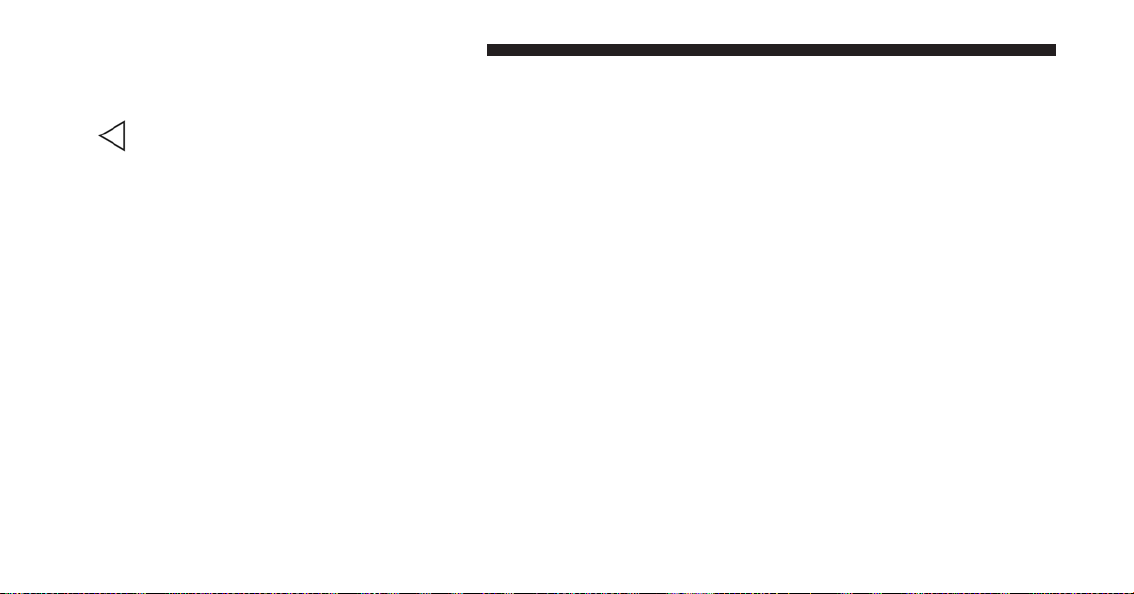
• BACK/LEFT Arrow Button
Push and release the LEFT arrow button to
access the information screens or sub-menu
screens of a main menu item.
• OK Button
Push the OK button to access/select the information
screens or sub-menu screens of a main menu item. push
and hold the OK arrow button for one second to reset
displayed/selected features that can be reset.
Driver Information Display (DID) - 7ⴖ Display
The 7” DID displays are located in the center portion of
the cluster.
Driver Information Display (DID) Display
352 UNDERSTANDING YOUR INSTRUMENT PANEL
Loading ...
Loading ...
Loading ...