Loading ...
Loading ...
Loading ...
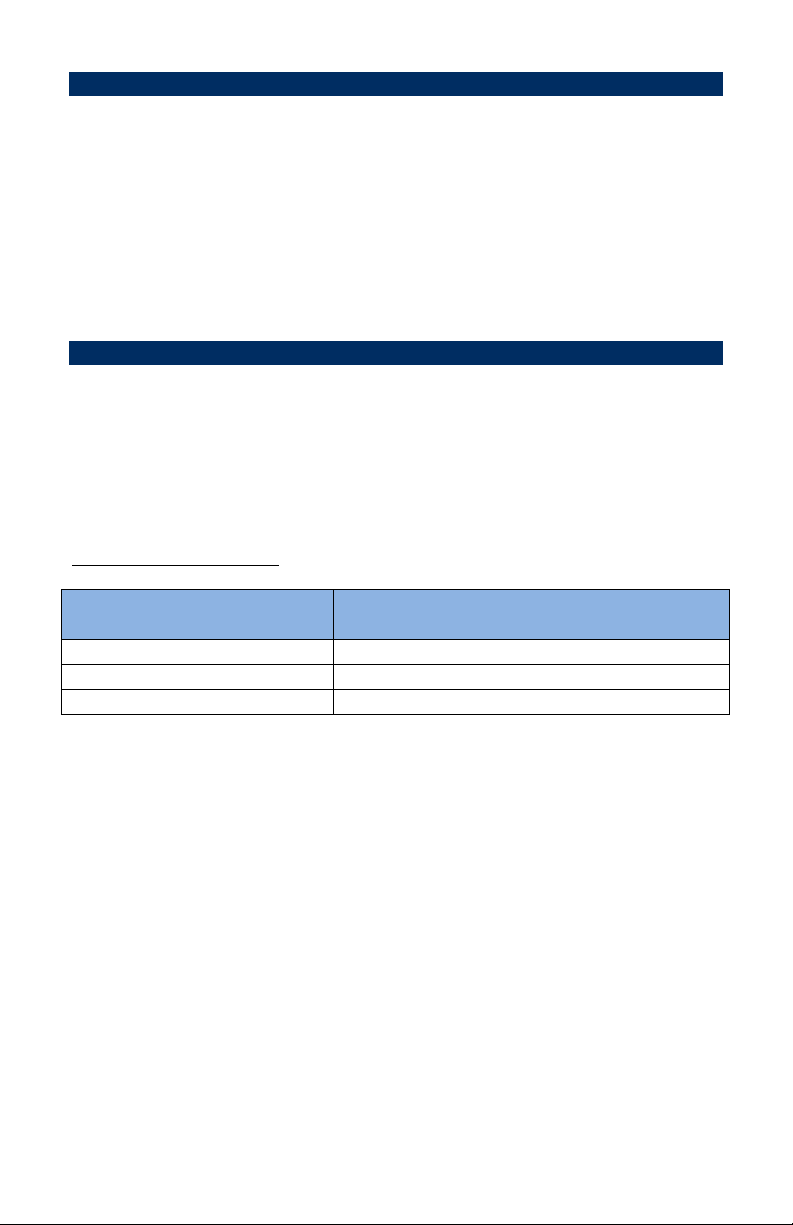
BEFORE FIRST USE
1. Carefully unpack the product and remove all packaging materials. Clean the toaster
before using for the first time. Wipe the toaster’s exterior with a clean, damp cloth.
Remove and clean the crumb tray.
2. DRY ALL PARTS THOROUGHLY BEFORE OPERATING THE TOASTER. (See “CLEANING
AND MAINTENANCE” section for more instructions.)
3. Do not use any abrasive detergents, soaps, or cleaning materials to clean the
toaster.
4. NEVER immerse the toaster or power cord in water or any other liquid.
5. During the first few minutes of initial use you may notice smoke and/or a slight odor.
This is normal and should disappear with subsequent use.
HOW TO USE YOUR TOASTER
Ensure that the crumb tray is always in place before using the toaster. Do not force foods
into the toaster, foods should easily and freely fit into the toast slots. Always be sure not
to place multiple slices in one toast slot; and, that the carriage inside the toast slot is up,
before placing any food items inside.
NOTE: The “CANCEL” button can be used at any point of the toasting cycle to interrupt the
toasting process.
BROWNING CONTROL GUIDE
SETTING
TOAST SHADE
1-2
LIGHT
3-4
MEDIUM
5-6
DARK
TOASTING:
1. Insert the items into the toast slots.
2. Select your desired toast shade by setting the browning control.
3. Push down the Pop-up Lever, locking it into position.
4. When finished, the items will pop up from the toaster.
5. Unplug the toaster when done.
Questions? We're here to help! Visit: www.maxi-matic.com for support on this product.
4
Loading ...
Loading ...
Loading ...