Loading ...
Loading ...
Loading ...
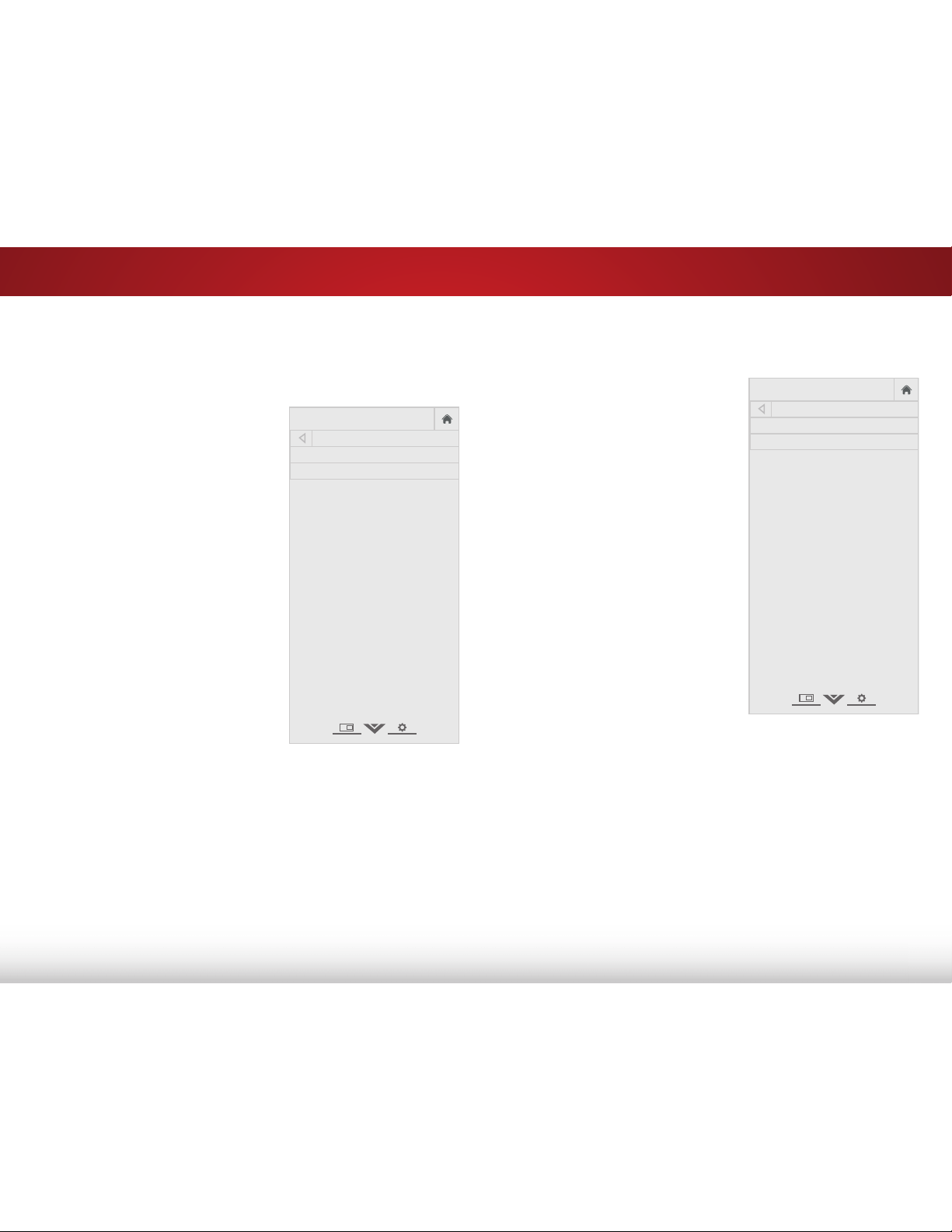
5
24
Resetting the Color Temperature Settings
To reset the Color Temperature settings:
1. From the COLOR TEMPERATURE
menu, use the Arrow buttons
to highlight Reset Color
Temperature, and then press
OK.
2. The TV displays, “Select Reset
to restore factory default color
temperature settings.” Highlight
Reset and press OK.
3. Press the EXIT button on the
remote.
VIZIO
COLOR TEMPERATURE
Color Temperature Normal
Reset Color Temperature
Adjusting the Color Temperature
Adjusting the color temperature changes the white balance of
the picture.
To adjust the color temperature:
1. From the ADVANCED PICTURE
menu, use the Arrow buttons
to highlight Color Temperature,
then press OK.
2. Use the Arrow buttons on
the remote to highlight Color
Temperature, then press OK.
3. Use the Left/Right Arrow
buttons to highlight a color
temperature preset and then
press OK:
• Cool produces a blue-hued
picture.
• Computer optimizes the
picture for use as a
PC monitor.
• Normal is optimized for
television viewing.
• Custom is intended for
technicians to manually
calibrate the TV by
changing each of the color temperature settings.
Calibration requires an input with precisely set colors and
a specialized light meter.
Red/Green/Blue Gain - Adjusts the degree of
contrast of each color in the display.
Red/Green/Blue Offset - Adjusts the brightness of
each color in the display.
4. When you have finished adjusting the color temperature,
press the EXIT button on the remote.
VIZIO
COLOR TEMPERATURE
Color Temperature Normal
Reset Color Temperature
Loading ...
Loading ...
Loading ...